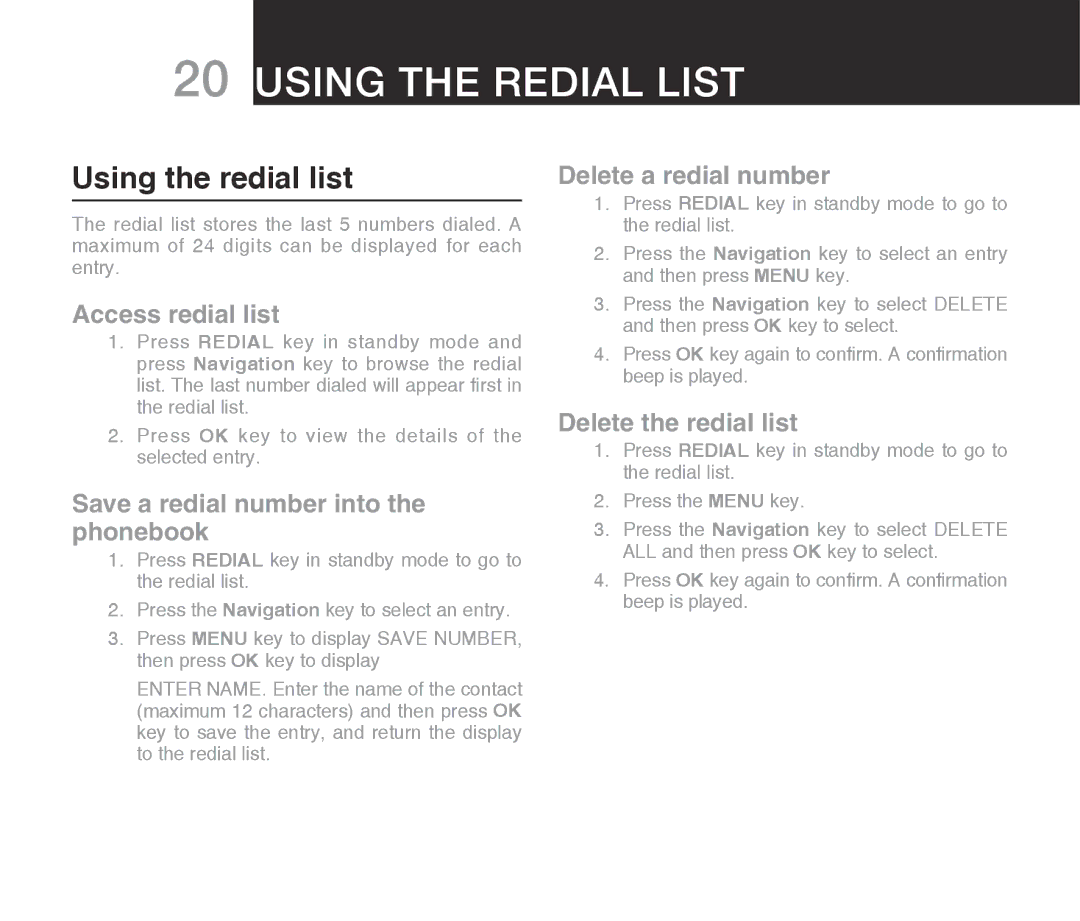20 Using the redial list
Using the redial list
The redial list stores the last 5 numbers dialed. A maximum of 24 digits can be displayed for each entry.
Access redial list
1.Press REDIAL key in standby mode and press Navigation key to browse the redial list. The last number dialed will appear first in the redial list.
2.Press OK key to view the details of the selected entry.
Save a redial number into the phonebook
1.Press REDIAL key in standby mode to go to the redial list.
2.Press the Navigation key to select an entry.
3.Press MENU key to display SAVE NUMBER, then press OK key to display
ENTER NAME. Enter the name of the contact
(maximum 12 characters) and then press OK key to save the entry, and return the display to the redial list.
Delete a redial number
1.Press REDIAL key in standby mode to go to the redial list.
2.Press the Navigation key to select an entry and then press MENU key.
3.Press the Navigation key to select DELETE and then press OK key to select.
4.Press OK key again to confirm. A confirmation beep is played.
Delete the redial list
1.Press REDIAL key in standby mode to go to the redial list.
2.Press the MENU key.
3.Press the Navigation key to select DELETE
ALL and then press OK key to select.
4.Press OK key again to confirm. A confirmation beep is played.