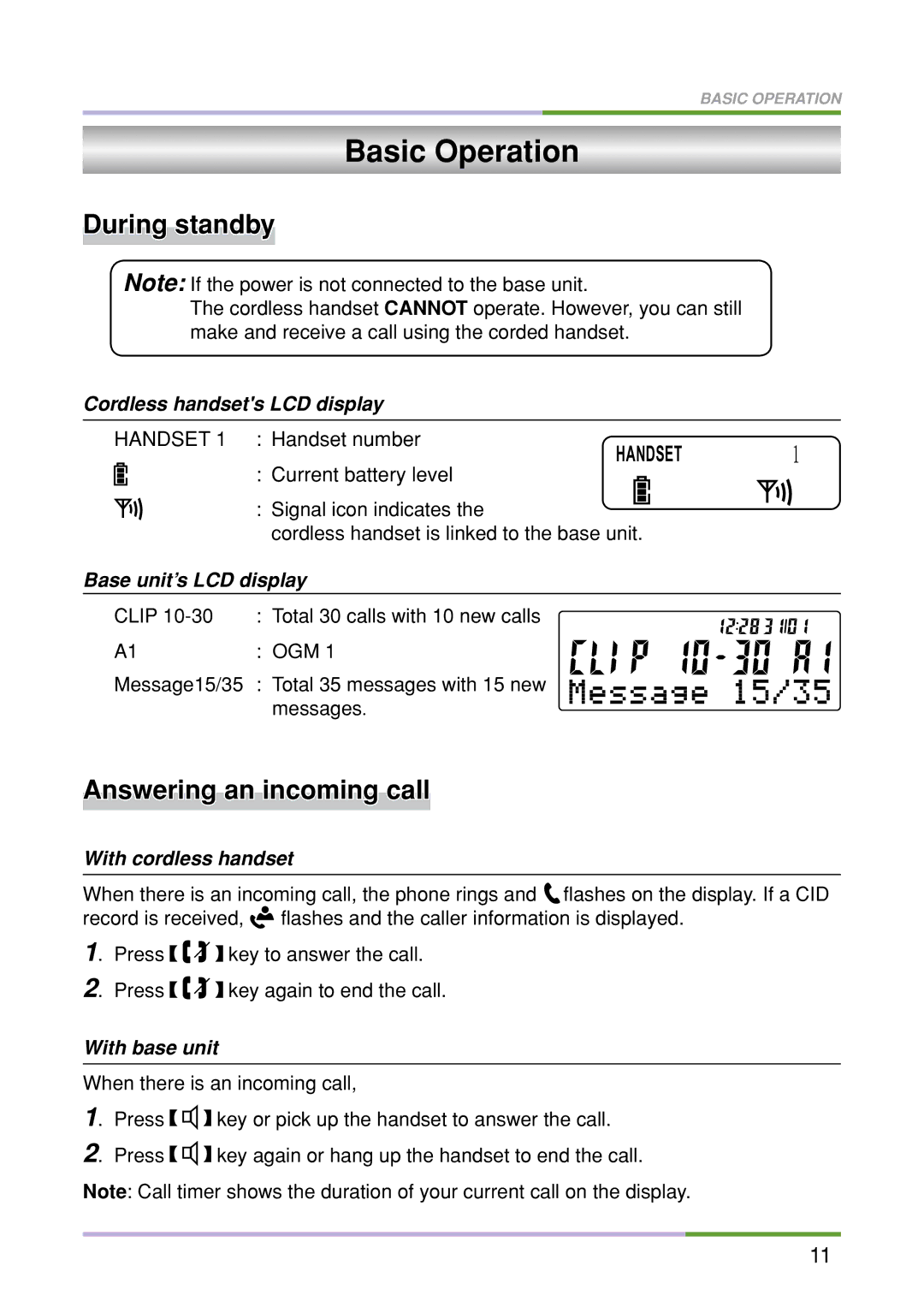BASIC OPERATION
Basic Operation
During standby
Note: If the power is not connected to the base unit.
The cordless handset CANNOT operate. However, you can still make and receive a call using the corded handset.
Cordless handset's LCD display
HANDSET 1 : Handset number
HANDSET
: Current battery level
: Signal icon indicates the
cordless handset is linked to the base unit.
Base unit’s LCD display
CLIP
A1 | : OGM 1 |
Message15/35 : Total 35 messages with 15 new messages.
Answering an incoming call
With cordless handset
When there is an incoming call, the phone rings and ![]() flashes on the display. If a CID
flashes on the display. If a CID
record is received, ![]() flashes and the caller information is displayed.
flashes and the caller information is displayed.
1. Press ![]()
![]()
![]()
![]() key to answer the call.
key to answer the call.
2. Press ![]()
![]()
![]()
![]() key again to end the call.
key again to end the call.
With base unit
When there is an incoming call,
1. Press ![]()
![]() key or pick up the handset to answer the call.
key or pick up the handset to answer the call.
2. Press ![]()
![]() key again or hang up the handset to end the call.
key again or hang up the handset to end the call.
Note: Call timer shows the duration of your current call on the display.
11