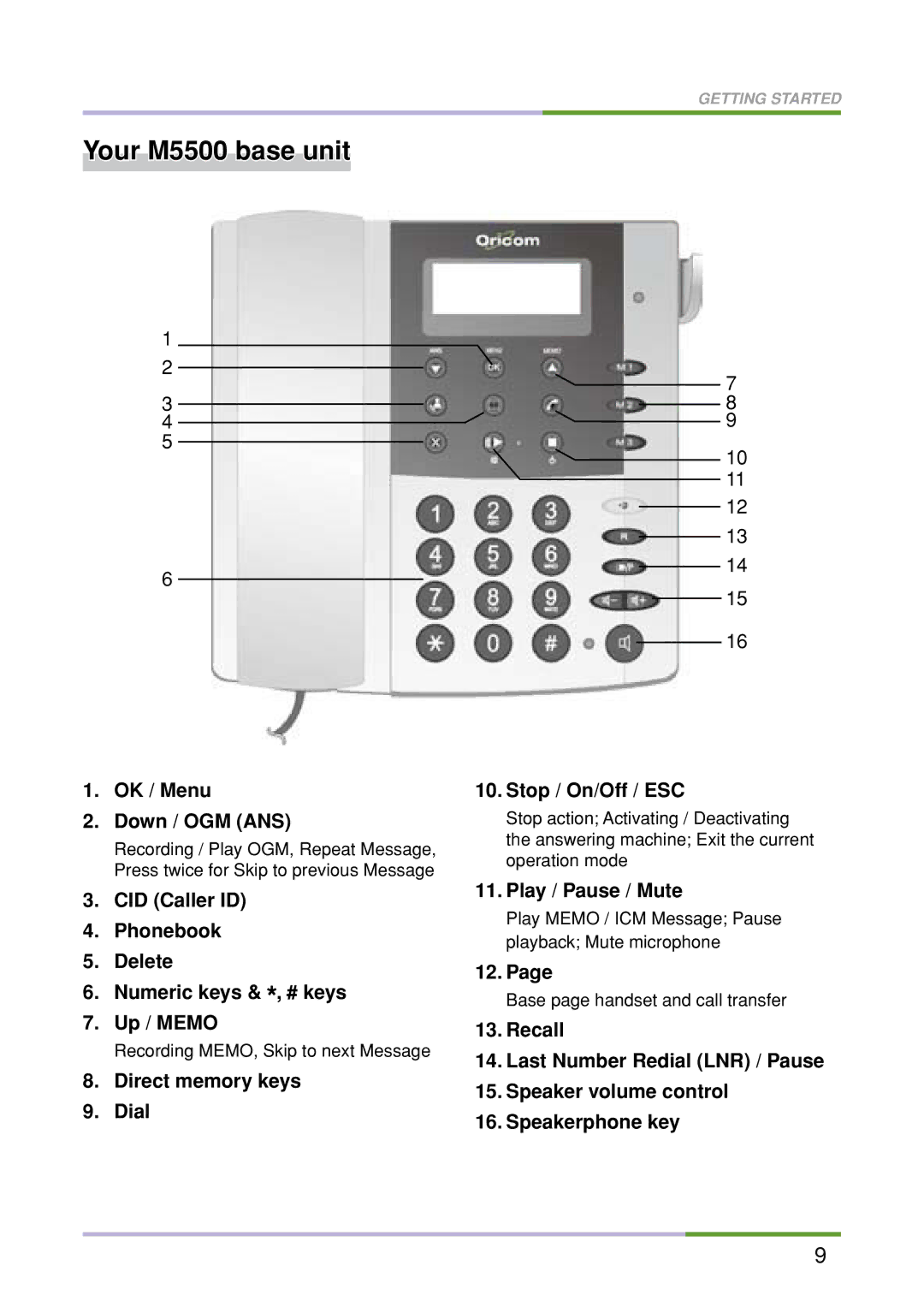GETTING STARTED
Your M5500 base unit
1
2
3
4
5
6
1.OK / Menu
2.Down / OGM (ANS)
Recording / Play OGM, Repeat Message, Press twice for Skip to previous Message
3.CID (Caller ID)
4.Phonebook
5.Delete
6.Numeric keys & ![]() , # keys
, # keys
7.Up / MEMO
Recording MEMO, Skip to next Message
8.Direct memory keys
9.Dial
7
8
9
10
11
12
13
14
15
16
10. Stop / On/Off / ESC
Stop action; Activating / Deactivating the answering machine; Exit the current operation mode
11. Play / Pause / Mute
Play MEMO / ICM Message; Pause playback; Mute microphone
12. Page
Base page handset and call transfer
13.Recall
14.Last Number Redial (LNR) / Pause
15.Speaker volume control
16.Speakerphone key
9