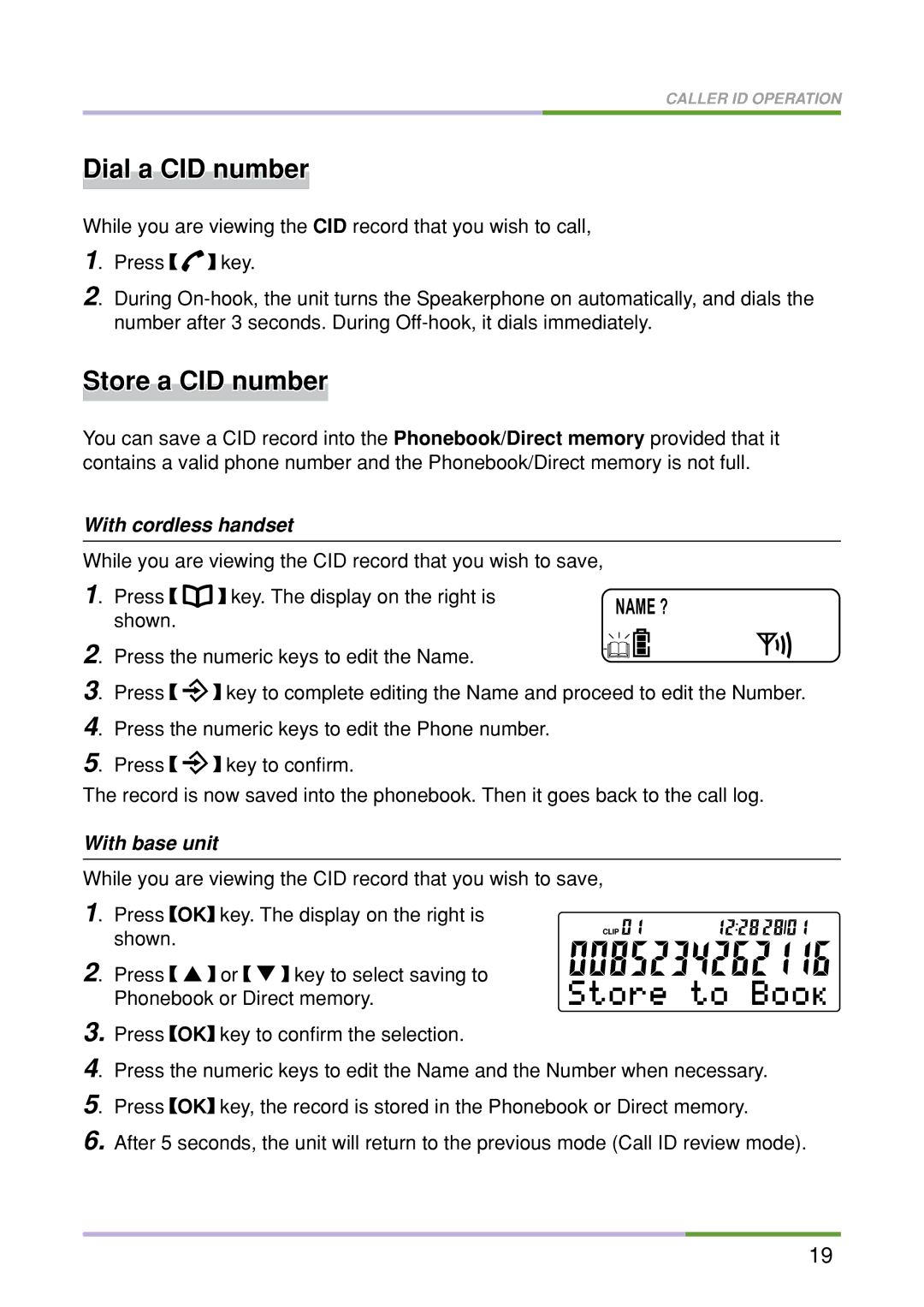CALLER ID OPERATION
Dial a CID number
While you are viewing the CID record that you wish to call,
1. Press ![]()
![]() key.
key.
2. During
Store a CID number
You can save a CID record into the Phonebook/Direct memory provided that it contains a valid phone number and the Phonebook/Direct memory is not full.
With cordless handset
While you are viewing the CID record that you wish to save,
1. Press | key. The display on the right is |
| NAME ? | |||||||||||||||||||||||||||||||
| shown. |
|
|
|
|
|
|
| ||||||||||||||||||||||||||
|
|
|
|
|
|
|
|
|
|
|
|
|
|
|
|
|
|
|
|
|
|
|
|
|
|
|
|
|
|
|
|
|
| |
2. Press the numeric keys to edit the Name. |
|
|
|
|
|
|
|
|
|
|
|
|
|
|
|
|
|
|
|
|
|
|
|
|
|
|
| |||||||
|
|
|
|
|
|
|
|
|
|
|
|
|
|
|
|
|
|
|
|
|
|
|
|
|
|
| ||||||||
|
|
|
|
|
|
|
|
|
|
|
|
|
|
|
|
|
|
|
|
|
|
|
|
|
|
| ||||||||
|
|
|
|
|
|
|
|
|
|
|
|
|
|
|
|
|
|
|
|
|
|
|
|
|
|
| ||||||||
|
|
|
|
|
|
|
|
|
|
|
|
|
|
|
|
|
|
|
|
|
|
|
|
|
|
| ||||||||
3. Press | key to complete editing the Name and proceed to edit the Number. | |||||||||||||||||||||||||||||||||
4. Press the numeric keys to edit the Phone number. |
|
|
|
|
|
|
|
|
|
|
|
|
|
|
|
|
|
|
|
|
|
|
|
|
|
|
| |||||||
5. Press | key to confirm. |
|
|
|
|
|
|
|
|
|
|
|
|
|
|
|
|
|
|
|
|
|
|
|
|
|
|
| ||||||
The record is now saved into the phonebook. Then it goes back to the call log. | ||||||||||||||||||||||||||||||||||
With base unit |
|
|
|
|
|
|
|
|
|
|
|
|
|
|
|
|
|
|
|
|
|
|
|
|
|
|
|
|
|
|
|
| ||
|
|
|
|
|
|
|
|
|
|
|
|
|
|
|
|
|
|
|
|
|
|
|
|
|
|
|
|
|
|
|
| |||
While you are viewing the CID record that you wish to save, |
|
|
|
|
|
|
|
|
|
|
|
|
|
|
|
|
|
|
|
|
|
|
|
|
|
|
| |||||||
1. Press | OK key. The display on the right is |
|
|
|
|
|
|
|
|
|
|
|
|
|
|
|
|
|
|
|
|
|
|
|
|
|
|
| ||||||
| shown. |
|
|
|
|
|
|
|
|
|
|
|
|
|
|
|
|
|
|
|
|
|
|
|
|
|
|
|
|
|
|
|
|
|
|
|
|
|
|
|
|
|
|
|
|
|
|
|
|
|
|
|
|
|
|
|
|
|
|
|
|
|
|
|
|
|
|
| |
2. Press | ! or | key to select saving to |
|
|
|
|
|
|
|
|
|
|
|
|
|
|
|
|
|
|
|
|
|
|
|
|
|
|
|
| ||||
3. | Phonebook or Direct memory. |
|
|
|
|
|
|
|
|
|
|
|
|
|
|
|
|
|
|
|
|
|
|
|
|
|
|
|
|
|
|
| ||
|
|
|
|
|
|
|
|
|
|
|
|
|
|
|
|
|
|
|
|
|
|
|
|
|
|
|
|
|
|
| ||||
Press | OK key to confirm the selection. |
|
|
|
|
|
|
|
|
|
|
|
|
|
|
|
|
|
|
|
|
|
|
|
|
|
|
| ||||||
4. | Press the numeric keys to edit the Name and the Number when necessary. | |||||||||||||||||||||||||||||||||
5. | Press | OK key, the record is stored in the Phonebook or Direct memory. | ||||||||||||||||||||||||||||||||
6. | After 5 seconds, the unit will return to the previous mode (Call ID review mode). | |||||||||||||||||||||||||||||||||
19