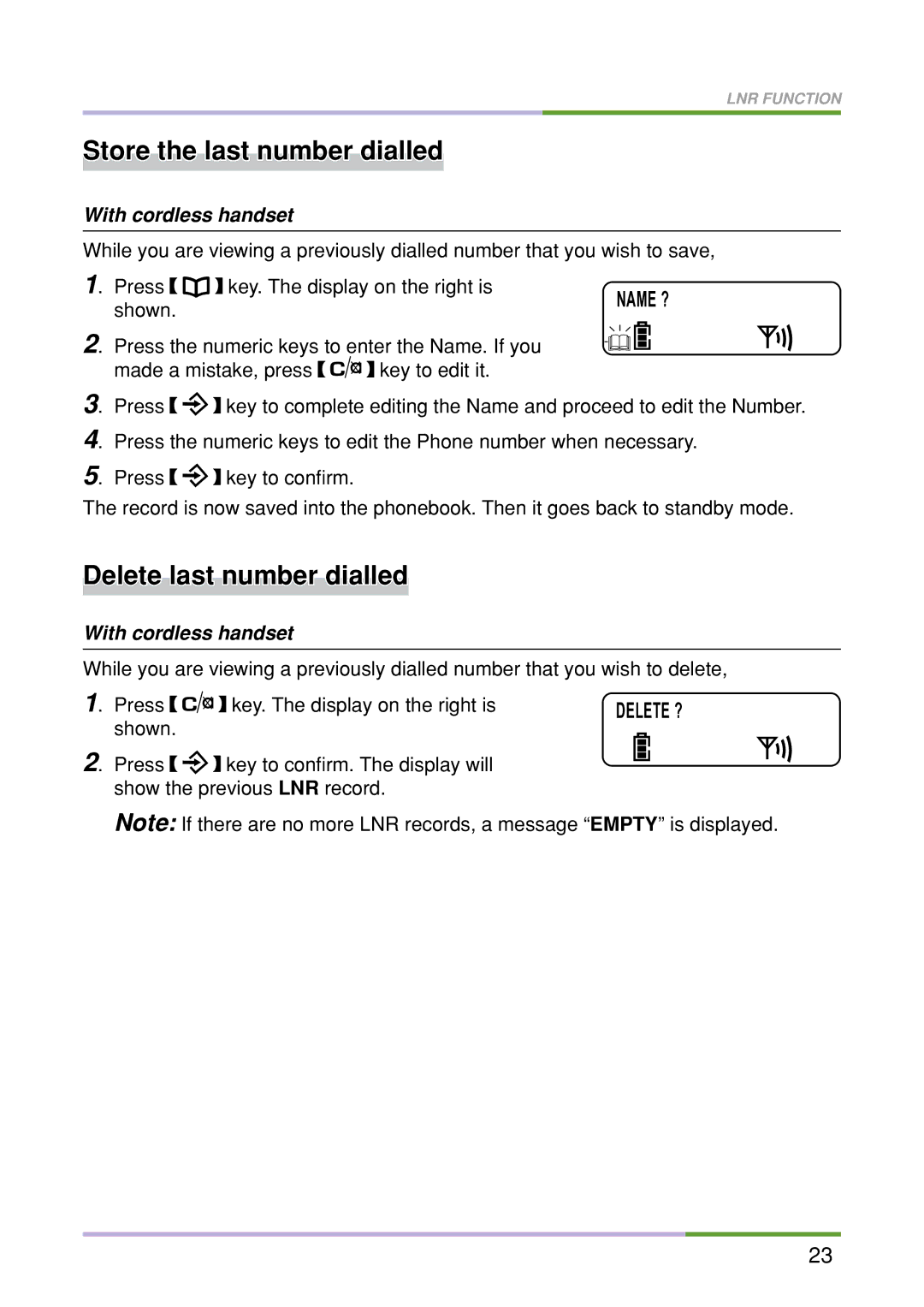LNR FUNCTION
Store the last number dialled
With cordless handset
While you are viewing a previously dialled number that you wish to save,
1. Press | key. The display on the right is | NAME ? | |||
shown. |
|
| |||
|
|
|
|
| |
2. Press the numeric keys to enter the Name. If you |
|
|
| ||
|
|
| |||
|
|
| |||
|
|
| |||
|
|
| |||
made a mistake, press | key to edit it. |
|
|
| |
3. Press | key to complete editing the Name and proceed to edit the Number. | ||||
4. Press the numeric keys to edit the Phone number when necessary. | |||||
5. Press | key to confirm. |
|
|
|
|
The record is now saved into the phonebook. Then it goes back to standby mode.
Delete last number dialled
With cordless handset
While you are viewing a previously dialled number that you wish to delete,
1. Press | key. The display on the right is | DELETE ? | ||
shown. |
|
|
|
|
|
|
|
|
|
2. Press ![]()
![]()
![]() key to confirm. The display will show the previous LNR record.
key to confirm. The display will show the previous LNR record.
Note: If there are no more LNR records, a message “EMPTY” is displayed.
23