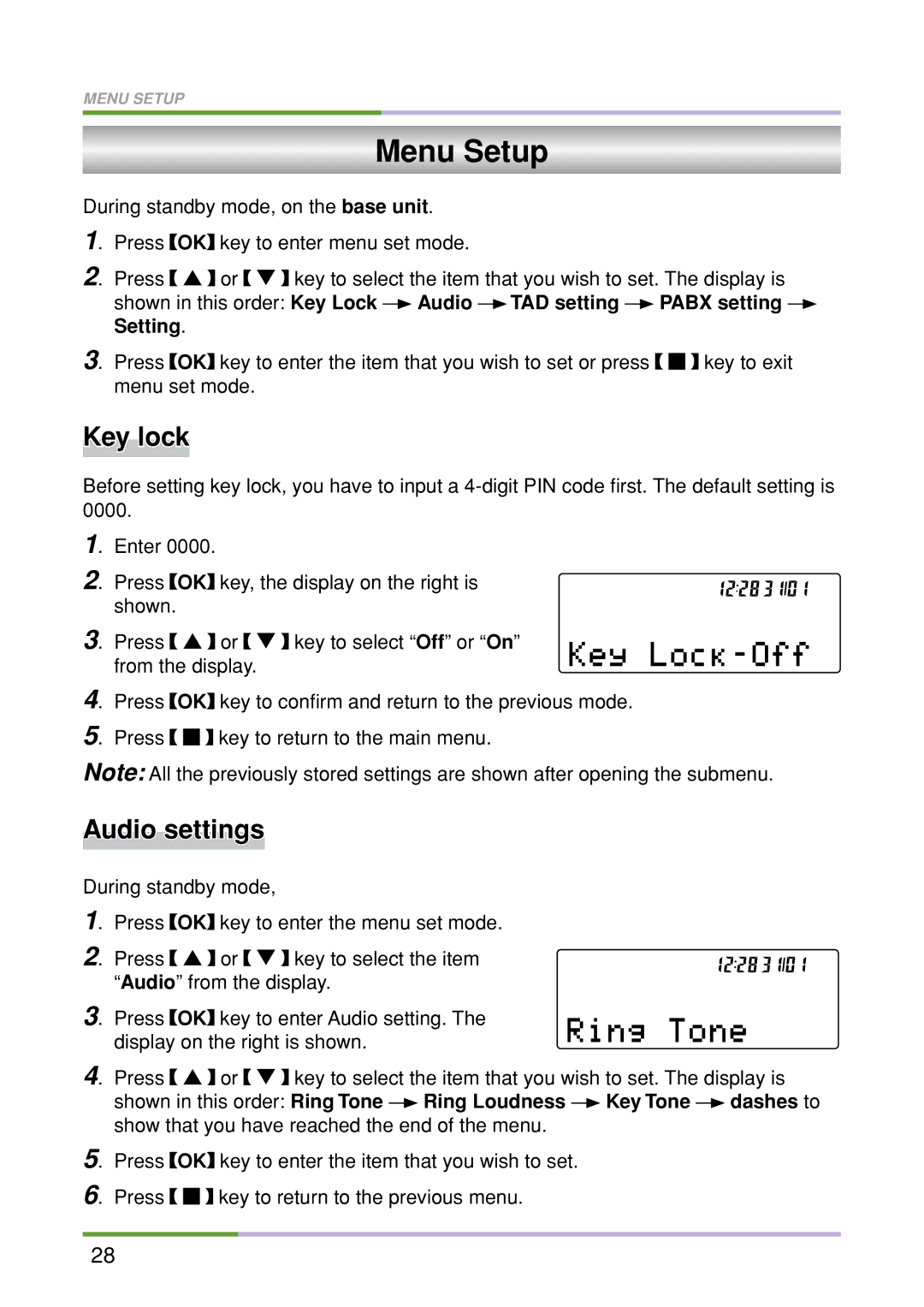MENU SETUP
Menu Setup
During standby mode, on the base unit.
1. Press ![]() OK
OK![]() key to enter menu set mode.
key to enter menu set mode.
2. Press ! or | key to select the item that you wish to set. The display is | ||||||
shown in this order: Key Lock |
| Audio |
| TAD setting |
| PABX setting | |
|
|
| |||||
Setting. |
|
|
|
|
|
|
|
3. Press ![]() OK
OK![]() key to enter the item that you wish to set or press
key to enter the item that you wish to set or press ![]()
![]()
![]()
![]() key to exit menu set mode.
key to exit menu set mode.
Key lock
Before setting key lock, you have to input a
1. Enter 0000.
2. Press ![]() OK
OK![]() key, the display on the right is shown.
key, the display on the right is shown.
3. Press ! or | key to select “Off” or “On” |
from the display. |
|
4. Press ![]() OK
OK![]() key to confirm and return to the previous mode.
key to confirm and return to the previous mode.
5. Press ![]()
![]()
![]()
![]() key to return to the main menu.
key to return to the main menu.
Note: All the previously stored settings are shown after opening the submenu.
Audio settings
During standby mode, |
|
|
|
|
|
|
|
|
|
|
|
|
|
|
|
|
|
|
|
|
| |
1. Press | OK key to enter the menu set mode. |
|
|
|
|
|
|
|
|
|
|
|
|
|
|
|
|
| ||||
2. Press | ! or | key to select the item |
|
|
|
|
|
|
|
|
|
|
|
|
|
|
|
|
| |||
“Audio” from the display. |
|
|
|
|
|
|
|
|
|
|
|
|
|
|
|
|
|
|
|
| ||
3. Press | OK key to enter Audio setting. The |
|
|
|
|
|
|
|
|
|
|
|
|
|
|
|
|
|
| |||
display on the right is shown. |
|
|
|
|
|
|
|
|
|
|
|
|
|
|
|
|
|
|
|
| ||
|
|
|
|
|
|
|
|
|
|
|
|
|
|
|
|
|
|
|
| |||
4. Press | ! or | key to select the item that you wish to set. The display is | ||||||||||||||||||||
shown in this order: Ring Tone |
| Ring Loudness |
|
|
|
|
| Key Tone |
|
|
| dashes to | ||||||||||
|
|
|
|
|
|
| ||||||||||||||||
show that you have reached the end of the menu. |
|
|
|
|
|
|
|
|
|
|
|
|
|
|
|
|
| |||||
5. Press ![]() OK
OK![]() key to enter the item that you wish to set.
key to enter the item that you wish to set.
6. Press ![]()
![]()
![]()
![]() key to return to the previous menu.
key to return to the previous menu.
28