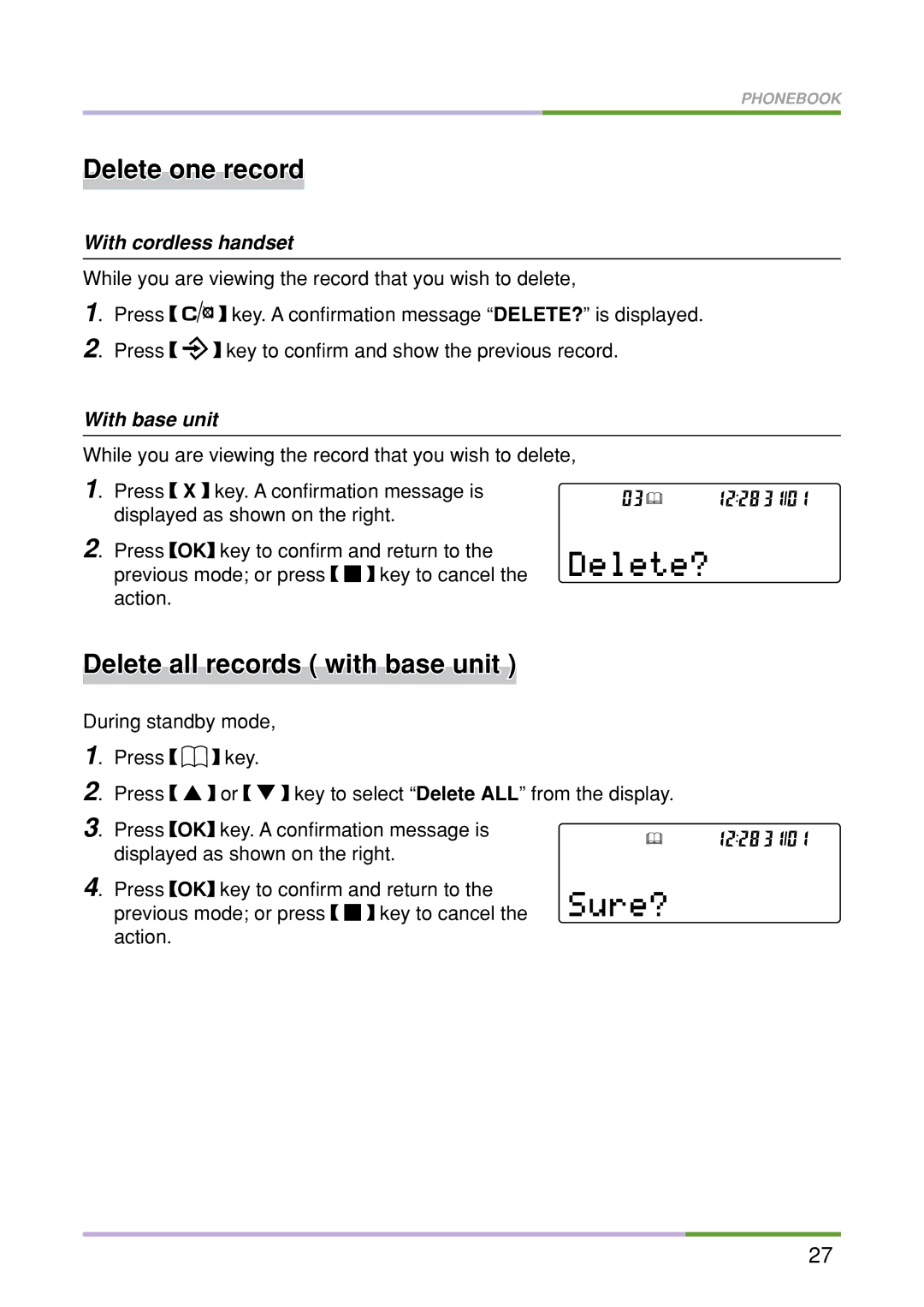PHONEBOOK
Delete one record
With cordless handset
While you are viewing the record that you wish to delete,
1. Press ![]()
![]()
![]()
![]() key. A confirmation message “DELETE?” is displayed.
key. A confirmation message “DELETE?” is displayed.
2. Press ![]()
![]()
![]() key to confirm and show the previous record.
key to confirm and show the previous record.
With base unit
While you are viewing the record that you wish to delete,
1. Press ![]() X
X ![]() key. A confirmation message is displayed as shown on the right.
key. A confirmation message is displayed as shown on the right.
2. Press ![]() OK
OK![]() key to confirm and return to the
key to confirm and return to the
previous mode; or press ![]()
![]()
![]()
![]() key to cancel the action.
key to cancel the action.
Delete all records ( with base unit )
During standby mode, |
| |
1. Press | key. |
|
2. Press | ! or | key to select “Delete ALL” from the display. |
3. Press | OK key. A confirmation message is | |
displayed as shown on the right.
4. Press ![]() OK
OK![]() key to confirm and return to the
key to confirm and return to the
previous mode; or press ![]()
![]()
![]()
![]() key to cancel the action.
key to cancel the action.
27