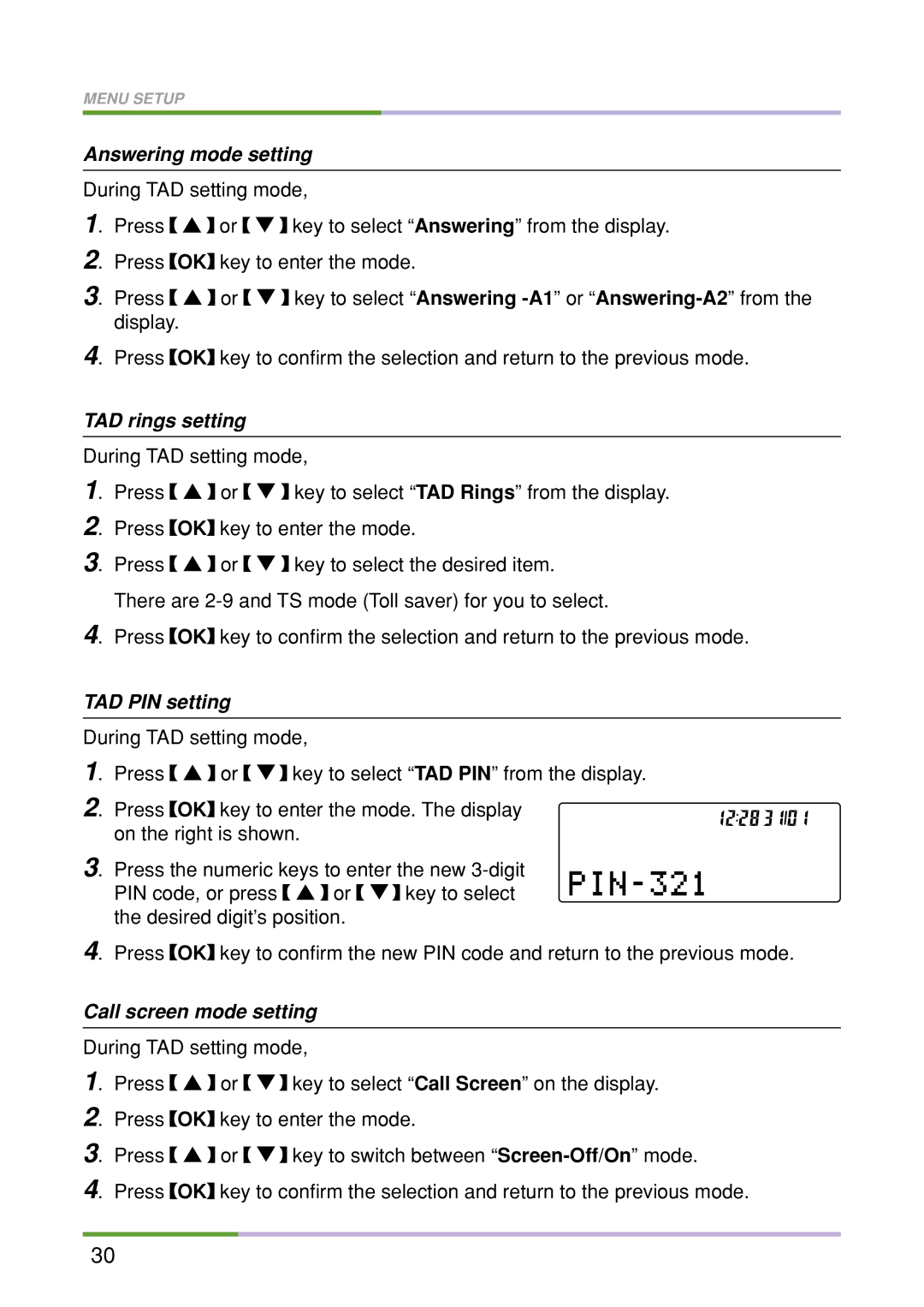MENU SETUP
Answering mode setting
During TAD setting mode,
1. Press | or | key to select “Answering” from the display. | ||||||||||||||||||||
2. Press | OK key to enter the mode. | |||||||||||||||||||||
3. Press | ! or | key to select “Answering | ||||||||||||||||||||
display. |
|
|
|
|
|
|
|
|
|
|
|
|
|
|
|
|
|
|
|
|
| |
4. Press | OK key to confirm the selection and return to the previous mode. | |||||||||||||||||||||
TAD rings setting |
|
|
|
|
|
|
|
|
|
|
|
|
|
|
|
|
|
|
|
|
| |
|
|
|
|
|
|
|
|
|
|
|
|
|
|
|
|
|
|
|
|
| ||
During TAD setting mode, |
|
|
|
|
|
|
|
|
|
|
|
|
|
|
|
|
|
|
|
| ||
1. Press | ! or | key to select “TAD Rings” from the display. | ||||||||||||||||||||
2. Press | OK key to enter the mode. | |||||||||||||||||||||
3. Press | ! or | key to select the desired item. | ||||||||||||||||||||
There are | ||||||||||||||||||||||
4. Press | OK key to confirm the selection and return to the previous mode. | |||||||||||||||||||||
TAD PIN setting |
|
|
|
|
|
|
|
|
|
|
|
|
|
|
|
|
|
|
|
|
| |
|
|
|
|
|
|
|
|
|
|
|
|
|
|
|
|
|
|
|
|
| ||
During TAD setting mode, |
|
|
|
|
|
|
|
|
|
|
|
|
|
|
|
|
|
|
|
| ||
1. Press | ! or | key to select “TAD PIN” from the display. | ||||||||||||||||||||
2. Press | OK key to enter the mode. The display | |||||||||||||||||||||
on the right is shown. |
|
|
|
|
|
|
|
|
|
|
|
|
|
|
|
|
|
|
|
| ||
3. Press the numeric keys to enter the new |
|
|
|
|
|
|
|
|
|
|
|
|
|
|
|
|
| |||||
PIN code, or press | ! or | key to select |
|
|
|
|
|
|
|
|
|
|
|
|
|
|
|
|
|
|
| |
|
|
|
|
|
|
|
| |||||||||||||||
the desired digit’s position. |
|
|
|
|
|
|
|
|
|
|
|
|
|
|
|
|
|
|
|
| ||
4. Press | OK key to confirm the new PIN code and return to the previous mode. | |||||||||||||||||||||
Call screen mode setting |
|
|
|
|
|
|
|
|
|
|
|
|
|
|
|
|
|
|
|
| ||
|
|
|
|
|
|
|
|
|
|
|
|
|
|
|
|
|
|
|
|
| ||
During TAD setting mode, |
|
|
|
|
|
|
|
|
|
|
|
|
|
|
|
|
|
|
|
| ||
1. Press | ! or | key to select “Call Screen” on the display. | ||||||||||||||||||||
2. Press | OK key to enter the mode. | |||||||||||||||||||||
3. Press | ! or | key to switch between | ||||||||||||||||||||
4. Press | OK key to confirm the selection and return to the previous mode. | |||||||||||||||||||||
30