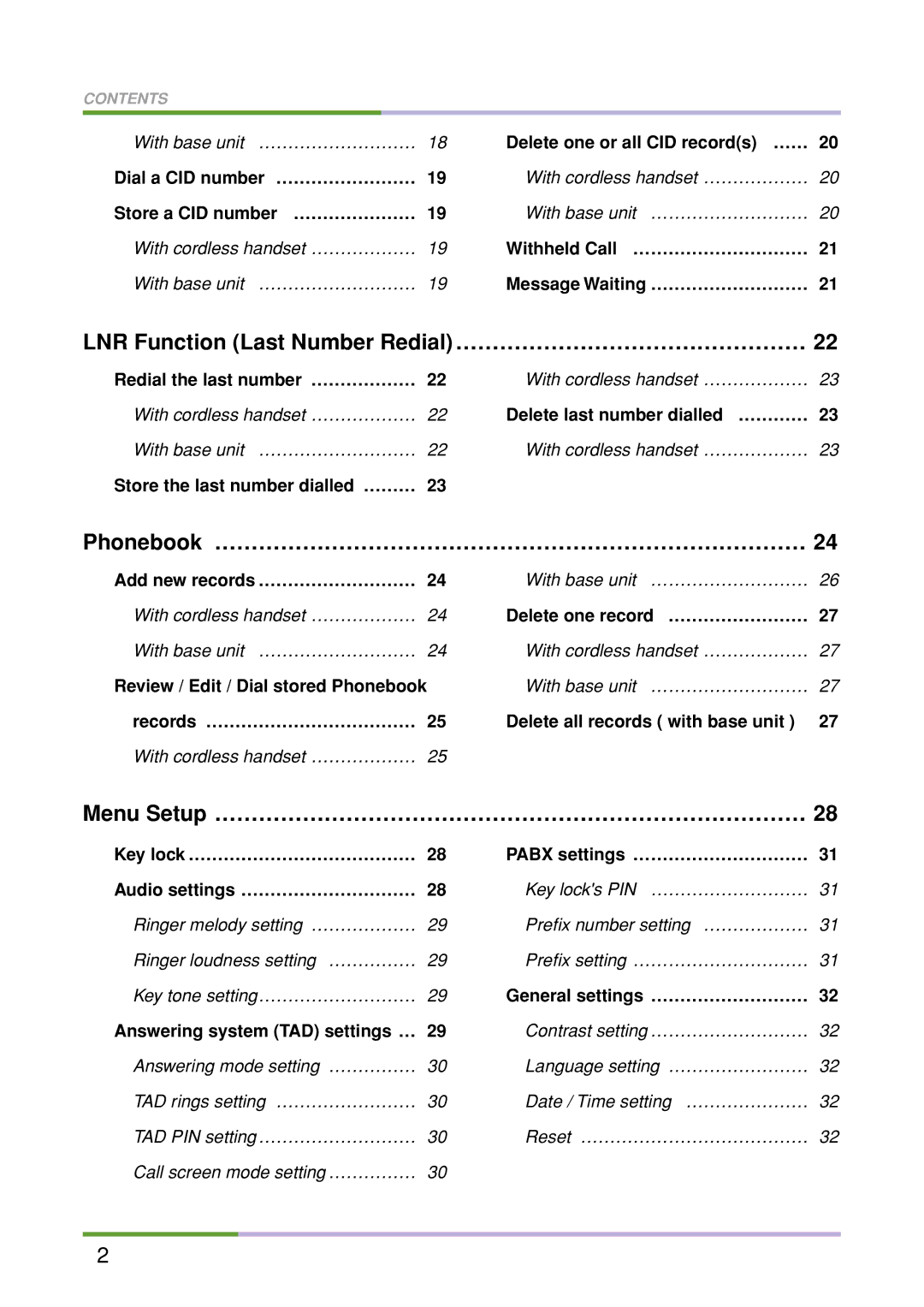CONTENTS
With base unit | ……………………… 18 | Delete one or all CID record(s) …… 20 |
Dial a CID number …………………… 19 | With cordless handset ……………… 20 | |
Store a CID number ………………… 19 | With base unit ……………………… 20 | |
With cordless handset ……………… 19 | Withheld Call ………………………… 21 | |
With base unit | ……………………… 19 | Message Waiting ……………………… 21 |
LNR Function (Last Number Redial) ………………………………………… 22
Redial the last number ……………… 22 | With cordless handset ……………… 23 |
With cordless handset ……………… 22 | Delete last number dialled ………… 23 |
With base unit ……………………… 22 | With cordless handset ……………… 23 |
Store the last number dialled ……… 23 |
|
Phonebook ……………………………………………………………………… 24
Add new records ……………………… 24 | With base unit ……………………… 26 |
With cordless handset ……………… 24 | Delete one record …………………… 27 |
With base unit ……………………… 24 | With cordless handset ……………… 27 |
Review / Edit / Dial stored Phonebook | With base unit ……………………… 27 |
records ……………………………… 25 | Delete all records ( with base unit ) 27 |
With cordless handset ……………… 25 |
|
Menu Setup ……………………………………………………………………… 28
Key lock ………………………………… 28 | PABX settings ………………………… 31 |
Audio settings ………………………… 28 | Key lock's PIN ……………………… 31 |
Ringer melody setting ……………… 29 | Prefix number setting ……………… 31 |
Ringer loudness setting …………… 29 | Prefix setting ………………………… 31 |
Key tone setting……………………… 29 | General settings ……………………… 32 |
Answering system (TAD) settings … 29 | Contrast setting ……………………… 32 |
Answering mode setting …………… 30 | Language setting …………………… 32 |
TAD rings setting …………………… 30 | Date / Time setting ………………… 32 |
TAD PIN setting ……………………… 30 | Reset ………………………………… 32 |
Call screen mode setting …………… 30 |
|
2