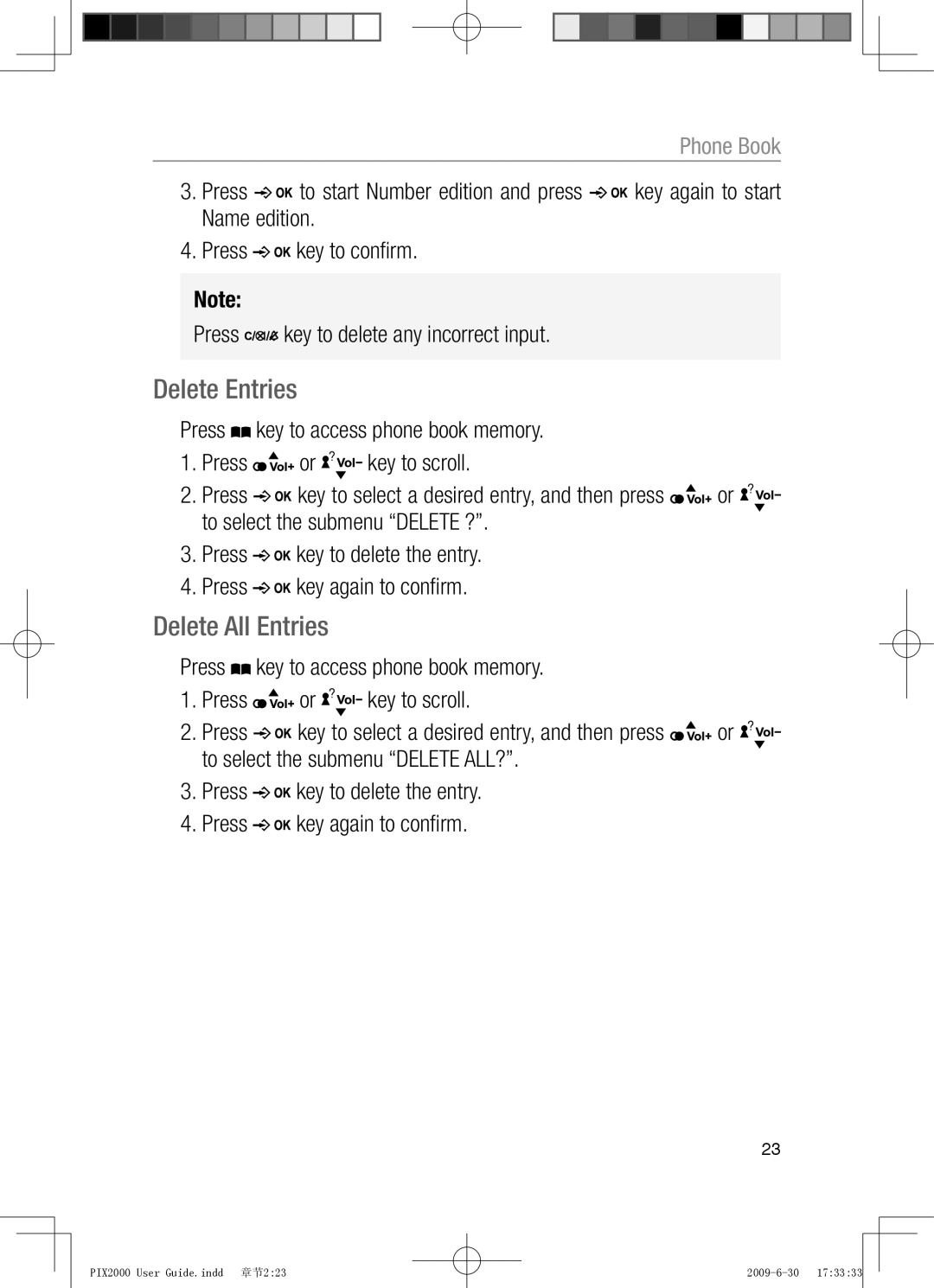Phone Book
3.Press ![]()
![]() to start Number edition and press
to start Number edition and press ![]()
![]() key again to start Name edition.
key again to start Name edition.
4.Press ![]()
![]() key to confi rm.
key to confi rm.
Note:
Press ![]()
![]()
![]() key to delete any incorrect input.
key to delete any incorrect input.
Delete Entries
Press ![]() key to access phone book memory.
key to access phone book memory.
1.Press ![]()
![]() or
or ![]()
![]() key to scroll.
key to scroll.
2.Press ![]()
![]() key to select a desired entry, and then press
key to select a desired entry, and then press ![]()
![]() or
or ![]()
![]() to select the submenu “DELETE ?”.
to select the submenu “DELETE ?”.
3.Press ![]()
![]() key to delete the entry.
key to delete the entry.
4.Press ![]()
![]() key again to confi rm.
key again to confi rm.
Delete All Entries
Press ![]() key to access phone book memory.
key to access phone book memory.
1.Press ![]()
![]() or
or ![]()
![]() key to scroll.
key to scroll.
2.Press ![]()
![]() key to select a desired entry, and then press
key to select a desired entry, and then press ![]()
![]() or
or ![]()
![]() to select the submenu “DELETE ALL?”.
to select the submenu “DELETE ALL?”.
3.Press ![]()
![]() key to delete the entry.
key to delete the entry.
4.Press ![]()
![]() key again to confi rm.
key again to confi rm.
23
PIX2000 User Guide.indd 章节2:23