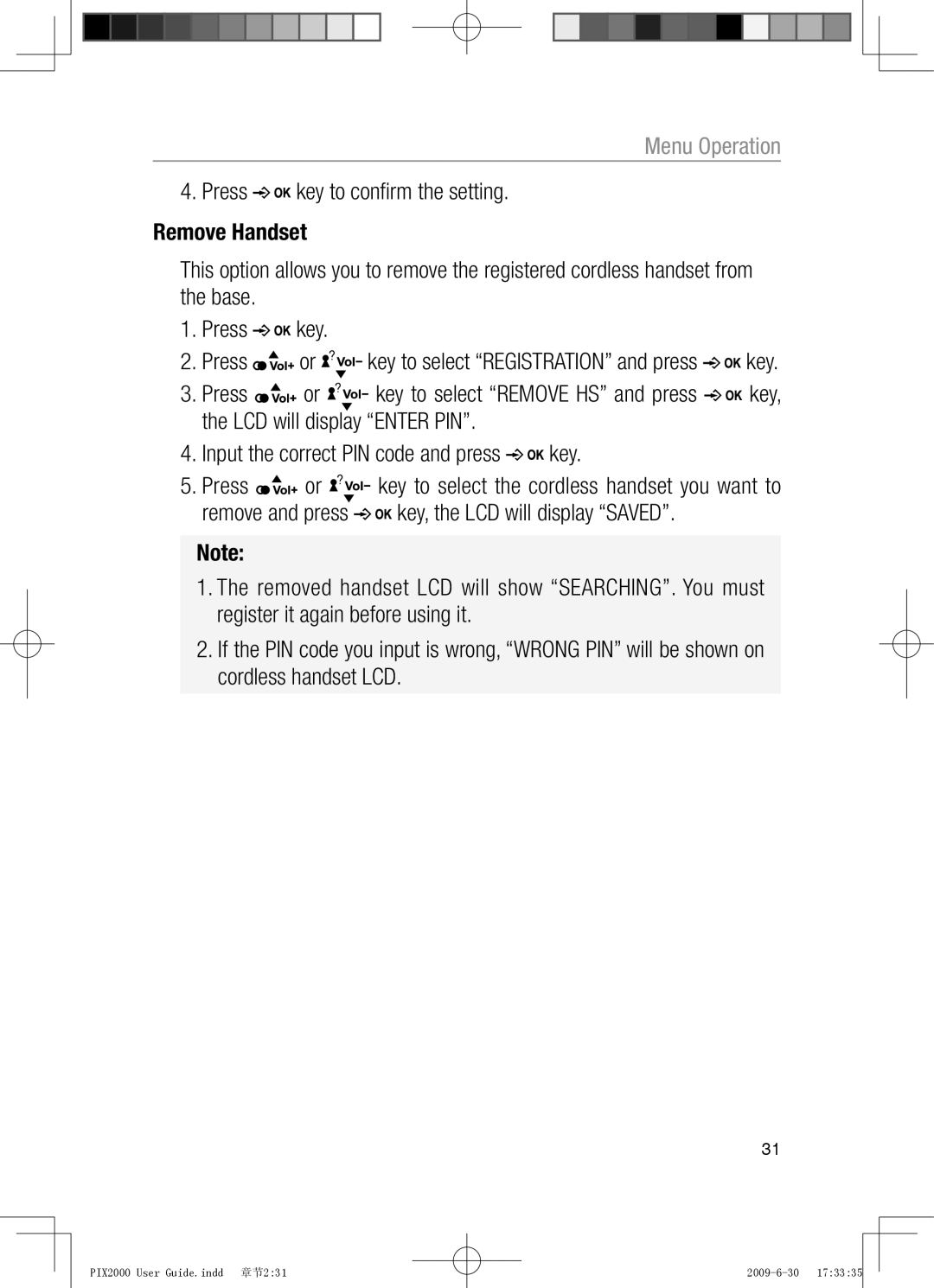Menu Operation
4. Press ![]()
![]() key to confi rm the setting.
key to confi rm the setting.
Remove Handset
This option allows you to remove the registered cordless handset from the base.
1.Press ![]()
![]() key.
key.
2.Press ![]()
![]() or
or ![]()
![]() key to select “REGISTRATION” and press
key to select “REGISTRATION” and press ![]()
![]() key.
key.
3.Press ![]()
![]() or
or ![]()
![]() key to select “REMOVE HS” and press
key to select “REMOVE HS” and press ![]()
![]() key, the LCD will display “ENTER PIN”.
key, the LCD will display “ENTER PIN”.
4.Input the correct PIN code and press ![]()
![]() key.
key.
5.Press ![]()
![]() or
or ![]()
![]() key to select the cordless handset you want to
key to select the cordless handset you want to
remove and press ![]()
![]() key, the LCD will display “SAVED”.
key, the LCD will display “SAVED”.
Note:
1.The removed handset LCD will show “SEARCHING”. You must register it again before using it.
2.If the PIN code you input is wrong, “WRONG PIN” will be shown on cordless handset LCD.
31