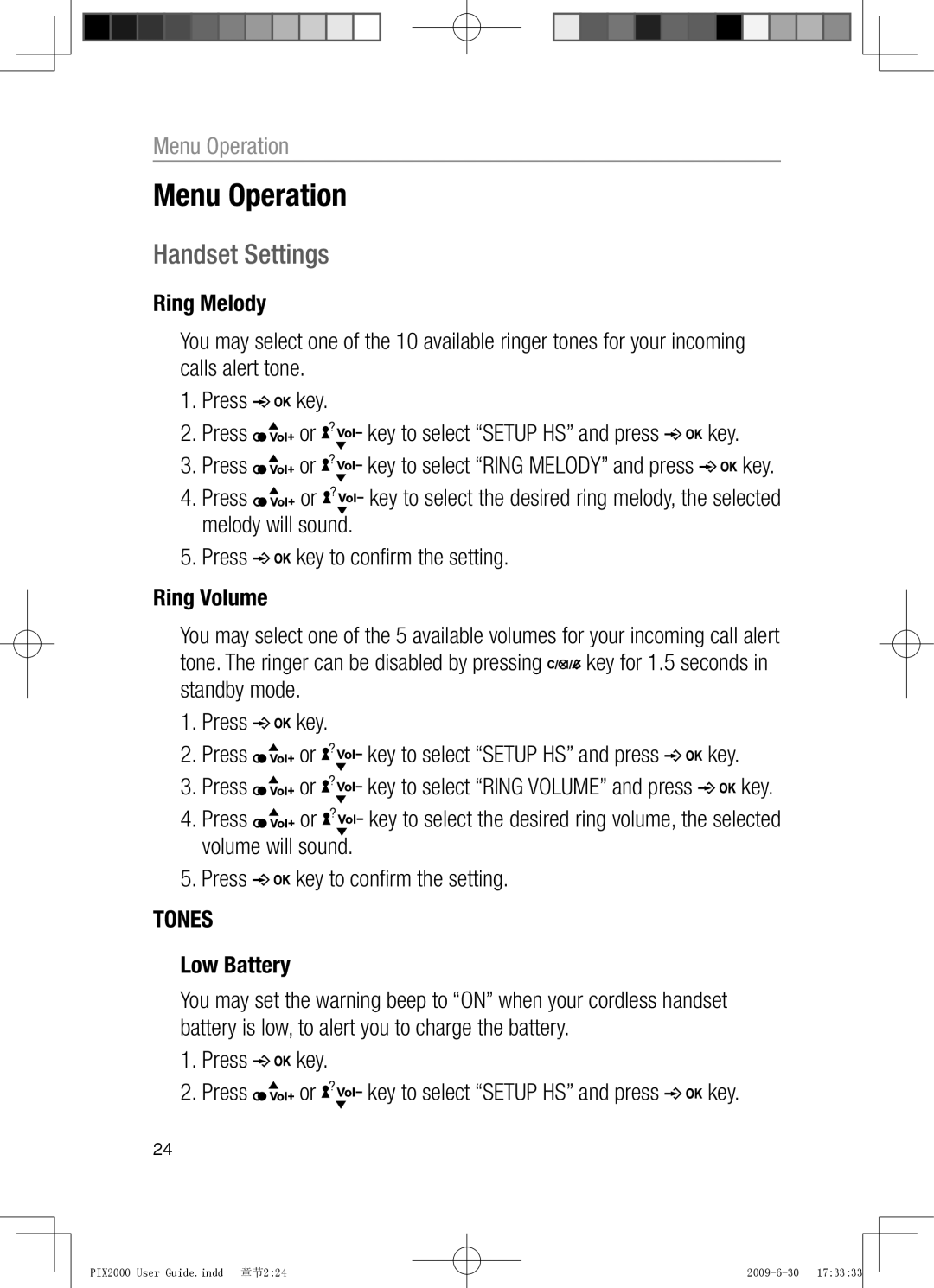Menu Operation
Menu Operation
Handset Settings
Ring Melody
You may select one of the 10 available ringer tones for your incoming calls alert tone.
1.Press ![]()
![]() key.
key.
2.Press ![]() or
or ![]()
![]() key to select “SETUP HS” and press
key to select “SETUP HS” and press ![]()
![]() key.
key.
3.Press ![]() or
or ![]()
![]() key to select “RING MELODY” and press
key to select “RING MELODY” and press ![]()
![]() key.
key.
4.Press ![]() or
or ![]()
![]() key to select the desired ring melody, the selected melody will sound.
key to select the desired ring melody, the selected melody will sound.
5.Press ![]()
![]() key to confi rm the setting.
key to confi rm the setting.
Ring Volume
You may select one of the 5 available volumes for your incoming call alert
tone. The ringer can be disabled by pressing ![]()
![]()
![]() key for 1.5 seconds in standby mode.
key for 1.5 seconds in standby mode.
1.Press ![]()
![]() key.
key.
2.Press ![]()
![]() or
or ![]()
![]() key to select “SETUP HS” and press
key to select “SETUP HS” and press ![]()
![]() key.
key.
3.Press ![]()
![]() or
or ![]()
![]() key to select “RING VOLUME” and press
key to select “RING VOLUME” and press ![]()
![]() key.
key.
4.Press ![]()
![]() or
or ![]()
![]() key to select the desired ring volume, the selected volume will sound.
key to select the desired ring volume, the selected volume will sound.
5.Press ![]()
![]() key to confi rm the setting.
key to confi rm the setting.
TONES
Low Battery
You may set the warning beep to “ON” when your cordless handset battery is low, to alert you to charge the battery.
1.Press 
 key.
key.
2.Press 
 or
or 
 key to select “SETUP HS” and press
key to select “SETUP HS” and press 
 key.
key.
24
PIX2000 User Guide.indd 章节2:24