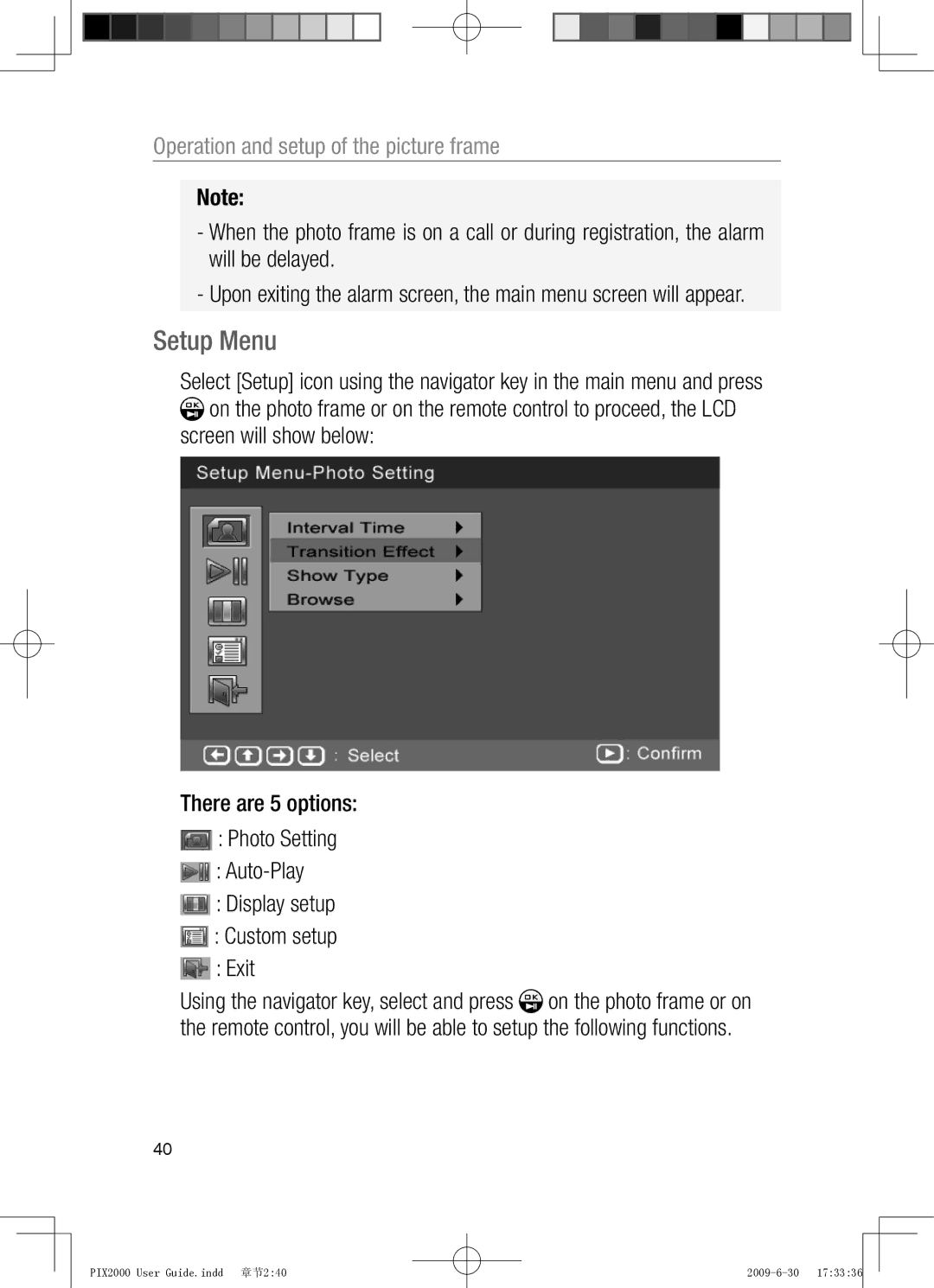Operation and setup of the picture frame
Note:
-When the photo frame is on a call or during registration, the alarm will be delayed.
-Upon exiting the alarm screen, the main menu screen will appear.
Setup Menu
Select [Setup] icon using the navigator key in the main menu and press ![]() on the photo frame or on the remote control to proceed, the LCD screen will show below:
on the photo frame or on the remote control to proceed, the LCD screen will show below:
There are 5 options:
![]() : Photo Setting
: Photo Setting
![]() :
:
![]() : Display setup
: Display setup
![]() : Custom setup
: Custom setup
![]() : Exit
: Exit
Using the navigator key, select and press ![]() on the photo frame or on the remote control, you will be able to setup the following functions.
on the photo frame or on the remote control, you will be able to setup the following functions.
40
PIX2000 User Guide.indd 章节2:40