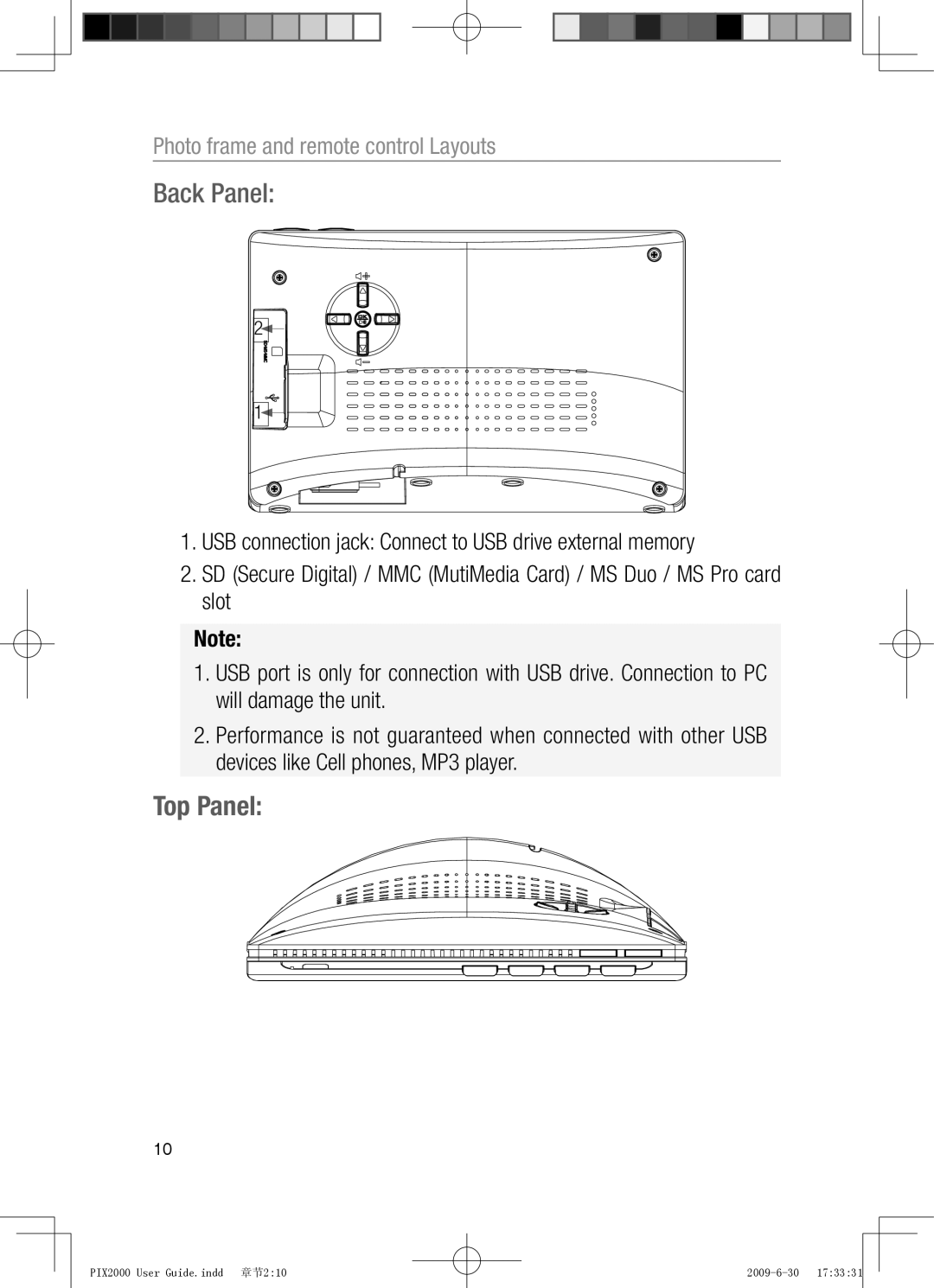Photo frame and remote control Layouts
Back Panel:
2![]()
1![]()
1.USB connection jack: Connect to USB drive external memory
2.SD (Secure Digital) / MMC (MutiMedia Card) / MS Duo / MS Pro card slot
Note:
1.USB port is only for connection with USB drive. Connection to PC will damage the unit.
2.Performance is not guaranteed when connected with other USB devices like Cell phones, MP3 player.
Top Panel:
10
PIX2000 User Guide.indd 章节2:10