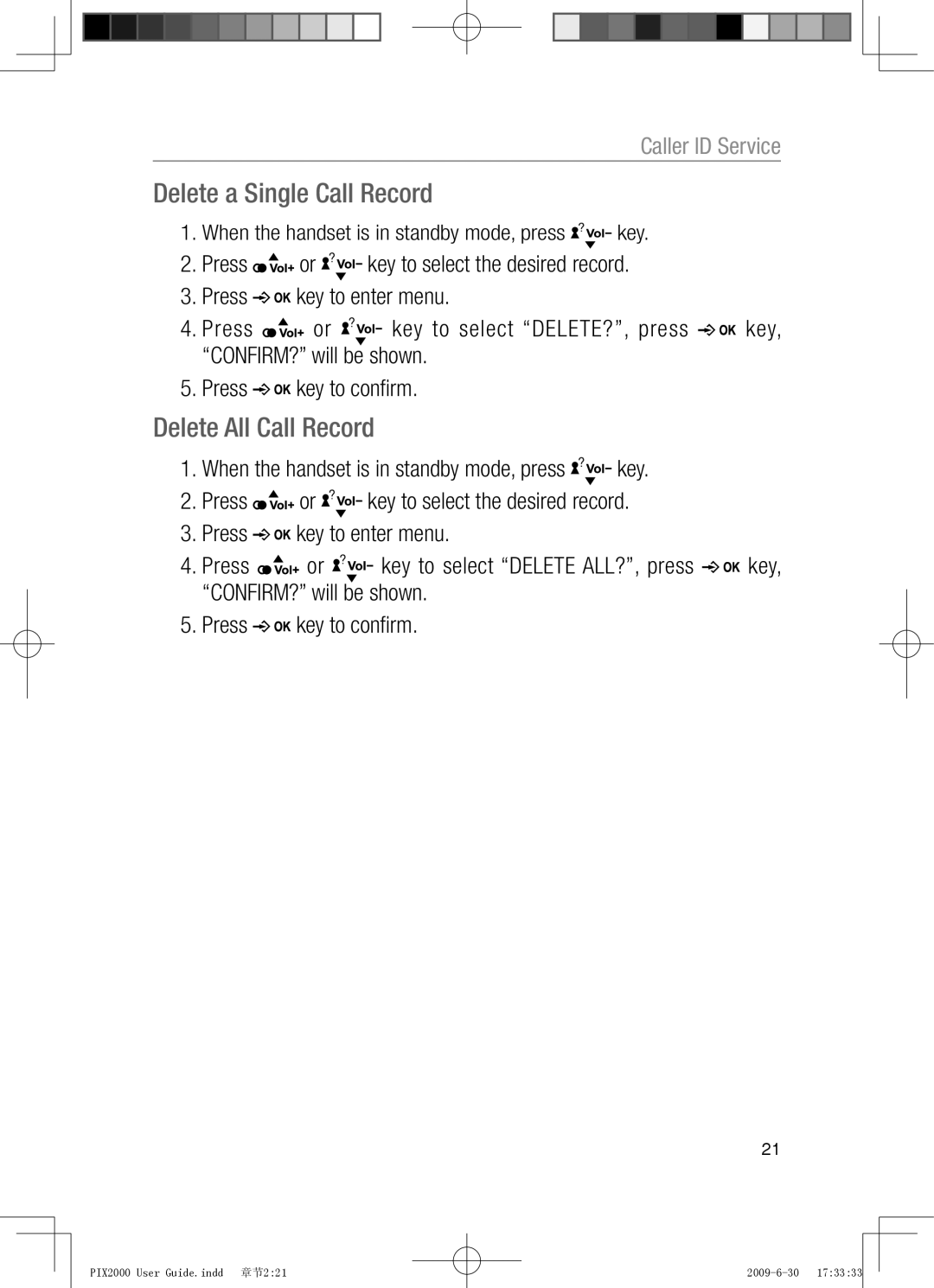Caller ID Service
Delete a Single Call Record
1.When the handset is in standby mode, press ![]()
![]() key.
key.
2.Press ![]() or
or ![]()
![]() key to select the desired record.
key to select the desired record.
3.Press ![]()
![]() key to enter menu.
key to enter menu.
4.Press ![]() or
or ![]()
![]() key to select “DELETE?”, press
key to select “DELETE?”, press ![]()
![]() key, “CONFIRM?” will be shown.
key, “CONFIRM?” will be shown.
5.Press ![]()
![]() key to confi rm.
key to confi rm.
Delete All Call Record
1.When the handset is in standby mode, press ![]()
![]() key.
key.
2.Press ![]() or
or ![]()
![]() key to select the desired record.
key to select the desired record.
3.Press ![]()
![]() key to enter menu.
key to enter menu.
4.Press ![]() or
or ![]()
![]() key to select “DELETE ALL?”, press
key to select “DELETE ALL?”, press ![]()
![]() key, “CONFIRM?” will be shown.
key, “CONFIRM?” will be shown.
5.Press ![]()
![]() key to confi rm.
key to confi rm.
21
PIX2000 User Guide.indd 章节2:21