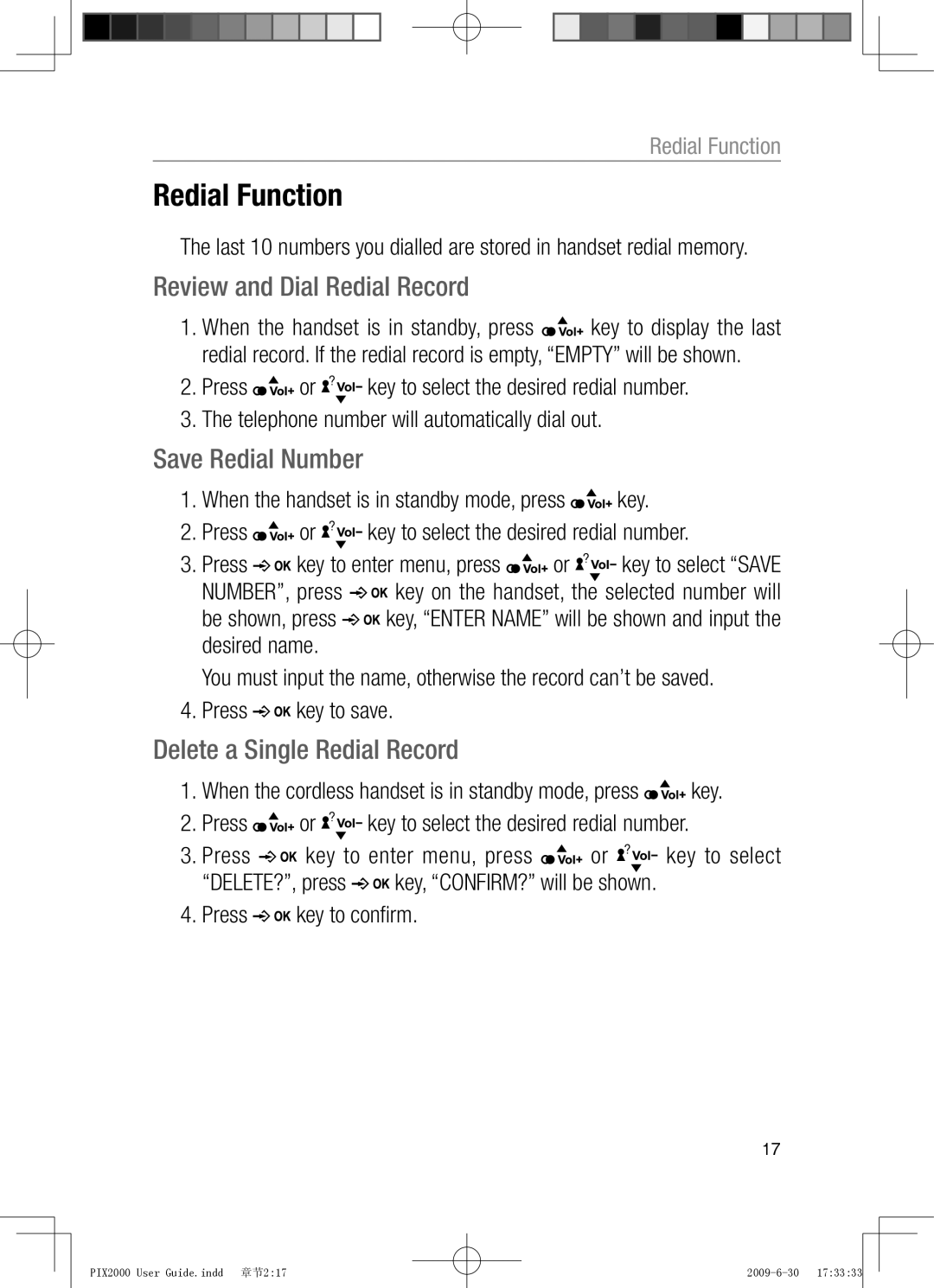Redial Function
Redial Function
The last 10 numbers you dialled are stored in handset redial memory.
Review and Dial Redial Record
1.When the handset is in standby, press ![]() key to display the last redial record. If the redial record is empty, “EMPTY” will be shown.
key to display the last redial record. If the redial record is empty, “EMPTY” will be shown.
2.Press ![]() or
or ![]()
![]() key to select the desired redial number.
key to select the desired redial number.
3.The telephone number will automatically dial out.
Save Redial Number
1.When the handset is in standby mode, press ![]() key.
key.
2.Press ![]() or
or ![]()
![]() key to select the desired redial number.
key to select the desired redial number.
3.Press ![]()
![]() key to enter menu, press
key to enter menu, press ![]() or
or ![]()
![]() key to select “SAVE
key to select “SAVE
NUMBER”, press ![]()
![]() key on the handset, the selected number will
key on the handset, the selected number will
be shown, press ![]()
![]() key, “ENTER NAME” will be shown and input the desired name.
key, “ENTER NAME” will be shown and input the desired name.
You must input the name, otherwise the record can’t be saved.
4.Press ![]()
![]() key to save.
key to save.
Delete a Single Redial Record
1.When the cordless handset is in standby mode, press ![]() key.
key.
2.Press ![]() or
or ![]()
![]() key to select the desired redial number.
key to select the desired redial number.
3.Press ![]()
![]() key to enter menu, press
key to enter menu, press ![]() or
or ![]()
![]() key to select
key to select
“DELETE?”, press ![]()
![]() key, “CONFIRM?” will be shown.
key, “CONFIRM?” will be shown.
4.Press ![]()
![]() key to confi rm.
key to confi rm.
17
PIX2000 User Guide.indd 章节2:17