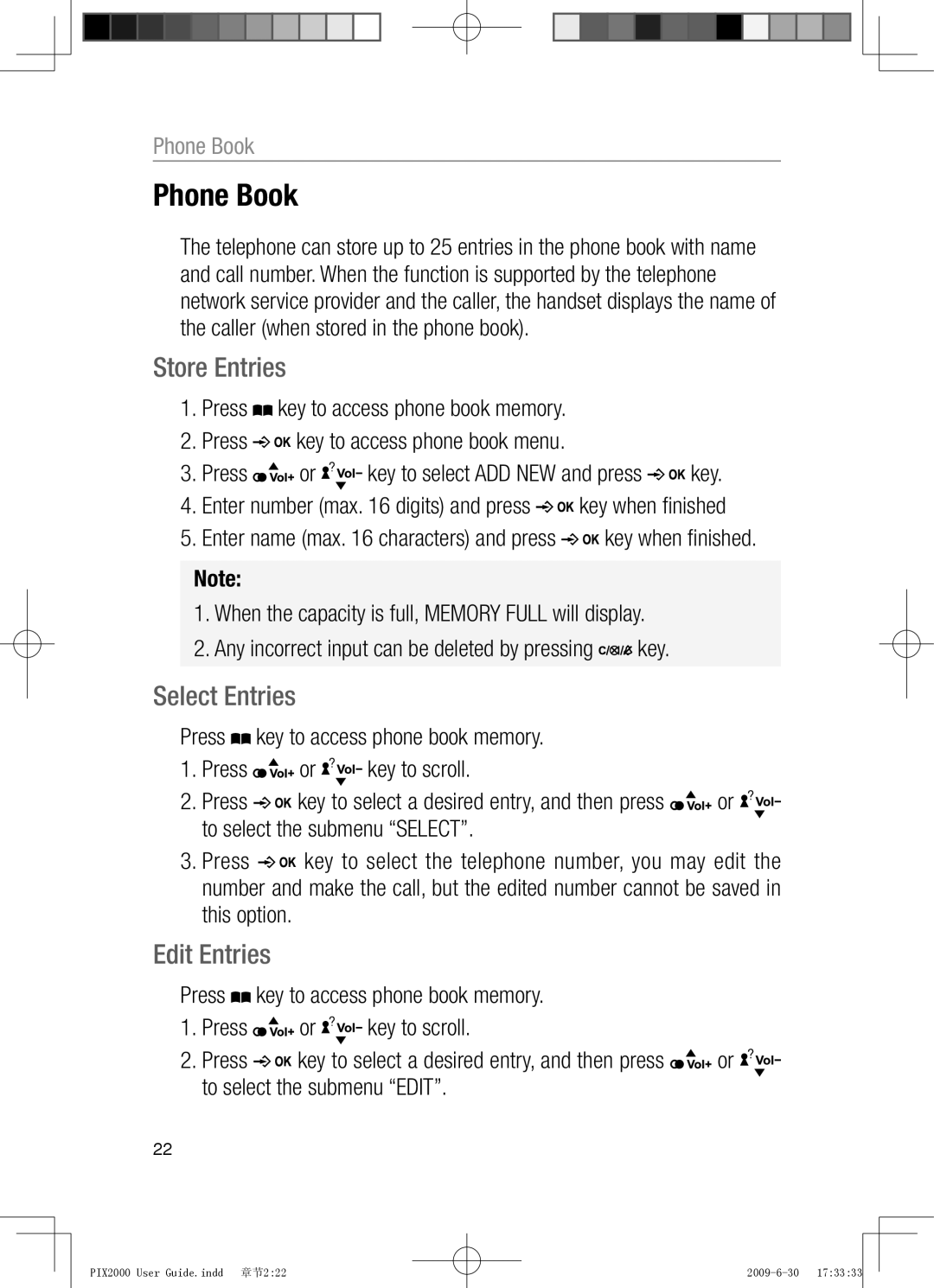Phone Book
Phone Book
The telephone can store up to 25 entries in the phone book with name and call number. When the function is supported by the telephone network service provider and the caller, the handset displays the name of the caller (when stored in the phone book).
Store Entries
1.Press ![]() key to access phone book memory.
key to access phone book memory.
2.Press ![]()
![]() key to access phone book menu.
key to access phone book menu.
3.Press ![]() or
or ![]()
![]() key to select ADD NEW and press
key to select ADD NEW and press ![]()
![]() key.
key.
4.Enter number (max. 16 digits) and press ![]()
![]() key when fi nished
key when fi nished
5.Enter name (max. 16 characters) and press ![]()
![]() key when fi nished.
key when fi nished.
Note:
1.When the capacity is full, MEMORY FULL will display.
2.Any incorrect input can be deleted by pressing ![]()
![]()
![]() key.
key.
Select Entries
Press ![]() key to access phone book memory.
key to access phone book memory.
1.Press ![]()
![]() or
or ![]()
![]() key to scroll.
key to scroll.
2.Press ![]()
![]() key to select a desired entry, and then press
key to select a desired entry, and then press ![]()
![]() or
or ![]()
![]() to select the submenu “SELECT”.
to select the submenu “SELECT”.
3.Press ![]()
![]() key to select the telephone number, you may edit the number and make the call, but the edited number cannot be saved in this option.
key to select the telephone number, you may edit the number and make the call, but the edited number cannot be saved in this option.
Edit Entries
Press ![]() key to access phone book memory.
key to access phone book memory.
1.Press ![]()
![]() or
or ![]()
![]() key to scroll.
key to scroll.
2.Press ![]()
![]() key to select a desired entry, and then press
key to select a desired entry, and then press ![]()
![]() or
or ![]()
![]() to select the submenu “EDIT”.
to select the submenu “EDIT”.
22
PIX2000 User Guide.indd 章节2:22