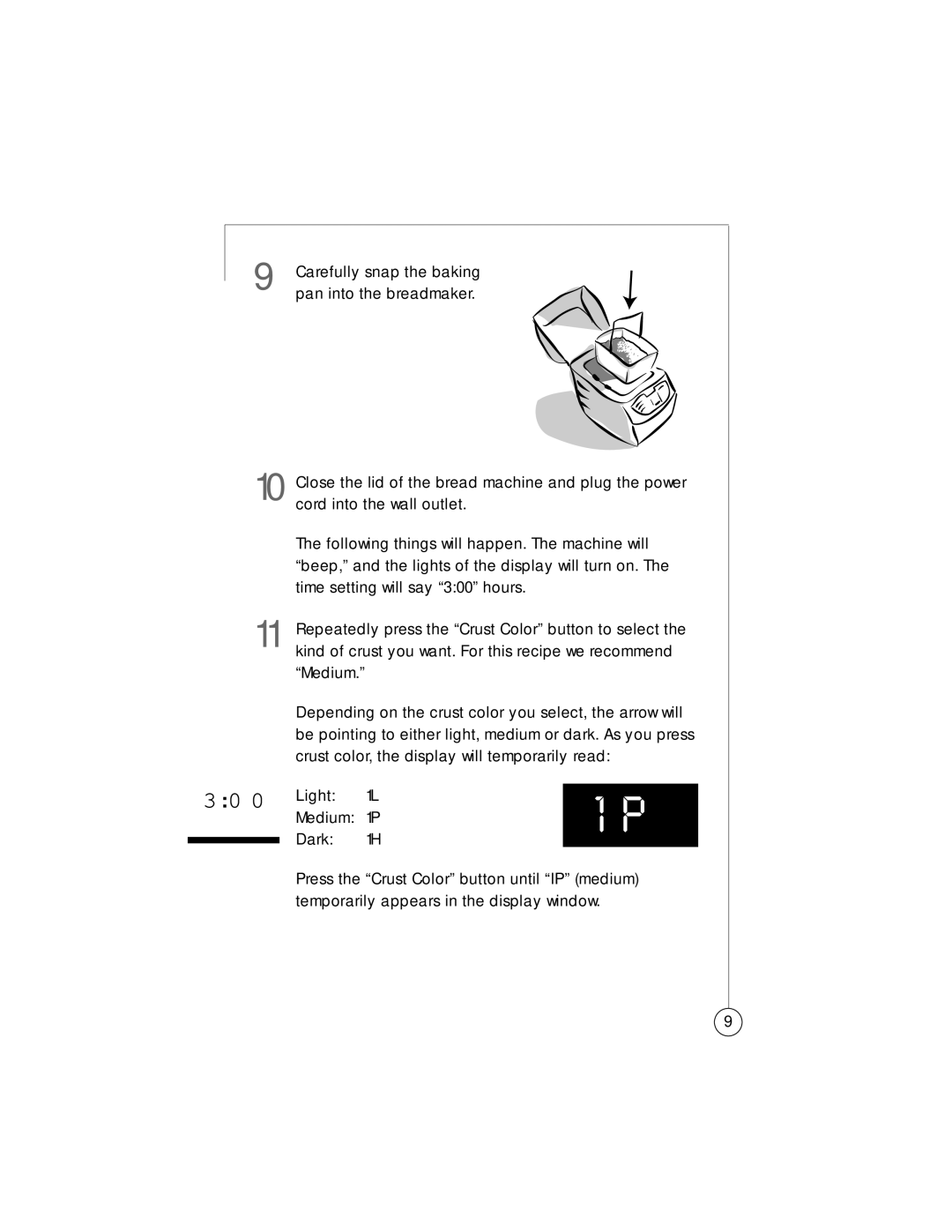Bread Maker specifications
The Oster Bread Maker is a versatile kitchen appliance designed to simplify the bread-making process, making it accessible to both novice and seasoned bakers. With a sleek and modern design, it fits seamlessly into any kitchen decor while delivering exceptional performance.One of the standout features of the Oster Bread Maker is its user-friendly interface. It comes equipped with a clear LCD display, intuitive controls, and a variety of pre-programmed settings that allow users to create a wide range of bread types, including whole wheat, gluten-free, artisan loaves, and soft doughs. The machine can accommodate different sizes of loaves, typically ranging from 1.0 to 2.0 pounds, catering to varying household needs.
The Oster bread maker boasts a powerful kneading paddle and a sturdy baking pan, ensuring thorough mixing and uniform baking of ingredients. Its unique dual kneading mechanism mimics hand-kneading, resulting in better texture and rise in the finished product. Additionally, the non-stick baking pan simplifies cleanup and ensures that bread releases effortlessly after baking.
One of the most innovative technologies incorporated into the Oster Bread Maker is its customizable settings feature. Users can adjust the crust color preference – light, medium, or dark – according to their taste. The machine also includes a delay timer, allowing users to prepare ingredients in advance and set the machine to bake at a later time, ensuring that fresh bread is ready when they want it.
Safety features of the Oster Bread Maker include a cool-touch exterior, which prevents burns during baking, and an automatic shut-off function that enhances energy efficiency and ensures safe operation. The machine also includes a viewing window, providing a glimpse of the baking process without needing to open the lid.
In terms of accessories, many models come with a measuring cup and spoon, along with a recipe booklet that offers a variety of ideas to inspire creativity in the kitchen. The Oster Bread Maker is perfect for those who enjoy the smell of freshly baked bread but want to avoid the time-consuming tasks usually associated with it. With its array of features and technologies, this bread maker stands out as an essential tool for anyone looking to elevate their baking game.