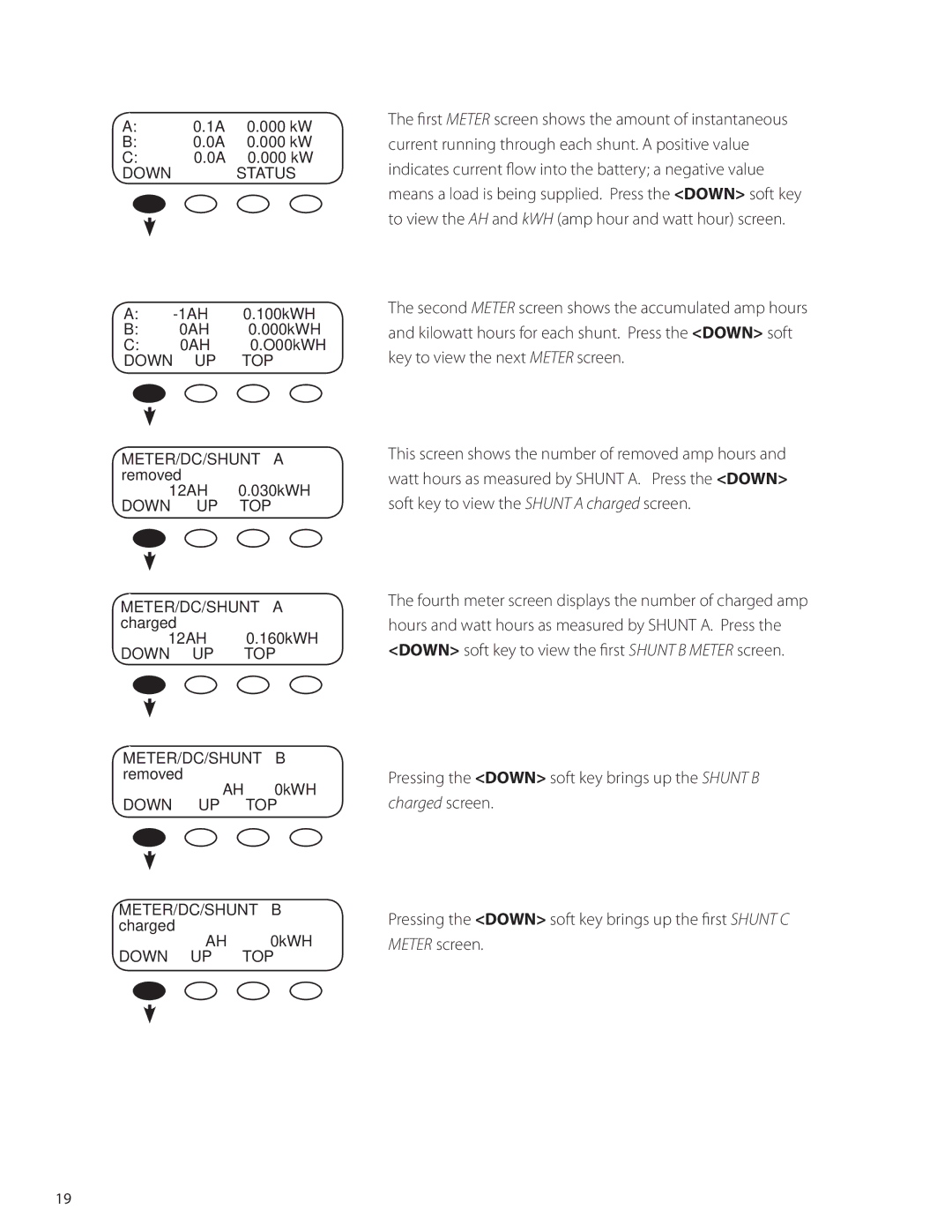A:0.1A 0.000 kW
B:0.0A 0.000 kW
C:0.0A 0.000 kW
DOWN STATUS
A: | 0.100kWH | |
B: | 0AH | 0.000kWH |
C: | 0AH | 0.O00kWH |
DOWN | UP | TOP |
METER/DC/SHUNT A removed
12AH 0.030kWH
DOWN UP TOP
METER/DC/SHUNT A charged
12AH 0.160kWH
DOWN UP TOP
The first METER screen shows the amount of instantaneous current running through each shunt. A positive value indicates current flow into the battery; a negative value means a load is being supplied. Press the <DOWN> soft key to view the AH and kWH (amp hour and watt hour) screen.
The second METER screen shows the accumulated amp hours and kilowatt hours for each shunt. Press the <DOWN> soft key to view the next METER screen.
This screen shows the number of removed amp hours and watt hours as measured by SHUNT A. Press the <DOWN> soft key to view the SHUNT A charged screen.
The fourth meter screen displays the number of charged amp hours and watt hours as measured by SHUNT A. Press the <DOWN> soft key to view the first SHUNT B METER screen.
METER/DC/SHUNT B removed
AH 0kWH
DOWN UP TOP
METER/DC/SHUNT B charged
AH 0kWH
DOWN UP TOP
Pressing the <DOWN> soft key brings up the SHUNT B charged screen.
Pressing the <DOWN> soft key brings up the first SHUNT C METER screen.
19