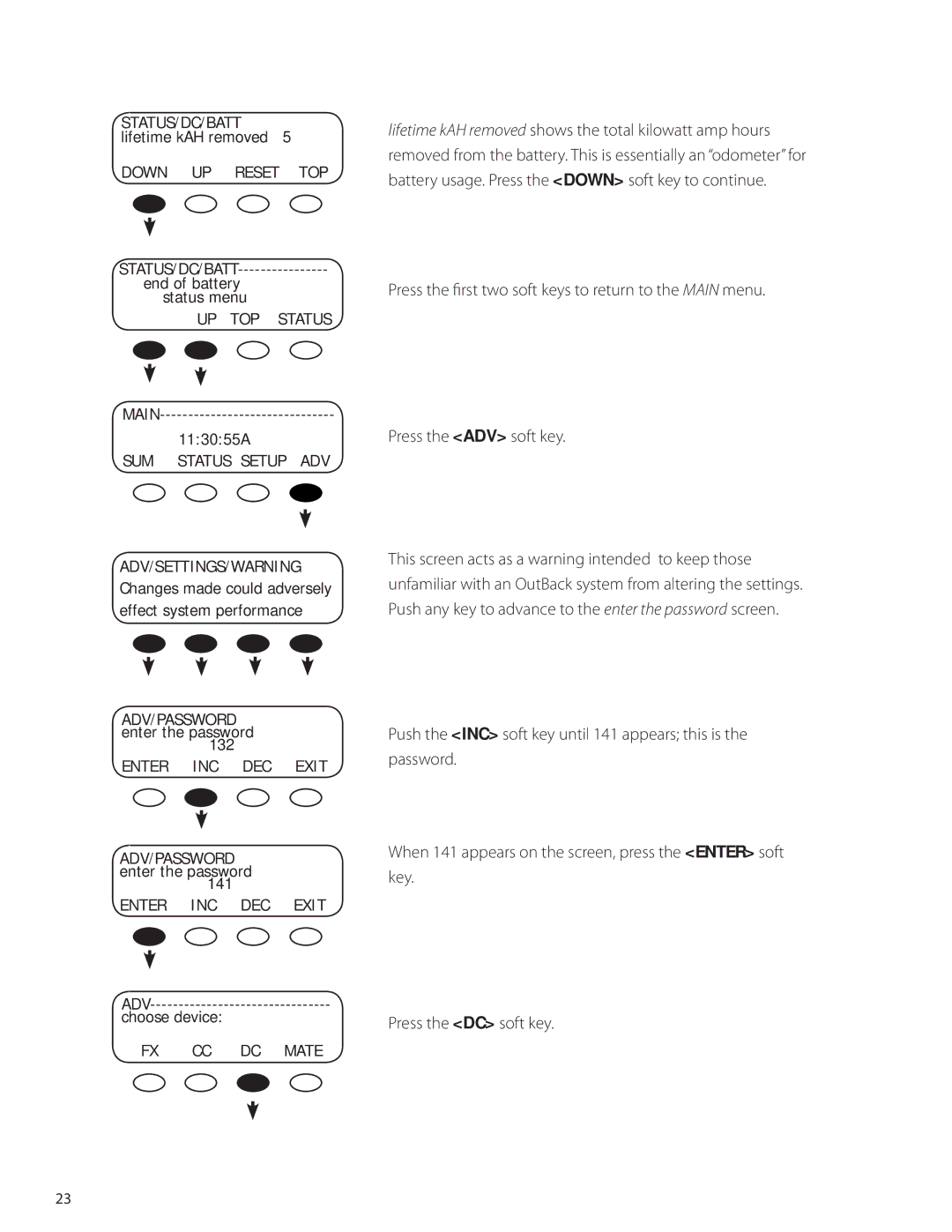STATUS/DC/BATT lifetime kAH removed 5
DOWN UP RESET TOP
end of battery status menu
UP TOP STATUS
11:30:55A
SUM STATUS SETUP ADV
ADV/SETTINGS/WARNING Changes made could adversely effect system performance
ADV/PASSWORD enter the password
132
ENTER INC DEC EXIT
ADV/PASSWORD enter the password
141
ENTER INC DEC EXIT
choose device:
FX CC DC MATE
lifetime kAH removed shows the total kilowatt amp hours removed from the battery. This is essentially an “odometer” for battery usage. Press the <DOWN> soft key to continue.
Press the first two soft keys to return to the MAIN menu.
Press the <ADV> soft key.
This screen acts as a warning intended to keep those unfamiliar with an OutBack system from altering the settings. Push any key to advance to the enter the password screen.
Push the <INC> soft key until 141 appears; this is the password.
When 141 appears on the screen, press the <ENTER> soft key.
Press the <DC> soft key.
23