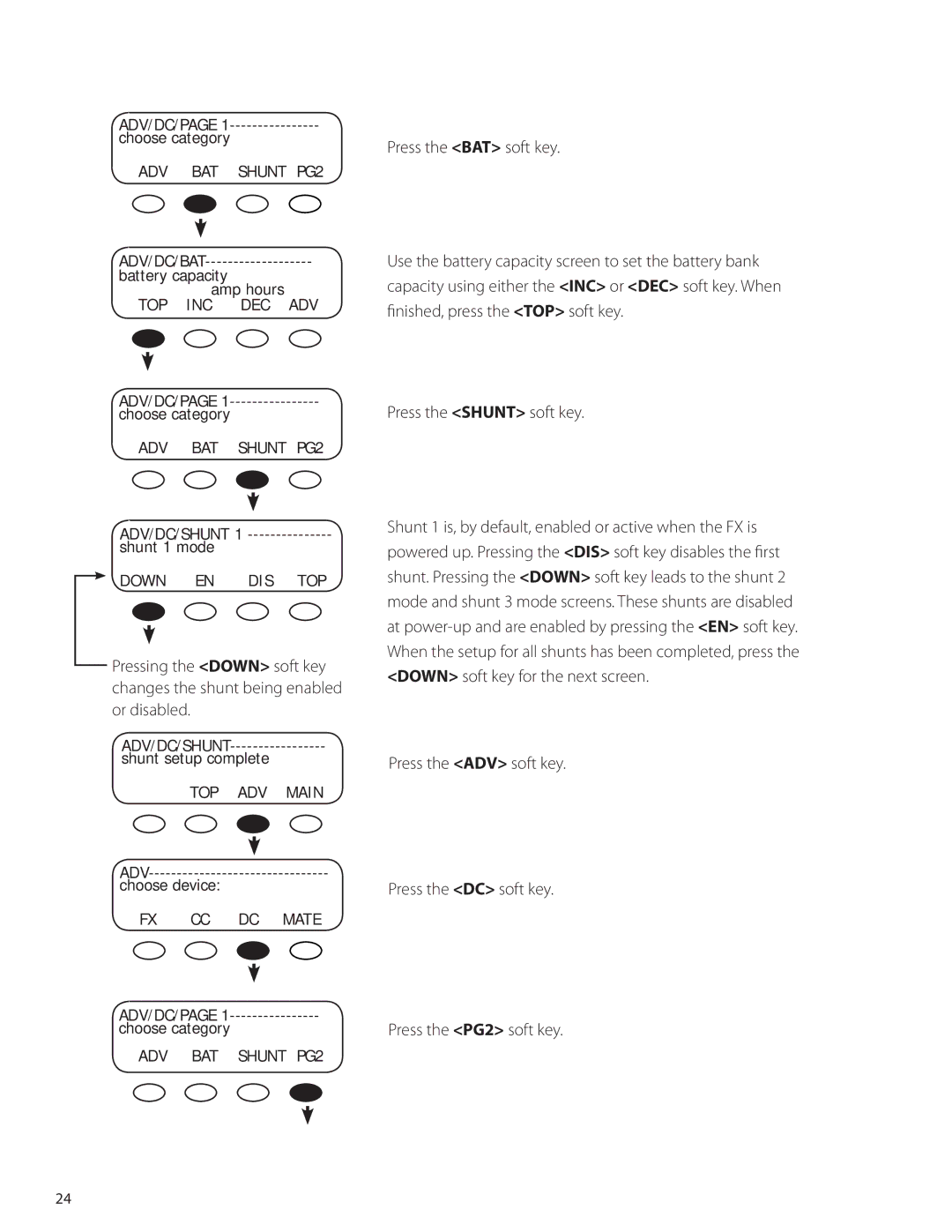ADV/DC/PAGE
choose category
ADV BAT SHUNT PG2
battery capacity
amp hours
TOP INC DEC ADV
ADV/DC/PAGE
choose category
ADV BAT SHUNT PG2
ADV/DC/SHUNT 1
shunt 1 mode
DOWN EN DIS TOP
Pressing the <DOWN> soft key changes the shunt being enabled or disabled.
shunt setup complete
TOP ADV MAIN
choose device:
FX CC DC MATE
ADV/DC/PAGE
choose category
ADV BAT SHUNT PG2
Press the <BAT> soft key.
Use the battery capacity screen to set the battery bank capacity using either the <INC> or <DEC> soft key. When finished, press the <TOP> soft key.
Press the <SHUNT> soft key.
Shunt 1 is, by default, enabled or active when the FX is powered up. Pressing the <DIS> soft key disables the first shunt. Pressing the <DOWN> soft key leads to the shunt 2 mode and shunt 3 mode screens. These shunts are disabled at
Press the <ADV> soft key.
Press the <DC> soft key.
Press the <PG2> soft key.
24