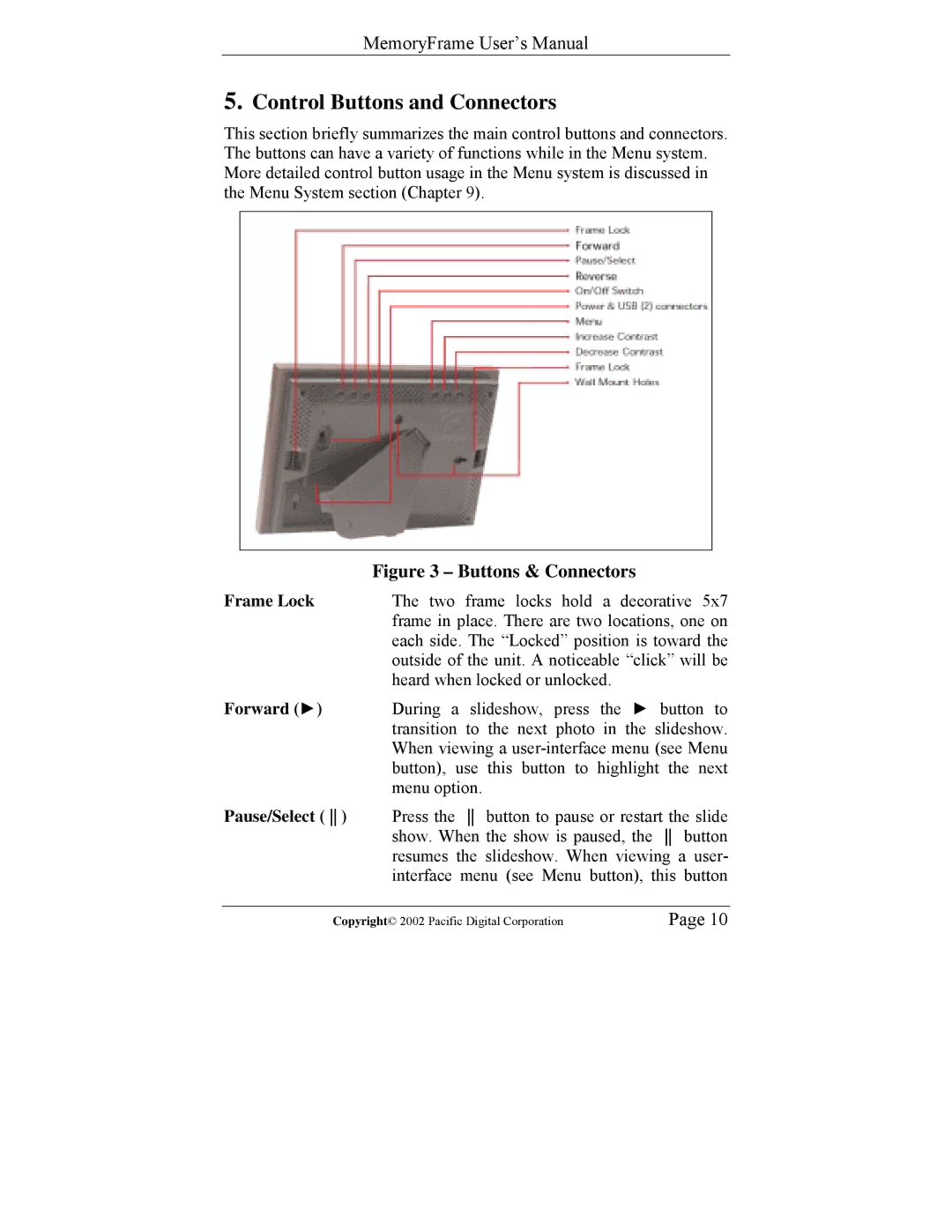MemoryFrame User’s Manual
5.Control Buttons and Connectors
This section briefly summarizes the main control buttons and connectors. The buttons can have a variety of functions while in the Menu system. More detailed control button usage in the Menu system is discussed in the Menu System section (Chapter 9).
| Figure 3 – Buttons & Connectors |
|
Frame Lock | The two frame locks hold a decorative 5x7 | |
| frame in place. There are two locations, one on | |
| each side. The “Locked” position is toward the | |
| outside of the unit. A noticeable “click” will be | |
| heard when locked or unlocked. |
|
Forward (►) | During a slideshow, press the ► button to | |
| transition to the next photo in the slideshow. | |
| When viewing a | |
| button), use this button to highlight the next | |
| menu option. |
|
Pause/Select ( ) | Press the button to pause or restart the slide | |
| show. When the show is paused, the | button |
| resumes the slideshow. When viewing a user- | |
| interface menu (see Menu button), this button | |
|
| |
Copyright© 2002 Pacific Digital Corporation | Page 10 | |