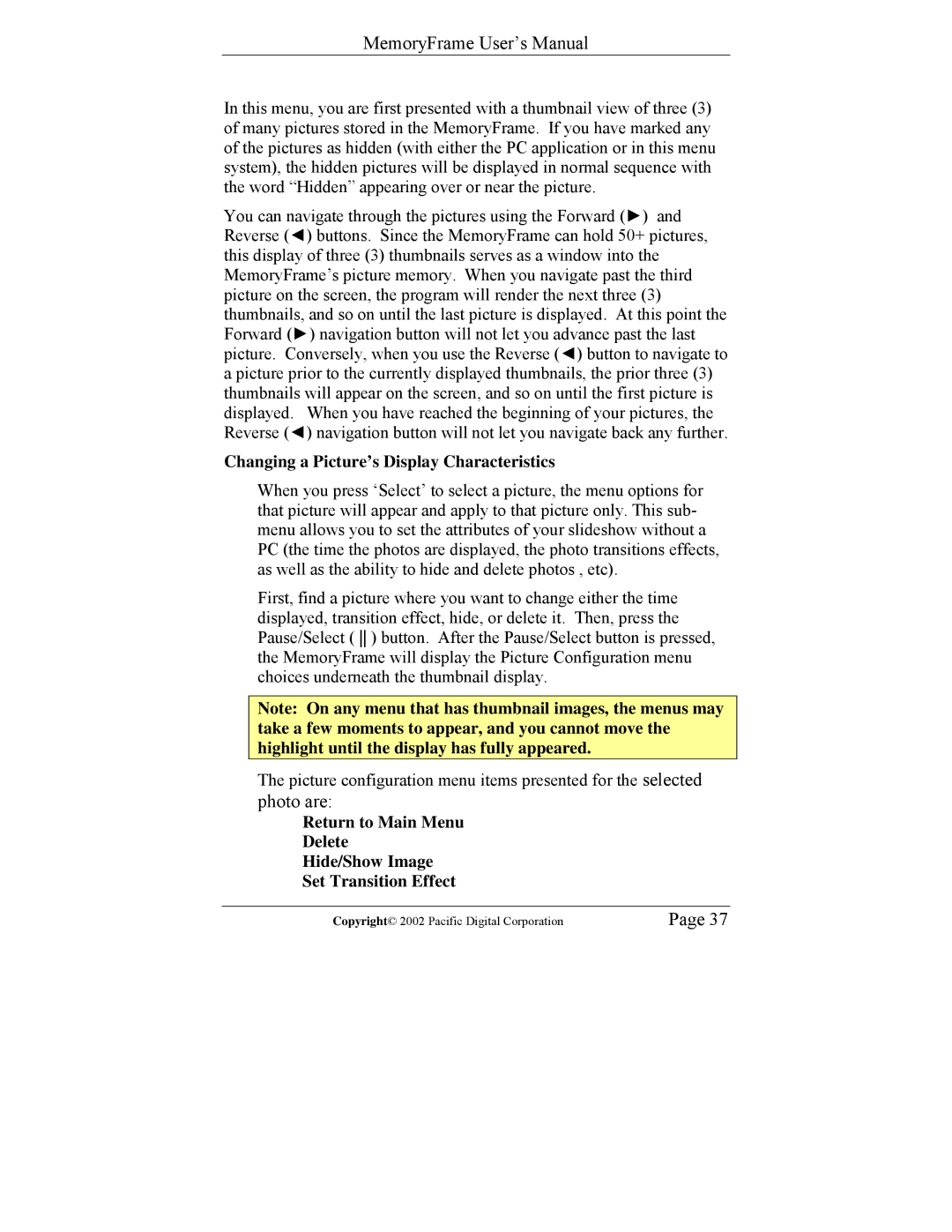MemoryFrame User’s Manual
In this menu, you are first presented with a thumbnail view of three (3) of many pictures stored in the MemoryFrame. If you have marked any of the pictures as hidden (with either the PC application or in this menu system), the hidden pictures will be displayed in normal sequence with the word “Hidden” appearing over or near the picture.
You can navigate through the pictures using the Forward (►) and Reverse (◄) buttons. Since the MemoryFrame can hold 50+ pictures, this display of three (3) thumbnails serves as a window into the MemoryFrame’s picture memory. When you navigate past the third picture on the screen, the program will render the next three (3) thumbnails, and so on until the last picture is displayed. At this point the Forward (►) navigation button will not let you advance past the last picture. Conversely, when you use the Reverse (◄) button to navigate to a picture prior to the currently displayed thumbnails, the prior three (3) thumbnails will appear on the screen, and so on until the first picture is displayed. When you have reached the beginning of your pictures, the Reverse (◄) navigation button will not let you navigate back any further.
Changing a Picture’s Display Characteristics
When you press ‘Select’ to select a picture, the menu options for that picture will appear and apply to that picture only. This sub- menu allows you to set the attributes of your slideshow without a PC (the time the photos are displayed, the photo transitions effects, as well as the ability to hide and delete photos , etc).
First, find a picture where you want to change either the time displayed, transition effect, hide, or delete it. Then, press the Pause/Select ( ) button. After the Pause/Select button is pressed, the MemoryFrame will display the Picture Configuration menu choices underneath the thumbnail display.
Note: On any menu that has thumbnail images, the menus may take a few moments to appear, and you cannot move the highlight until the display has fully appeared.
The picture configuration menu items presented for the selected
photo are:
Return to Main Menu
Delete
Hide/Show Image
Set Transition Effect
Copyright© 2002 Pacific Digital Corporation | Page 37 |