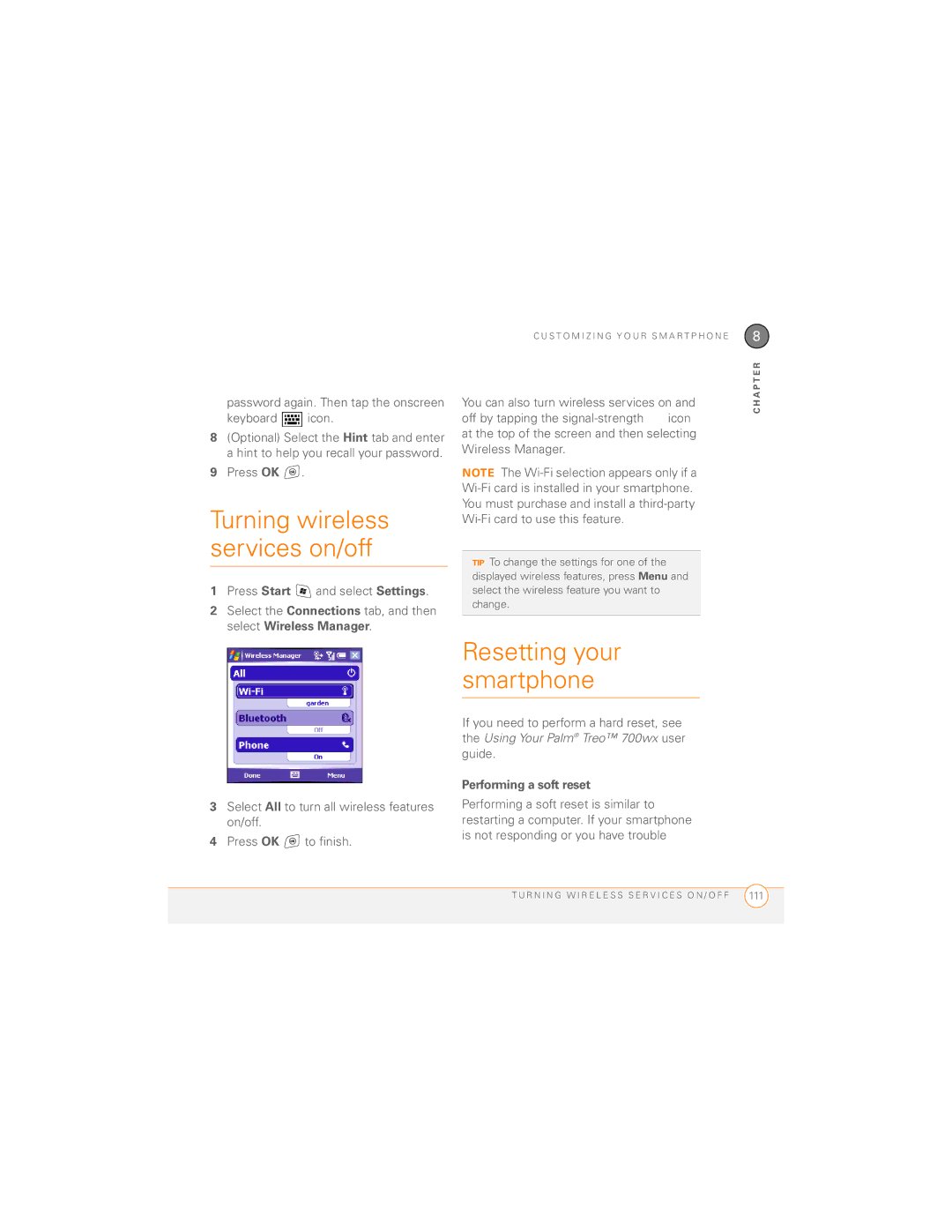Palm Treo 700wx Smartphone Quick Reference Guide
Intellectual property notices
Contents
Word Mobile PowerPoint Mobile Excel Mobile
Contacts Calendar
Pictures & Videos Windows Media Player Mobile
Regulatory Information Terms Index
Vi C O N T E N T S
What’s in the box?
Welcome
Hardware
Documentation and software
While using your smartphone
Where to learn more
What you need to use your smartphone
For a quick introduction
If you need more information
About topics you may find nowhere Details
E L C O M E
Moving Around On Your Smartphone
This chapter
Antenna Expansion Stylus Card slot Infrared IR port
Overview
V I N G a R O U N D O N Y O U R S M a R T P H O N E
Self-portrait mirror
Turning your smartphone on/off
Camera lens Speaker
Turning your phone on and off
Waking up the screen and turning it off
Center LeftRight Down
Moving around the screen
Scrolling through screens
Highlighting and selecting items
Closing screens
This command Left action key Right action key
Using the action keys
Highlighting text
Left action key activates
Selecting options in a shortcut menu
Selecting menu items
Selecting options in a list
Using the keyboard
Entering numbers, punctuation, and symbols
Understanding the keyboard backlight
Entering lowercase and uppercase letters
Entering other symbols and accented characters
Symbols and Accented Characters
Opening and closing applications
Opening applications
Closing applications
Using your Today screen
To access your Today screen, press Phone/Send
On the Running Programs tab, do one of the following
Synchronizing contacts and other info
Center to begin the search data services connection required
A P T E R
Maximizing battery life
Maintaining the battery
It overnight each day. The battery in your
Viewing the charge status
A I N T a I N I N G T H E B a T T E R Y
A P T E R
O V I N G a R O U N D O N Y O U R S M a R T P H O N E
Using Your Phone
This chapter
What are all those icons?
Phone overview
H O N E O V E R V I E W
Dialing with the number pad
Making calls
Dialing by contact name
Using the keyboard, begin entering one
Dialing by company name
Dialing with a speed-dial button
Dialing from a web page or message
Select the number you want to dial Press Phone/Send to dial
Go to your Today screen, and then press and hold Phone/Send
To select from your most recently
Dialing using the onscreen Dial Pad
Receiving calls
Press Phone/Send
Press Power/End
Using voicemail
Setting up voicemail
Press Menu right action key and select Ignore
Button with Center or tap it with the stylus
Follow the voice prompts to set up your voicemail
Voicemail notification
Retrieving voicemail messages
Managing calls
Press Menu right action key and select Cancel Mute
Press Off Hold left action key
Use the built-in speakerphone Press
Ending a call
Adjusting the call volume
Do one of the following
Returning to an active call from another application
Answering a second call call waiting
Making a second call
Place the current call on hold and answer the new call
Press Answer left action key or Phone/Send
Menu right action key and select Ignore
Send the new call to voicemail Press
Making a conference call
Put the first call on hold, and then place a second call
Creating speed-dial buttons
Editing a speed-dial button
Extra Digits left action key to dial these digits
Headset button Microphone Speakers
Using a phone headset
Using a hands-free device with Bluetooth wireless technology
Headset specifications
Preparing your smartphone for a wireless modem connection
Using your smartphone as a wireless modem
On your smartphone press Start and select Programs
Select Modem Link
A P T E R
S I N G Y O U R P H O N E
Staying Organized
Contacts Calendar
Contacts
Adding a contact
Viewing or changing contact information
Displaying your calendar
Calendar
Sending a meeting request
Creating an appointment
A P T E R
Using Email and Other Wireless Services
This chapter
Creating and sending a text message
Messaging overview
Using email
Setting up an email account
Enter your message, or press
Creating and sending an email message
A P T E R
Receiving attachments
Select ActiveSync
Check the Include file attachments box
Options Lets you customize your Pocket MSN experience
Using Pocket MSN
Signing in to Pocket MSN
Press Start and select Pocket MSN
Browsing the web
Select MSN Mobile Home
Viewing a web
Screen mode, press right action
Creating a favorite
Downloading files and images from a web
Setting up a Bluetooth connection
New Partnership
Select the Devices tab, and then select
Press Finish right action key
Beaming a record
A M I N G a R E C O R D
A P T E R
Playing Media Files
Pictures & Videos Windows Media Player Mobile
Taking a picture
Pictures & Videos
Press Start and select Pictures & Videos
Select Camera
Optional Set a 5-second timer Press
Resolution. Press Center to start recording
Recording a video
Viewing a picture or video
Creating a video ringtone
Select the contact to whom you want to assign the ringtone
Transferring media files to your smartphone
Windows Media Player Mobile
Press Play left action key
Working with libraries
Shuffle/Repeat Repeat Plays
Smartphone Presentations with you
Staying Productive
Word Mobile PowerPoint Mobile Excel Mobile
Word Mobile PowerPoint Mobile
Excel Mobile
Creating a workbook
Select Excel Mobile
Managing Files Applications
This chapter
Finding information
Exploring files and folders
Installing applications
Select File Explorer
Hold Center to open the shortcut menu, and then select
Installing applications from the Internet
Installing applications onto an expansion card
Installing applications from your computer
Click Tools and select Explore Device
Mobile-Based Device To open Mobile Device folder
Setting synchronization options
Selecting which info to sync
Synchronizing with an Exchange Server
Synchronizing using Bluetooth wireless technology
Check the Turn on Bluetooth box
Press OK Press Start and select Programs
Starting and stopping synchronization
Setting the synchronization schedule
Removing and inserting expansion cards
Using expansion cards
I N G E X P a N S I O N C a R D S
A N a G I N G F I L E S a N D a P P L I C a T I O N S
Customizing Your Smartphone
This chapter
Today screen settings
Select Browse Select the picture you want to use Press OK
Selecting which items appear on your Today screen
Feature availability
Setting roaming preferences
Controlling your roaming experience
N T R O L L I N G Y O U R R O a M I N G E X P E R I E N C E
System sound settings
Adjusting volume settings
Setting the ringer switch
Slide the Ringer switch to Sound Mode Off
Selecting Sounds & Notifications
S T O M I Z I N G Y O U R S M a R T P H O N E
Application settings
Display and appearance settings
Adjusting the brightness
Changing the text size
Start = Start Menu OK = OK/Close
Reassigning buttons
Using Keyguard
Using Auto-Keyguard and touchscreen lockout
Locking your smartphone and info
Using Phone Lock
Press OK to finish
Using the system password lock
Resetting your smartphone
Turning wireless services on/off
Password again. Then tap the onscreen Keyboard icon
Performing a soft reset
Synchronizing with your computer, a soft reset may help
Regulatory Information
Specific Absorption Rates SAR for Wireless Smartphones
E G U L a T O R Y I N F O R M a T I O N
Terms
Option
My Mobile Devices
Phone Off
Phone/Send
Index
Add to Favorites command Adding
Icon
Exchange Server 92 options
Audio
Brightness, adjusting 75, 76
Callback number 60 caller ID pictures 53, 75 camera
Calendar views 54 Call Log Call Log command 37 call waiting
Contacts application managing contact
Box 109 Dismiss button 39 display
Display message on screen check box
With 63 requirements for 1 selecting addresses 13 sending
IM messaging 59, 64 images
111
Listen button 39 listening to
See also battery links
Adding contacts and 53 overview
Setting ringtones for
My Pictures folder
Names 116 naming Speed-dial buttons 44 workbooks
Adjusting volume 41, 103 answering 37, 42 customizing
Personal Settings page 99, 102
Silencing sounds for 103 voicemail
Phone
Buttons 44 copying
Phone headset Phone lock feature 108, 109 phone numbers
Customizing presentations
Remote synchronization
Setting
Command 100 Roaming Preferences screen
Word Mobile
Sending Monitoring status
Features of 1
Text speed-dial buttons Tabs, scrolling through
Taking pictures Themes Off
Searching 23, 67 viewing
Media Player Mobile wireless features 26 Wireless
WMV files Naming Word application Saving Zoom In command
N D E







 icon.
icon.![]() .
.![]() and select Settings.
and select Settings.![]() icon at the top of the screen and then selecting Wireless Manager.
icon at the top of the screen and then selecting Wireless Manager. to finish.
to finish.