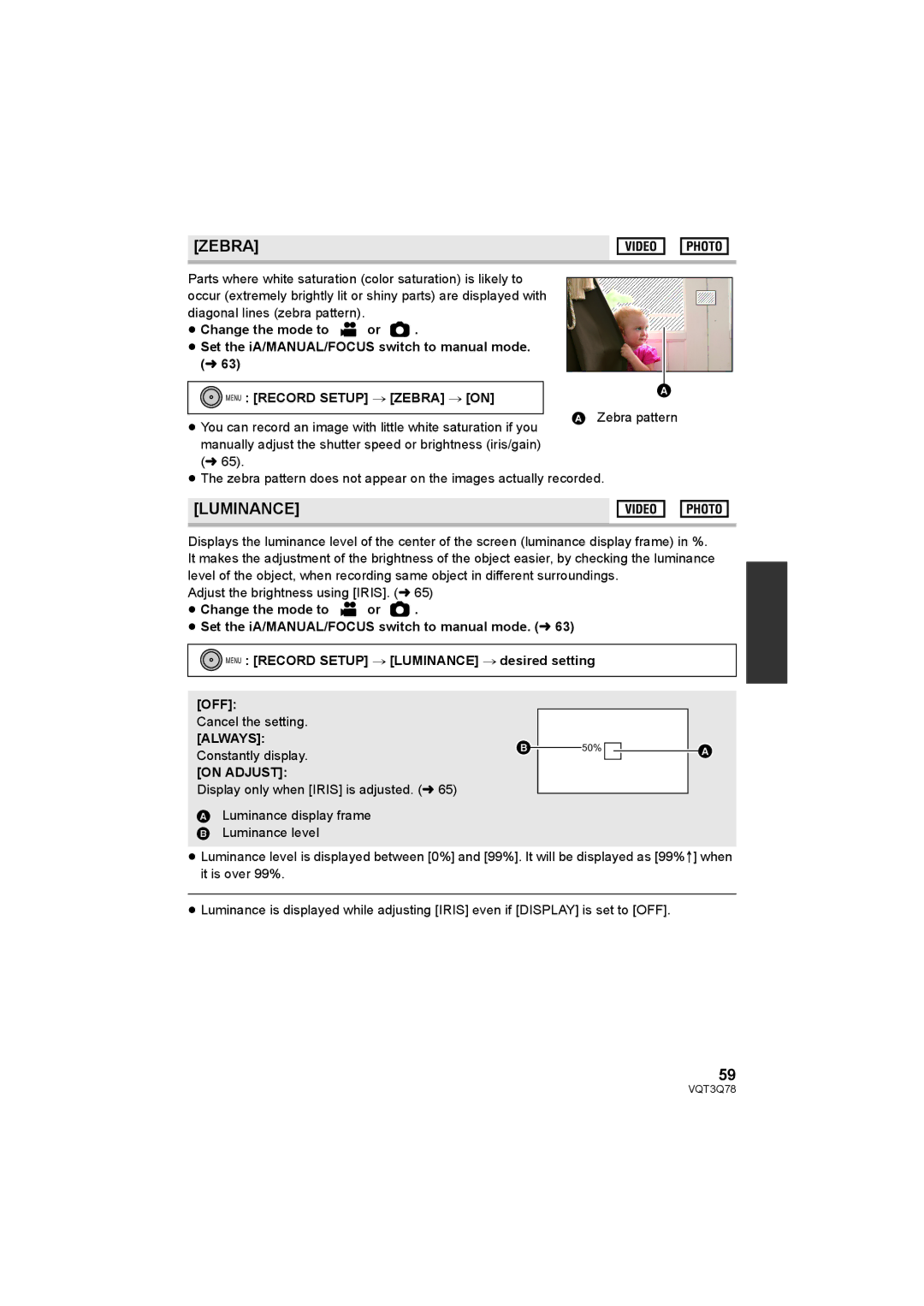[ZEBRA]
Parts where white saturation (color saturation) is likely to |
| ||
occur (extremely brightly lit or shiny parts) are displayed with |
| ||
diagonal lines (zebra pattern). |
|
|
|
≥ Change the mode to | or | . |
|
≥ Set the iA/MANUAL/FOCUS switch to manual mode. |
| ||
(l 63) |
|
|
|
MENU : [RECORD SETUP] # [ZEBRA] # [ON] |
| ||
≥ You can record an image with little white saturation if you | A Zebra pattern | ||
| |||
manually adjust the shutter speed or brightness (iris/gain) (l 65).
≥ The zebra pattern does not appear on the images actually recorded.
[LUMINANCE]
Displays the luminance level of the center of the screen (luminance display frame) in %. It makes the adjustment of the brightness of the object easier, by checking the luminance level of the object, when recording same object in different surroundings.
Adjust the brightness using [IRIS]. (l65)
≥Change the mode to ![]() or
or ![]() .
.
≥Set the iA/MANUAL/FOCUS switch to manual mode. (l 63)
![]() MENU : [RECORD SETUP] # [LUMINANCE] # desired setting
MENU : [RECORD SETUP] # [LUMINANCE] # desired setting
[OFF]:
Cancel the setting.
[ALWAYS]:
Constantly display.
[ON ADJUST]:
Display only when [IRIS] is adjusted. (l65)
ALuminance display frame B Luminance level
50% ![]()
![]()
≥Luminance level is displayed between [0%] and [99%]. It will be displayed as [99%![]() ] when it is over 99%.
] when it is over 99%.
≥Luminance is displayed while adjusting [IRIS] even if [DISPLAY] is set to [OFF].
59
VQT3Q78