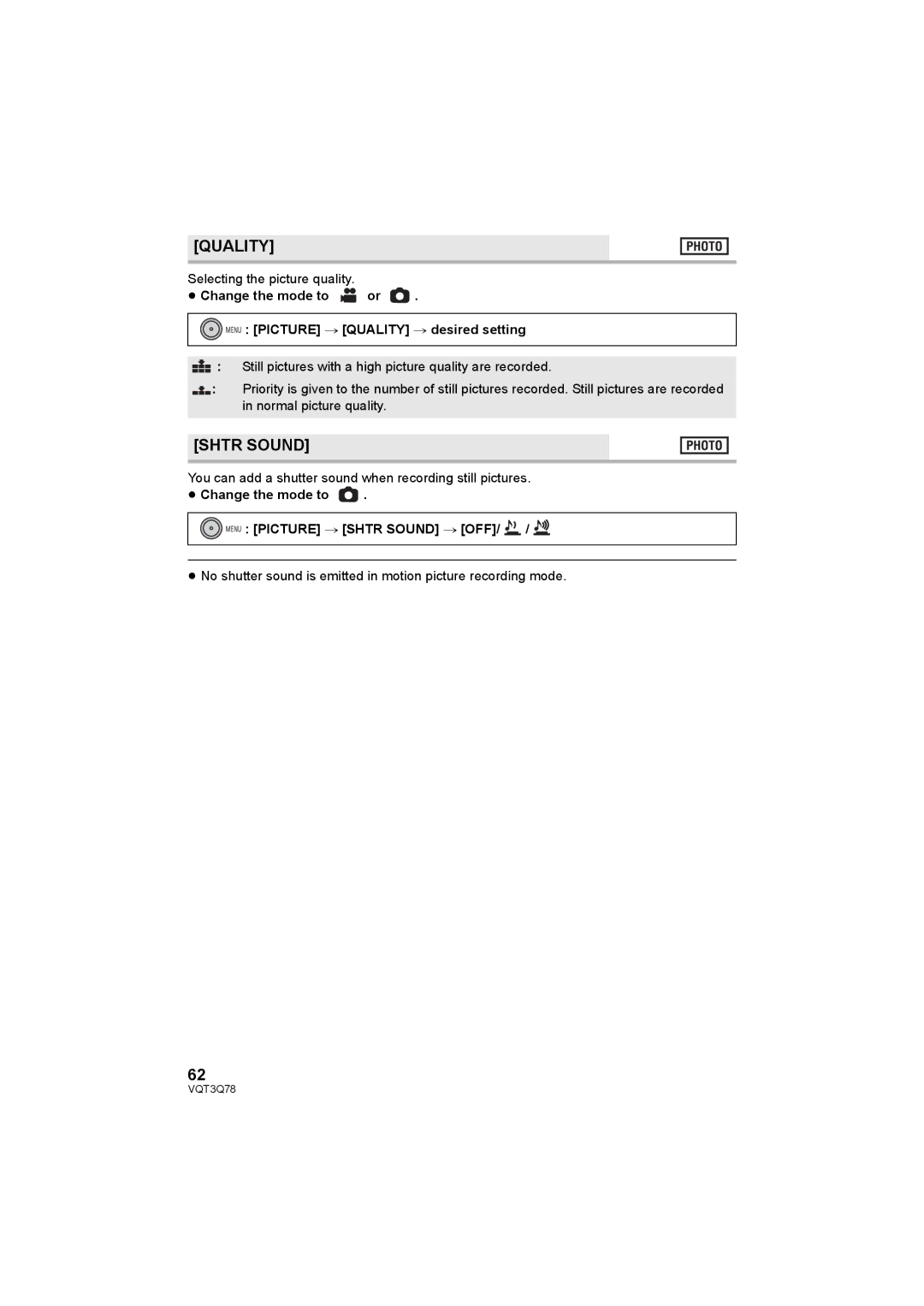[QUALITY]
Selecting the picture quality.
≥ Change the mode to ![]() or
or ![]() .
.
![]() MENU : [PICTURE] # [QUALITY] # desired setting
MENU : [PICTURE] # [QUALITY] # desired setting
![]()
![]()
![]() : Still pictures with a high picture quality are recorded.
: Still pictures with a high picture quality are recorded.
![]()
![]() : Priority is given to the number of still pictures recorded. Still pictures are recorded in normal picture quality.
: Priority is given to the number of still pictures recorded. Still pictures are recorded in normal picture quality.
[SHTR SOUND]
You can add a shutter sound when recording still pictures.
≥ Change the mode to  .
.
 MENU : [PICTURE] # [SHTR SOUND] # [OFF]/
MENU : [PICTURE] # [SHTR SOUND] # [OFF]/ 
 /
/ 

≥No shutter sound is emitted in motion picture recording mode.
62
VQT3Q78