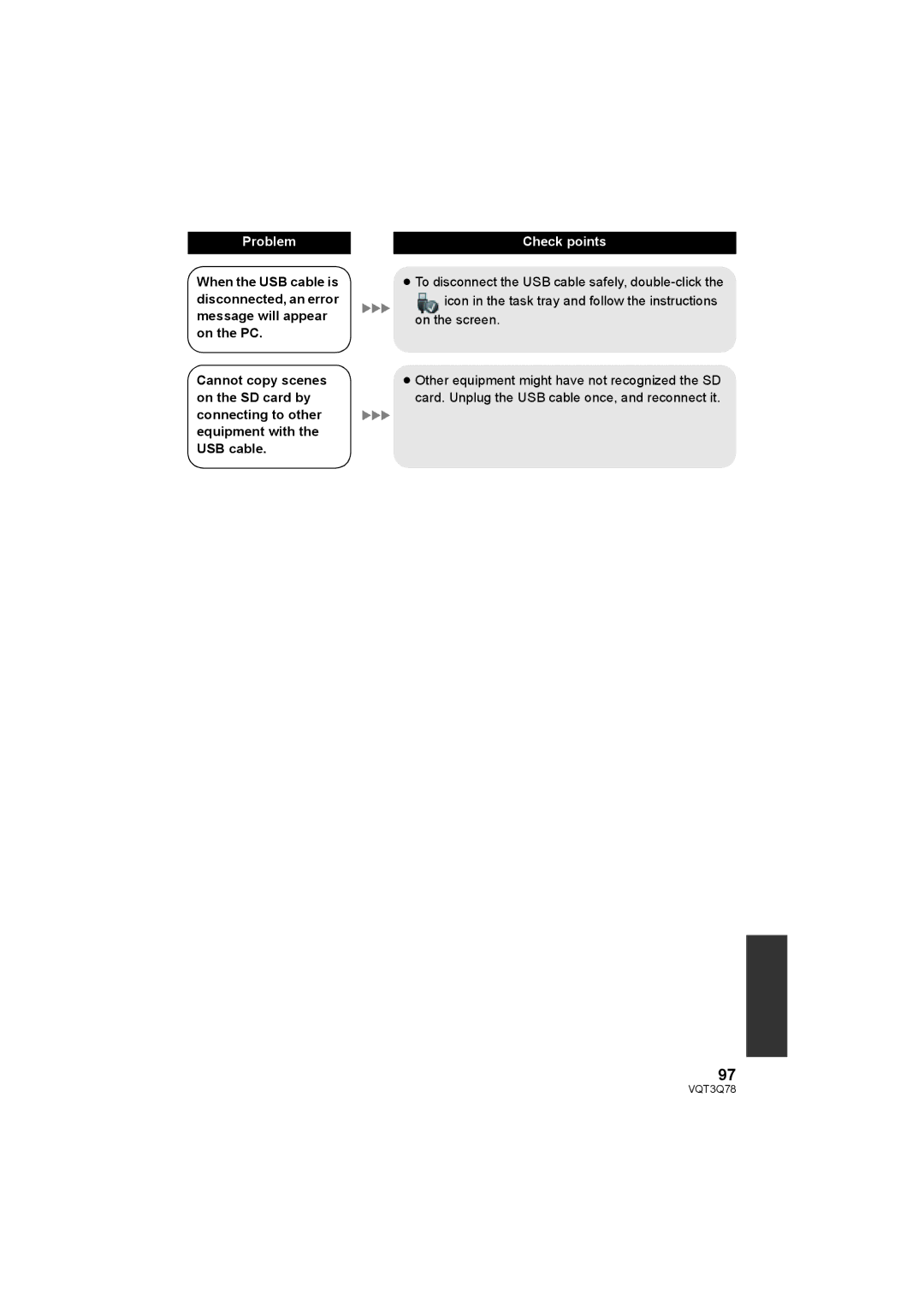Problem
When the USB cable is disconnected, an error message will appear on the PC.
Cannot copy scenes on the SD card by connecting to other equipment with the USB cable.
Check points
≥To disconnect the USB cable safely,
on the screen.
≥Other equipment might have not recognized the SD card. Unplug the USB cable once, and reconnect it.
97
VQT3Q78