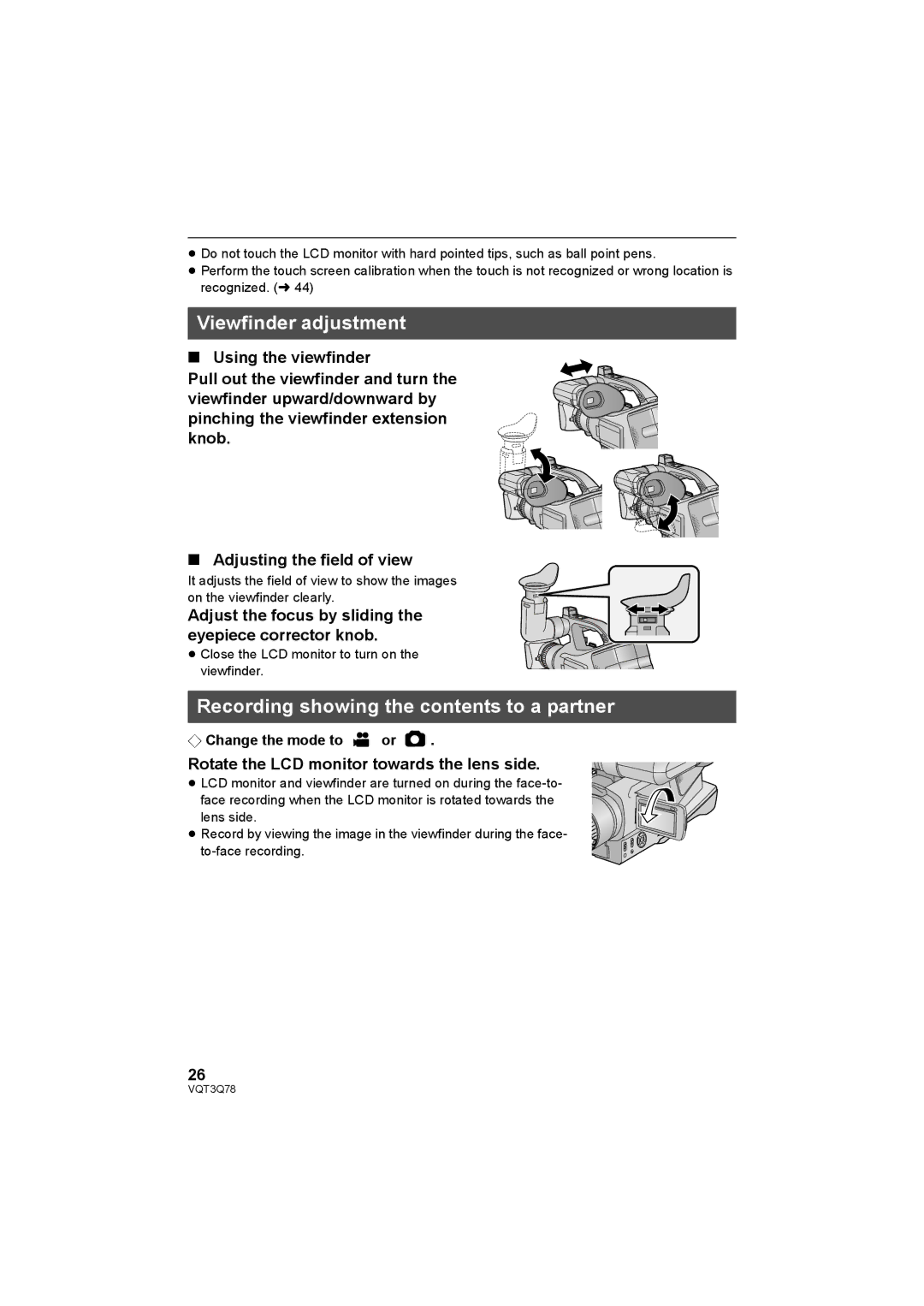≥Do not touch the LCD monitor with hard pointed tips, such as ball point pens.
≥Perform the touch screen calibration when the touch is not recognized or wrong location is recognized. (l 44)
Viewfinder adjustment
∫Using the viewfinder
Pull out the viewfinder and turn the viewfinder upward/downward by pinching the viewfinder extension knob.
∫Adjusting the field of view
It adjusts the field of view to show the images on the viewfinder clearly.
Adjust the focus by sliding the eyepiece corrector knob.
≥ Close the LCD monitor to turn on the viewfinder.
Recording showing the contents to a partner
¬Change the mode to ![]() or
or ![]() .
.
Rotate the LCD monitor towards the lens side.
≥ LCD monitor and viewfinder are turned on during the
≥ Record by viewing the image in the viewfinder during the face-
26
VQT3Q78