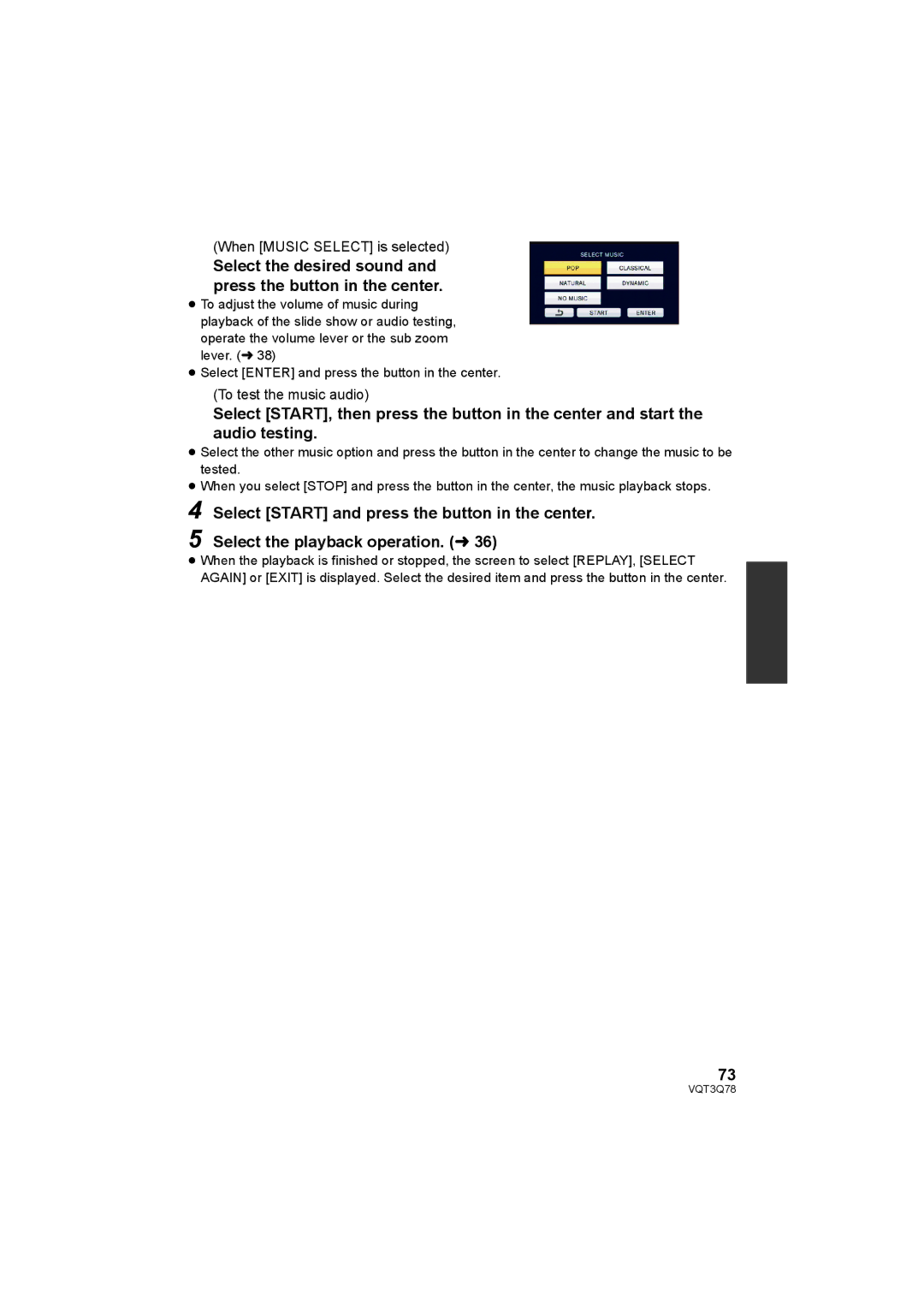Select the playback operation. (l36)
(When [MUSIC SELECT] is selected)
Select the desired sound and press the button in the center.
≥To adjust the volume of music during playback of the slide show or audio testing, operate the volume lever or the sub zoom lever. (l38)
≥Select [ENTER] and press the button in the center.
(To test the music audio)
Select [START], then press the button in the center and start the audio testing.
≥Select the other music option and press the button in the center to change the music to be tested.
≥When you select [STOP] and press the button in the center, the music playback stops.
4 Select [START] and press the button in the center.
5
≥When the playback is finished or stopped, the screen to select [REPLAY], [SELECT AGAIN] or [EXIT] is displayed. Select the desired item and press the button in the center.
73
VQT3Q78