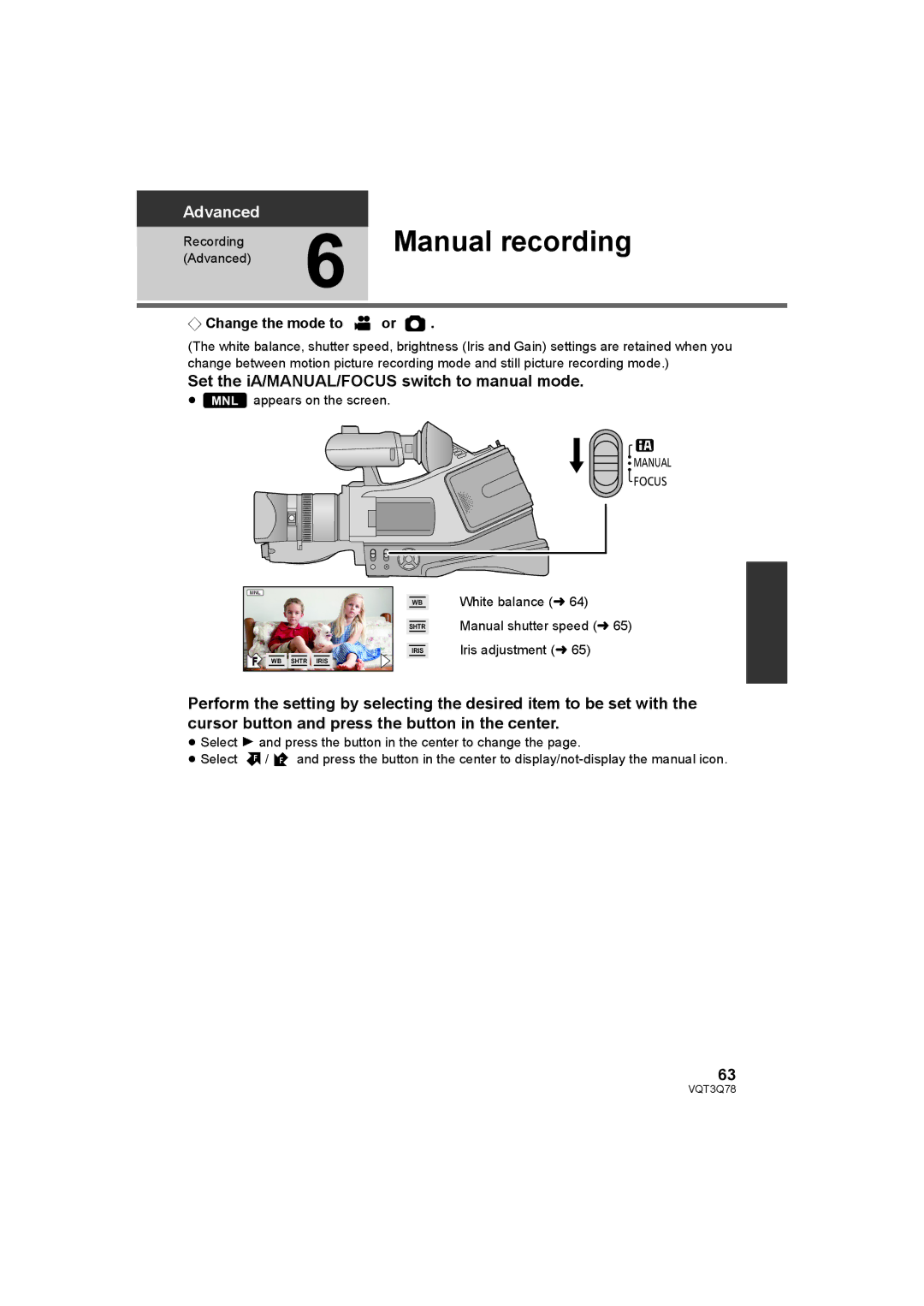Advanced |
| Manual recording |
(Advanced) | 6 | |
Recording |
|
|
|
|
|
|
|
|
¬Change the mode to ![]() or
or ![]() .
.
(The white balance, shutter speed, brightness (Iris and Gain) settings are retained when you change between motion picture recording mode and still picture recording mode.)
Set the iA/MANUAL/FOCUS switch to manual mode.
≥MNL appears on the screen.
![]() MANUAL
MANUAL
![]() FOCUS
FOCUS
F
WB ![]()
![]() SHTR
SHTR![]()
![]() IRIS
IRIS
WB
SHTR
IRIS
White balance (l 64) Manual shutter speed (l65)
Iris adjustment (l65)
Perform the setting by selecting the desired item to be set with the cursor button and press the button in the center.
≥Select 1 and press the button in the center to change the page.
≥ Select F / F and press the button in the center to
63
VQT3Q78