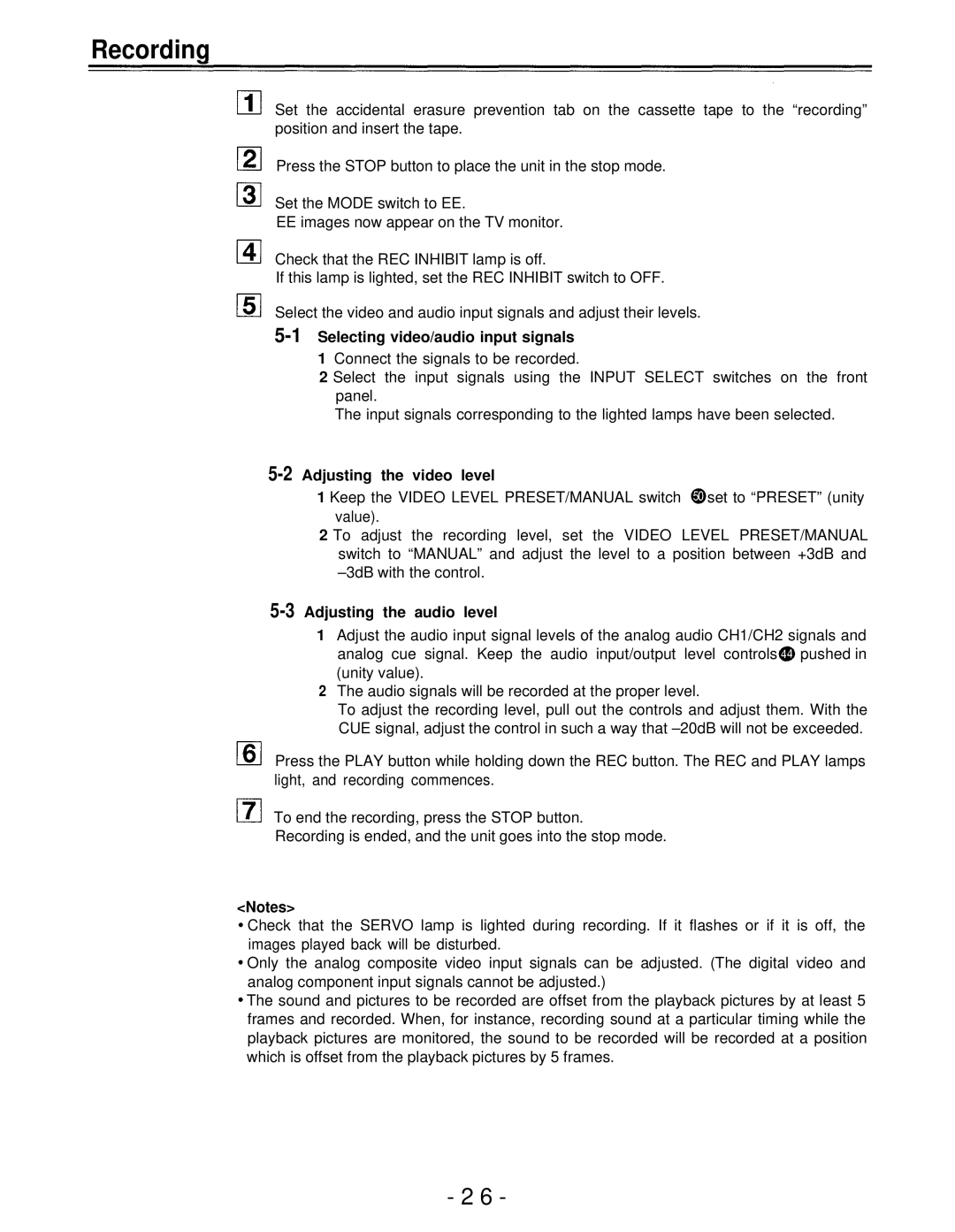Recording
Set the accidental erasure prevention tab on the cassette tape to the “recording” position and insert the tape.
Press the STOP button to place the unit in the stop mode.
Set the MODE switch to EE.
EE images now appear on the TV monitor.
Check that the REC INHIBIT lamp is off.
If this lamp is lighted, set the REC INHIBIT switch to OFF.
Select the video and audio input signals and adjust their levels.
5-1 Selecting video/audio input signals
1Connect the signals to be recorded.
2 Select the input signals using the INPUT SELECT switches on the front panel.
The input signals corresponding to the lighted lamps have been selected.
Adjusting the video level
1 Keep the VIDEO LEVEL PRESET/MANUAL switch set to “PRESET” (unity value).
2 To adjust the recording level, set the VIDEO LEVEL PRESET/MANUAL switch to “MANUAL” and adjust the level to a position between +3dB and
Adjusting the audio level
1Adjust the audio input signal levels of the analog audio CH1/CH2 signals and
analog cue signal. Keep the audio input/output level controls pushed in (unity value).
2The audio signals will be recorded at the proper level.
To adjust the recording level, pull out the controls and adjust them. With the CUE signal, adjust the control in such a way that
Press the PLAY button while holding down the REC button. The REC and PLAY lamps light, and recording commences.
To end the recording, press the STOP button.
Recording is ended, and the unit goes into the stop mode.
<Notes>
Check that the SERVO lamp is lighted during recording. If it flashes or if it is off, the images played back will be disturbed.
Only the analog composite video input signals can be adjusted. (The digital video and analog component input signals cannot be adjusted.)
The sound and pictures to be recorded are offset from the playback pictures by at least 5 frames and recorded. When, for instance, recording sound at a particular timing while the playback pictures are monitored, the sound to be recorded will be recorded at a position which is offset from the playback pictures by 5 frames.
- 2 6 -