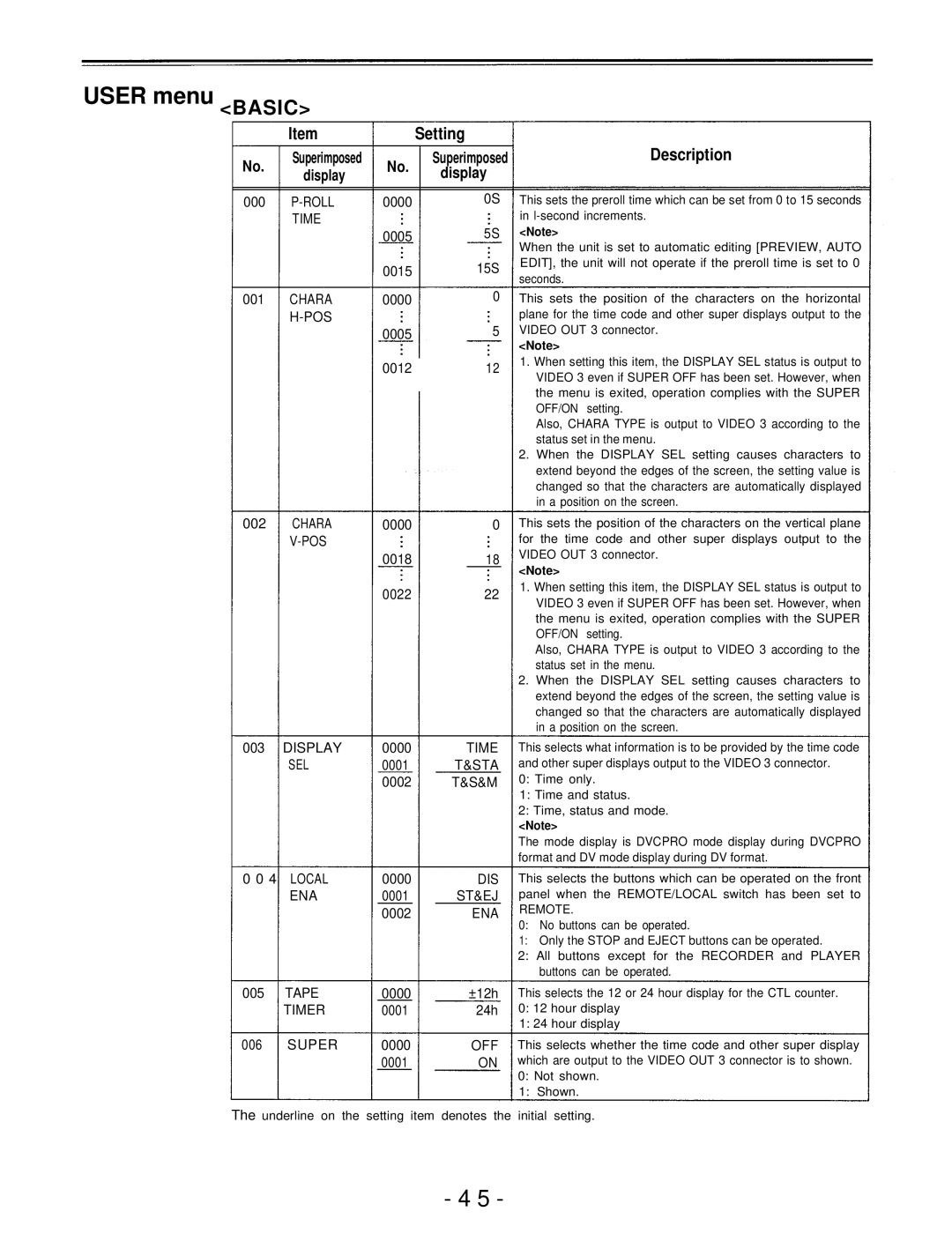USER menu <BASIC>
Item
No. Superimposed display
000
Setting
No. Superimposed display
0000 0S
0005 5S
0015 15S
Description
This sets the preroll time which can be set from 0 to 15 seconds in
<Note>
When the unit is set to automatic editing [PREVIEW, AUTO EDIT], the unit will not operate if the preroll time is set to 0 seconds.
001 CHARA
002 CHARA
003 DISPLAY
SEL
0 0 4 LOCAL ENA
005 TAPE TIMER
006 SUPER
0000 | 0 This sets the position of the characters on the horizontal | ||
| 5 | plane for the time code and other super displays output to the | |
0005 | VIDEO OUT 3 connector. | ||
|
| <Note> | |
0012 | 12 | 1. When setting this item, the DISPLAY SEL status is output to | |
VIDEO 3 even if SUPER OFF has been set. However, when | |||
|
| ||
|
| the menu is exited, operation complies with the SUPER | |
|
| OFF/ON setting. | |
|
| Also, CHARA TYPE is output to VIDEO 3 according to the | |
|
| status set in the menu. | |
|
| 2. When the DISPLAY SEL setting causes characters to | |
|
| extend beyond the edges of the screen, the setting value is | |
|
| changed so that the characters are automatically displayed | |
|
| in a position on the screen. | |
0000 | 0 | This sets the position of the characters on the vertical plane | |
|
| for the time code and other super displays output to the | |
0018 | 18 | VIDEO OUT 3 connector. | |
|
| <Note> | |
0022 | 22 | 1. When setting this item, the DISPLAY SEL status is output to | |
VIDEO 3 even if SUPER OFF has been set. However, when | |||
|
| ||
|
| the menu is exited, operation complies with the SUPER | |
|
| OFF/ON setting. | |
|
| Also, CHARA TYPE is output to VIDEO 3 according to the | |
|
| status set in the menu. | |
|
| 2. When the DISPLAY SEL setting causes characters to | |
|
| extend beyond the edges of the screen, the setting value is | |
|
| changed so that the characters are automatically displayed | |
|
| in a position on the screen. | |
0000 | TIME This selects what information is to be provided by the time code | ||
0001 | T&STA | and other super displays output to the VIDEO 3 connector. | |
0002 | T&S&M | 0: Time only. | |
|
| 1: Time and status. | |
|
| 2: Time, status and mode. | |
|
| <Note> | |
|
| The mode display is DVCPRO mode display during DVCPRO | |
|
| format and DV mode display during DV format. | |
0000 | DIS This selects the buttons which can be operated on the front | ||
0001 | ST&EJ | panel when the REMOTE/LOCAL switch has been set to | |
0002 | ENA | REMOTE. | |
|
| 0: No buttons can be operated. | |
|
| 1: Only the STOP and EJECT buttons can be operated. | |
|
| 2: All buttons except for the RECORDER and PLAYER | |
|
| buttons can be operated. | |
0000 | ±12h This selects the 12 or 24 hour display for the CTL counter. | ||
0001 | 24h | 0: 12 hour display | |
|
| 1: 24 hour display | |
0000 | OFF This selects whether the time code and other super display | ||
0001 | ON | which are output to the VIDEO OUT 3 connector is to shown. | |
|
| 0: Not shown. | |
1: Shown.
The underline on the setting item denotes the initial setting.
- 4 5 -