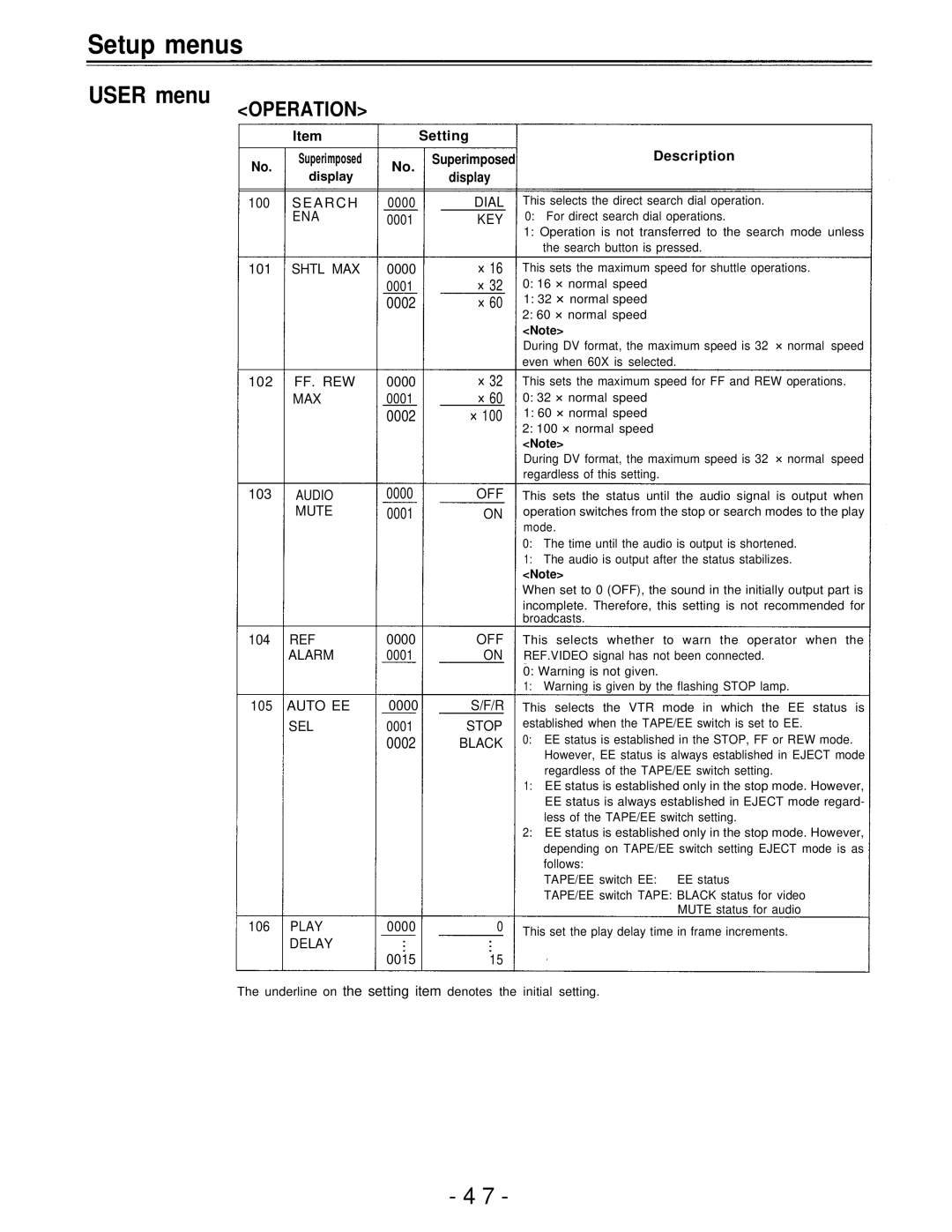Setup menus
USER menu <OPERATION>
Item
No. Superimposed
display
100 SEARCH
ENA
101 SHTL MAX
102 FF. REW
MAX
103 AUDIO MUTE
Setting
No. | Superimposed | |
display | ||
| ||
0000 | DIAL | |
0001 | KEY | |
0000 | × 16 | |
0001 | × 32 | |
0002 | × 60 | |
0000 | × 32 | |
0001 | × 60 | |
0002 | × 100 | |
0000 | OFF | |
0001 | ON |
Description
This selects the direct search dial operation.
0:For direct search dial operations.
1:Operation is not transferred to the search mode unless the search button is pressed.
This sets the maximum speed for shuttle operations.
0:16 × normal speed
1:32 × normal speed
2:60 × normal speed
<Note>
During DV format, the maximum speed is 32 × normal speed even when 60X is selected.
This sets the maximum speed for FF and REW operations.
0:32 × normal speed
1:60 × normal speed
2:100 × normal speed
<Note>
During DV format, the maximum speed is 32 × normal speed regardless of this setting.
This sets the status until the audio signal is output when operation switches from the stop or search modes to the play mode.
0:The time until the audio is output is shortened.
1:The audio is output after the status stabilizes.
<Note>
When set to 0 (OFF), the sound in the initially output part is
incomplete. Therefore, this setting is not recommended for broadcasts.
104 REF ALARM
105 AUTO EE
SEL
0000 OFF
0001 ON
0000 S/F/R
0001 STOP
0002 BLACK
This selects whether to warn the operator when the REF.VIDEO signal has not been connected.
0:Warning is not given.
1:Warning is given by the flashing STOP lamp.
This selects the VTR mode in which the EE status is established when the TAPE/EE switch is set to EE.
0:EE status is established in the STOP, FF or REW mode. However, EE status is always established in EJECT mode regardless of the TAPE/EE switch setting.
1:EE status is established only in the stop mode. However, EE status is always established in EJECT mode regard- less of the TAPE/EE switch setting.
2:EE status is established only in the stop mode. However, depending on TAPE/EE switch setting EJECT mode is as follows:
TAPE/EE switch EE: EE status
TAPE/EE switch TAPE: BLACK status for video MUTE status for audio
106 PLAY DELAY
0000 | 0 | This set the play delay time in frame increments. |
0015 | 15 |
|
The underline on the setting item denotes the initial setting.
- 4 7 -