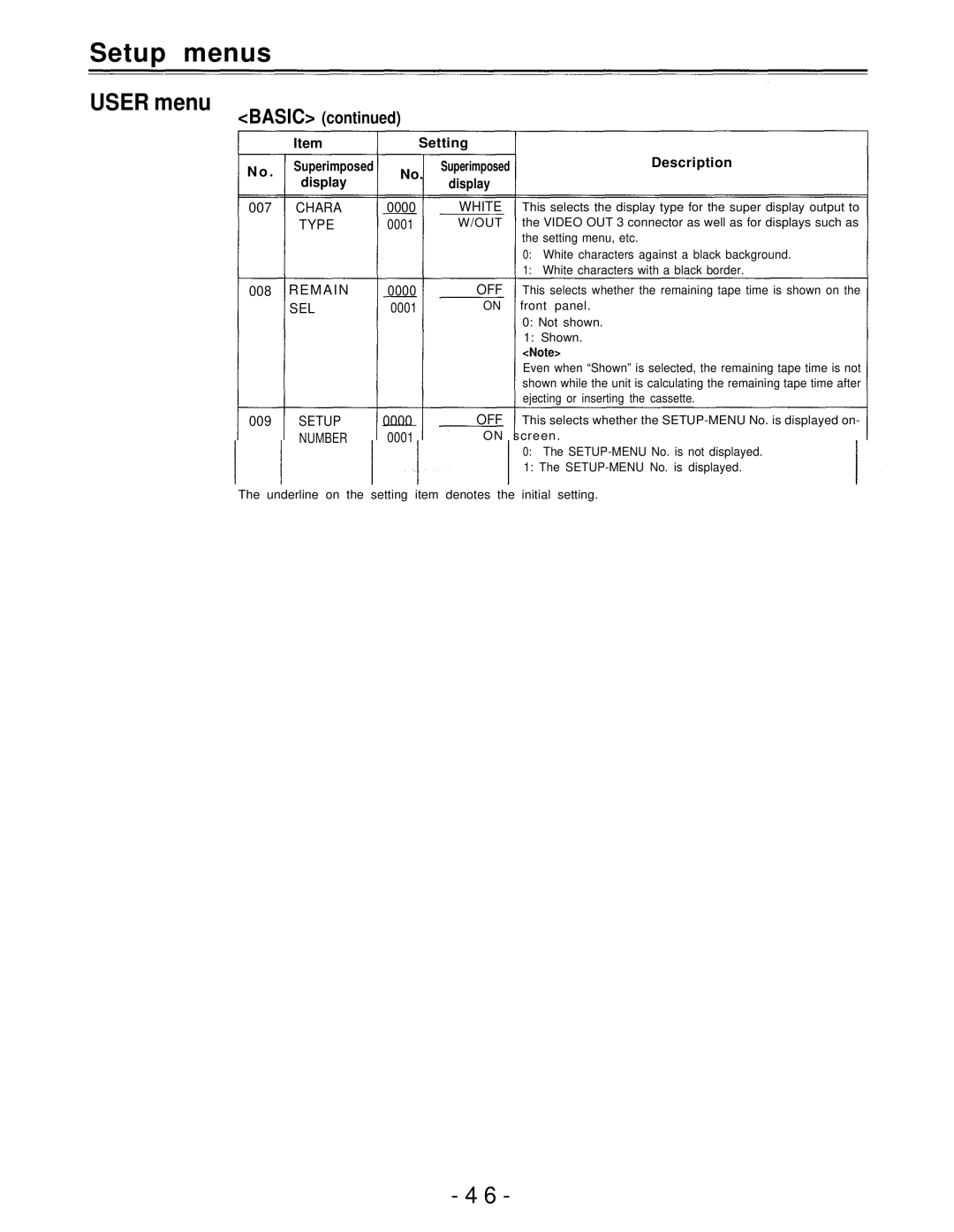Setup menus
USER menu | <BASIC> (continued) |
|
Item
No . Superimposed
display
007CHARA TYPE
008REMAIN SEL
Setting
No. Superimposed display
0000 WHITE
0001 W/OUT
0000 OFF
0001 ON
Description
This selects the display type for the super display output to the VIDEO OUT 3 connector as well as for displays such as the setting menu, etc.
0:White characters against a black background.
1:White characters with a black border.
This selects whether the remaining tape time is shown on the front panel.
0:Not shown.
1:Shown.
<Note>
Even when “Shown” is selected, the remaining tape time is not shown while the unit is calculating the remaining tape time after ejecting or inserting the cassette.
009SETUP NUMBER
0000 | OFF This selects whether the |
0001 | ON screen. |
0: The
1: The
The underline on the setting item denotes the initial setting.
- 4 6 -