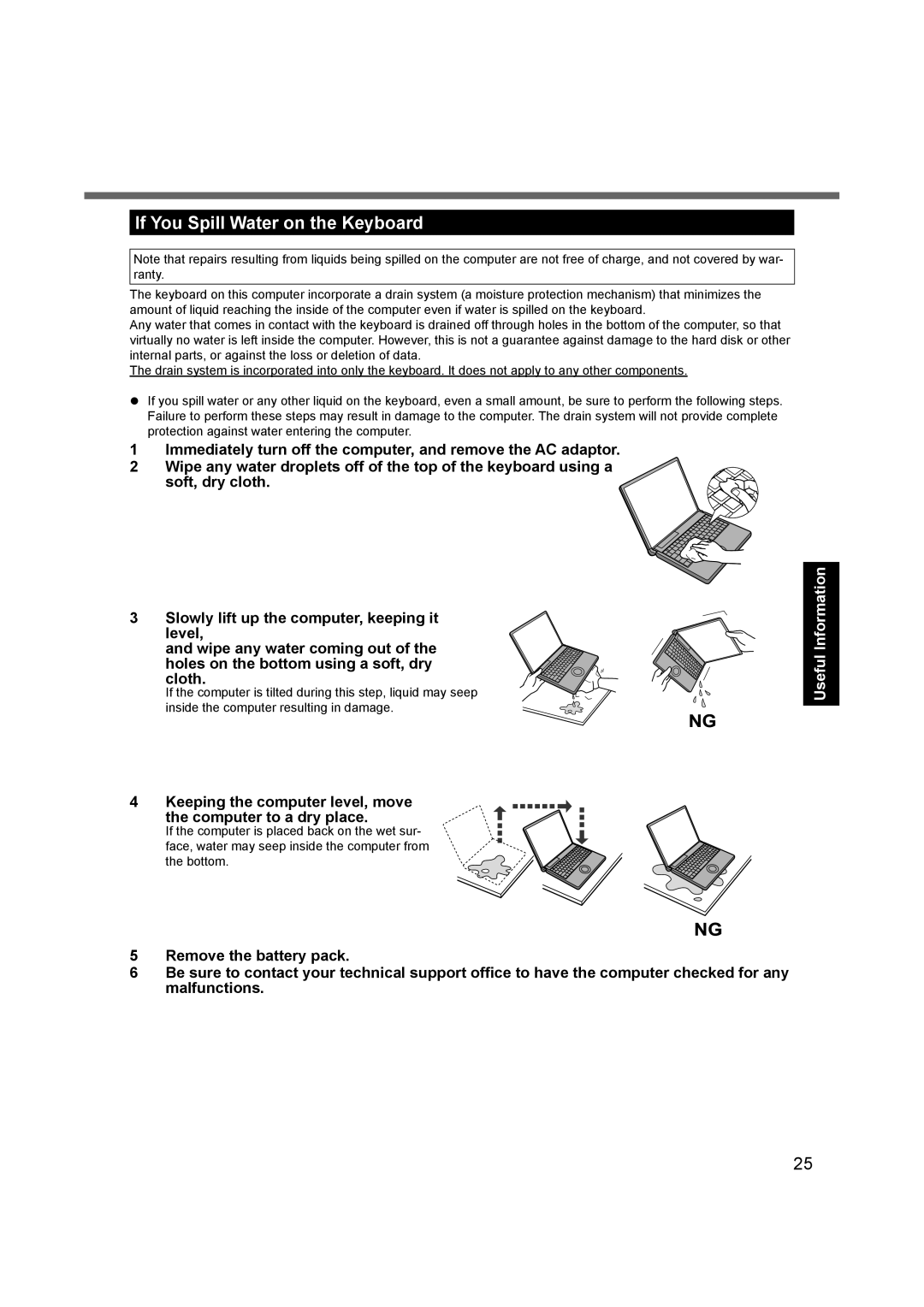If You Spill Water on the Keyboard
Note that repairs resulting from liquids being spilled on the computer are not free of charge, and not covered by war- ranty.
The keyboard on this computer incorporate a drain system (a moisture protection mechanism) that minimizes the amount of liquid reaching the inside of the computer even if water is spilled on the keyboard.
Any water that comes in contact with the keyboard is drained off through holes in the bottom of the computer, so that virtually no water is left inside the computer. However, this is not a guarantee against damage to the hard disk or other internal parts, or against the loss or deletion of data.
The drain system is incorporated into only the keyboard. It does not apply to any other components.
If you spill water or any other liquid on the keyboard, even a small amount, be sure to perform the following steps. Failure to perform these steps may result in damage to the computer. The drain system will not provide complete protection against water entering the computer.
1 Immediately turn off the computer, and remove the AC adaptor. 2 Wipe any water droplets off of the top of the keyboard using a
soft, dry cloth.
3 Slowly lift up the computer, keeping it level,
and wipe any water coming out of the holes on the bottom using a soft, dry cloth.
If the computer is tilted during this step, liquid may seep inside the computer resulting in damage.
NG
Useful Information
4 Keeping the computer level, move the computer to a dry place.
If the computer is placed back on the wet sur- face, water may seep inside the computer from the bottom.
NG
5Remove the battery pack.
6Be sure to contact your technical support office to have the computer checked for any malfunctions.
25