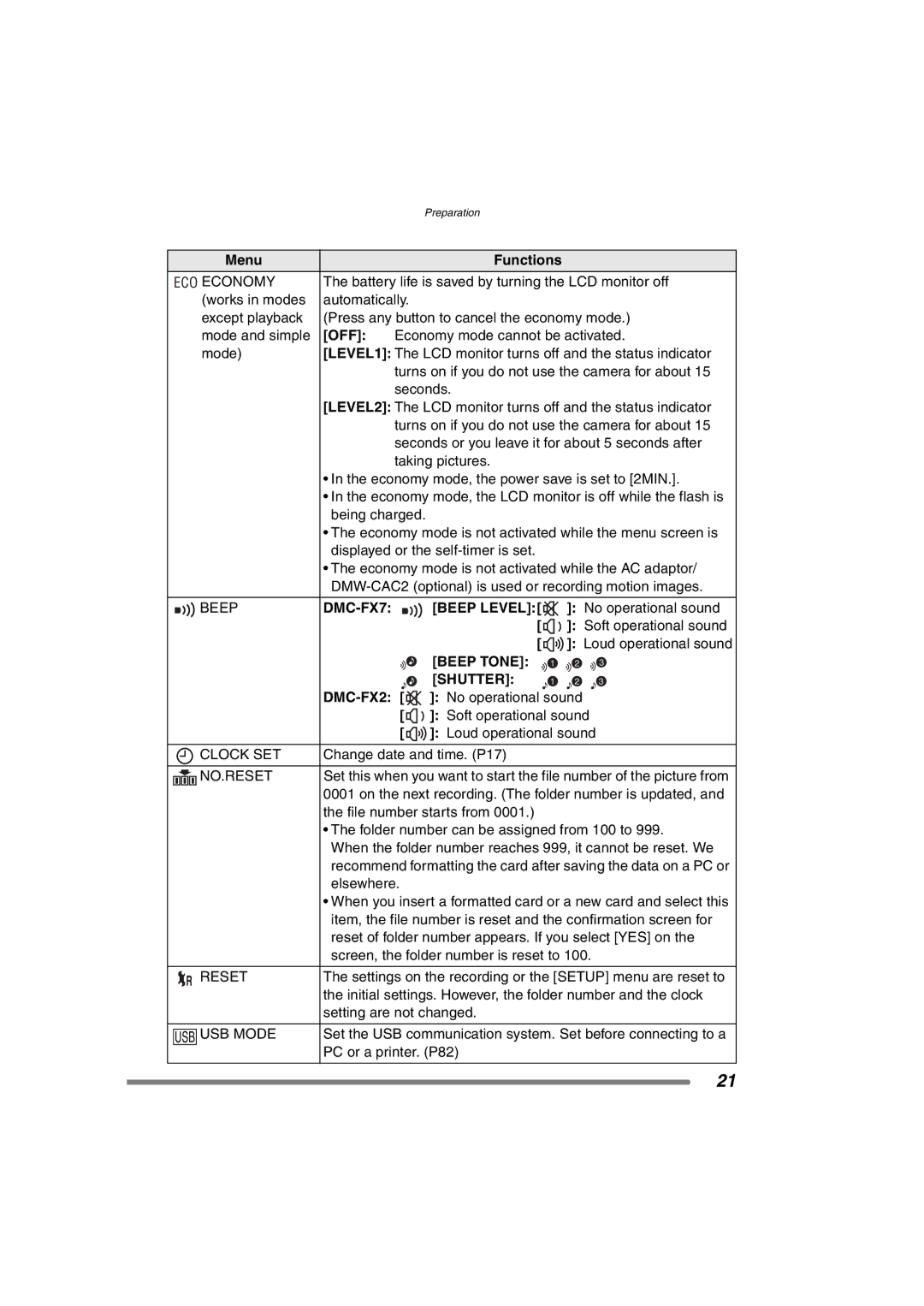|
| Preparation |
|
|
|
Menu |
| Functions |
ECO ECONOMY | The battery life is saved by turning the LCD monitor off | |
(works in modes | automatically. | |
except playback | (Press any button to cancel the economy mode.) | |
mode and simple | [OFF]: | Economy mode cannot be activated. |
mode) | [LEVEL1]: The LCD monitor turns off and the status indicator | |
|
| turns on if you do not use the camera for about 15 |
|
| seconds. |
| [LEVEL2]: The LCD monitor turns off and the status indicator | |
|
| turns on if you do not use the camera for about 15 |
|
| seconds or you leave it for about 5 seconds after |
|
| taking pictures. |
| • In the economy mode, the power save is set to [2MIN.]. | |
| • In the economy mode, the LCD monitor is off while the flash is | |
| being charged. | |
| • The economy mode is not activated while the menu screen is | |
| displayed or the | |
| • The economy mode is not activated while the AC adaptor/ | |
| ||
BEEP | [BEEP LEVEL]:[ |
| ]: No operational sound | ||
|
| [ |
| ]: | Soft operational sound |
|
| [ |
| ]: | Loud operational sound |
|
| [BEEP TONE]: | 1 | 2 | 3 |
|
| [SHUTTER]: | 1 | 2 | 3 |
| ]: No operational sound |
| |||
| [ | ]: Soft operational sound | |||
| [ | ]: Loud operational sound | |||
|
|
|
|
| |
CLOCK SET | Change date and time. (P17) |
|
|
| |
|
| ||||
NO.RESET | Set this when you want to start the file number of the picture from | ||||
| 0001 on the next recording. (The folder number is updated, and | ||||
| the file number starts from 0001.) |
|
|
| |
•The folder number can be assigned from 100 to 999.
When the folder number reaches 999, it cannot be reset. We recommend formatting the card after saving the data on a PC or elsewhere.
•When you insert a formatted card or a new card and select this item, the file number is reset and the confirmation screen for reset of folder number appears. If you select [YES] on the screen, the folder number is reset to 100.
|
| RESET | The settings on the recording or the [SETUP] menu are reset to |
|
|
| the initial settings. However, the folder number and the clock |
|
|
| setting are not changed. |
|
|
|
|
|
| USB MODE | Set the USB communication system. Set before connecting to a |
|
| ||
|
|
| PC or a printer. (P82) |
21