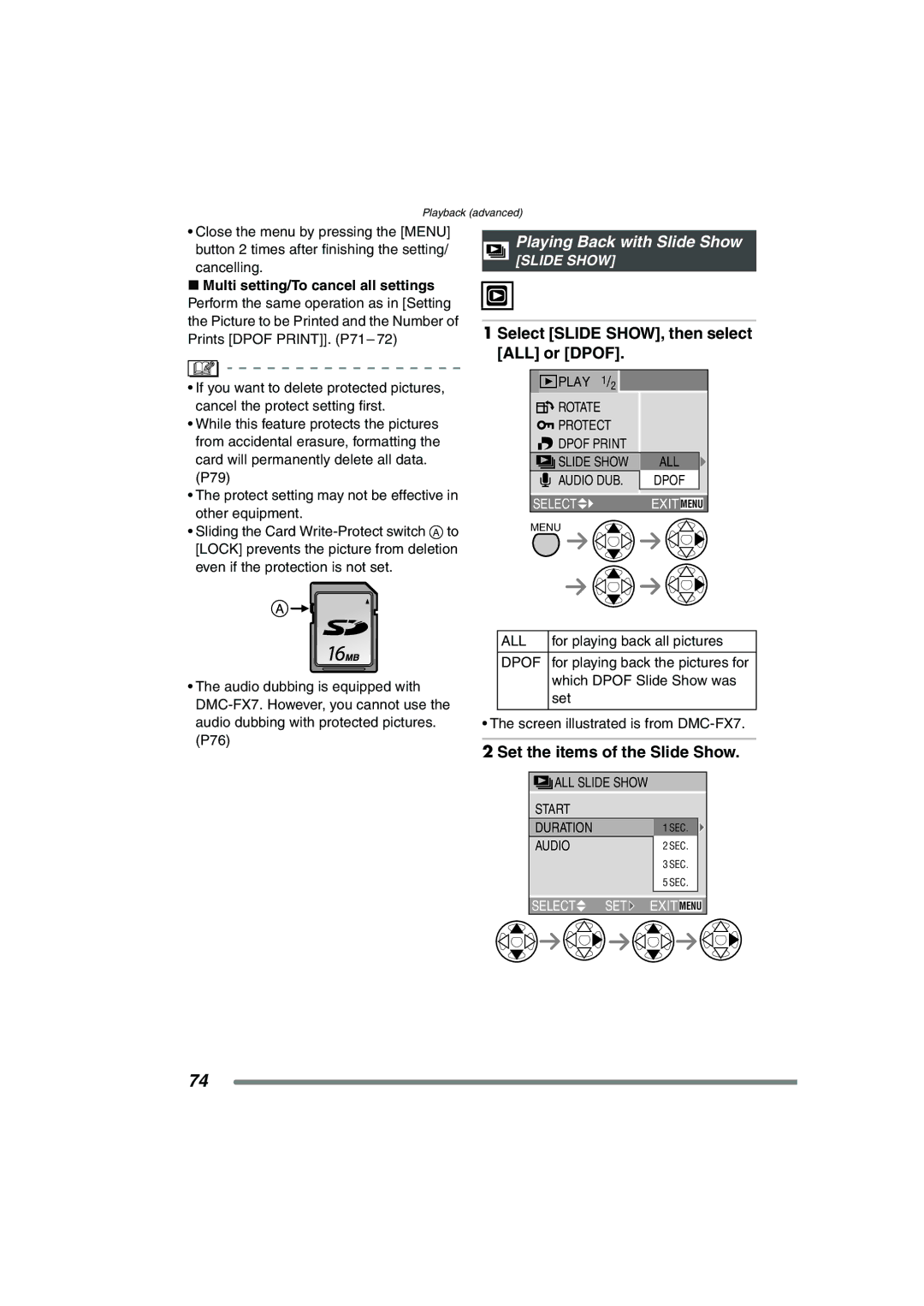Playback (advanced)
•Close the menu by pressing the [MENU] button 2 times after finishing the setting/ cancelling.
∫Multi setting/To cancel all settings Perform the same operation as in [Setting the Picture to be Printed and the Number of Prints [DPOF PRINT]]. (P71– 72)
•If you want to delete protected pictures, cancel the protect setting first.
•While this feature protects the pictures from accidental erasure, formatting the card will permanently delete all data.
(P79)
•The protect setting may not be effective in other equipment.
•Sliding the Card
Playing Back with Slide Show
[SLIDE SHOW]
1 Select [SLIDE SHOW], then select [ALL] or [DPOF].
PLAY 1/2 |
|
ROTATE |
|
PROTECT |
|
DPOF PRINT |
|
SLIDE SHOW | ALL |
AUDIO DUB. | DPOF |
SELECT![]() EXIT MENU
EXIT MENU
MENU
•The audio dubbing is equipped with
ALL | for playing back all pictures |
DPOF for playing back the pictures for which DPOF Slide Show was set
• The screen illustrated is from
2 Set the items of the Slide Show.
ALL SLIDE SHOW |
| |
START |
|
|
DURATION |
| 1 SEC. |
AUDIO |
| 2 SEC. |
|
| 3 SEC. |
|
| 5 SEC. |
SELECT | SET | EXIT MENU |
74