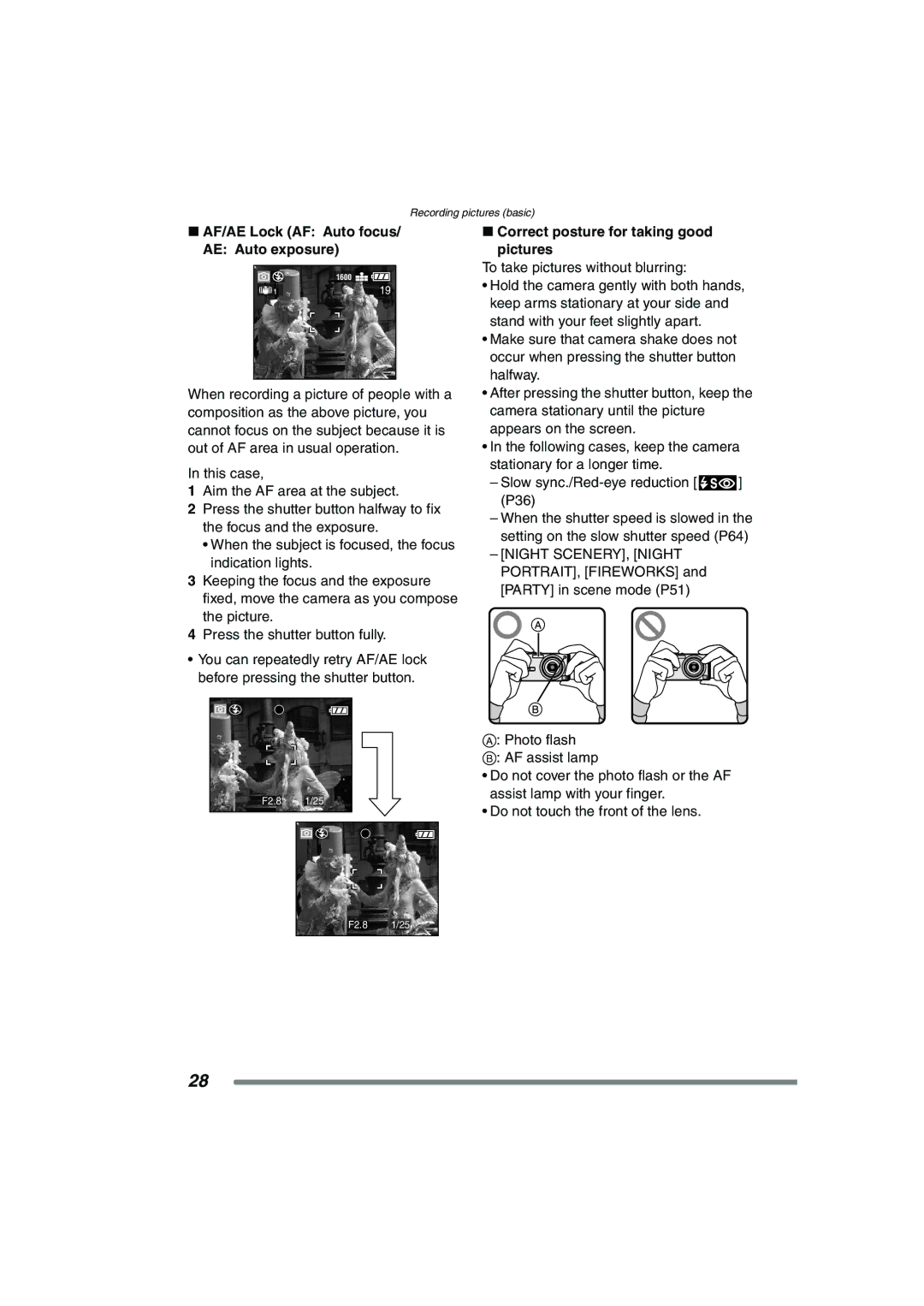Recording pictures (basic)
∫AF/AE Lock (AF: Auto focus/
AE: Auto exposure)
1600 ![]()
![]()
![]()
19
When recording a picture of people with a composition as the above picture, you cannot focus on the subject because it is out of AF area in usual operation.
In this case,
1Aim the AF area at the subject.
2Press the shutter button halfway to fix the focus and the exposure.
•When the subject is focused, the focus indication lights.
3Keeping the focus and the exposure fixed, move the camera as you compose the picture.
4Press the shutter button fully.
•You can repeatedly retry AF/AE lock before pressing the shutter button.
F2.8 1/25
∫Correct posture for taking good pictures
To take pictures without blurring:
•Hold the camera gently with both hands, keep arms stationary at your side and stand with your feet slightly apart.
•Make sure that camera shake does not occur when pressing the shutter button halfway.
•After pressing the shutter button, keep the camera stationary until the picture appears on the screen.
•In the following cases, keep the camera stationary for a longer time.
–Slow ![]() ] (P36)
] (P36)
–When the shutter speed is slowed in the setting on the slow shutter speed (P64)
–[NIGHT SCENERY], [NIGHT PORTRAIT], [FIREWORKS] and [PARTY] in scene mode (P51)
A: Photo flash
B: AF assist lamp
•Do not cover the photo flash or the AF assist lamp with your finger.
•Do not touch the front of the lens.
F2.8 1/25
28