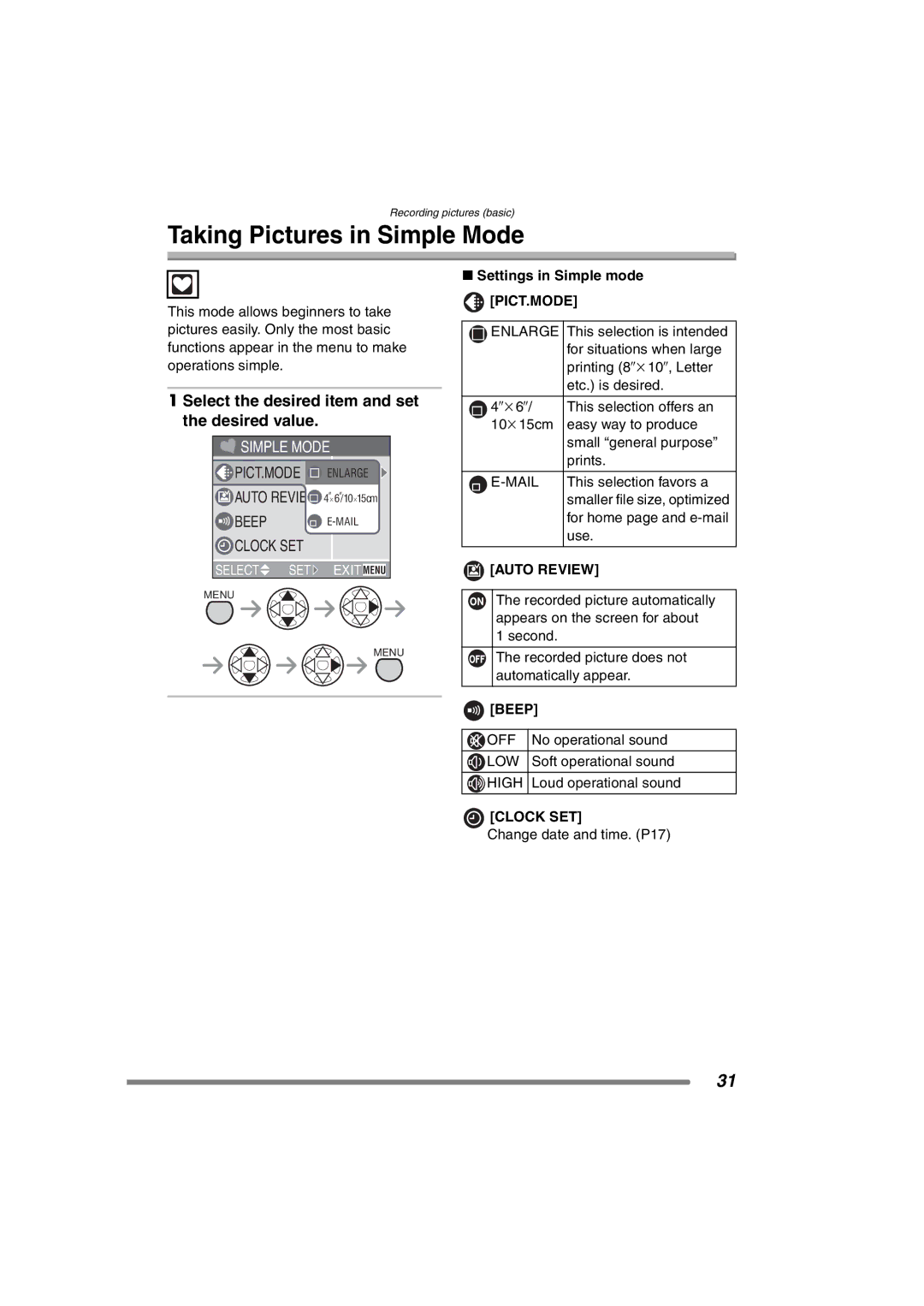Recording pictures (basic)
Taking Pictures in Simple Mode
This mode allows beginners to take pictures easily. Only the most basic functions appear in the menu to make operations simple.
1 Select the desired item and set the desired value.
 SIMPLE MODE
SIMPLE MODE
PICT.MODE | ENLARGE |
AUTO REVIEW 4"k6"/10k15cm | |
BEEP | |
CLOCK SET |
|
SELECT![]() SET
SET![]() EXIT MENU
EXIT MENU
MENU
MENU
∫Settings in Simple mode  [PICT.MODE]
[PICT.MODE]
![]() ENLARGE This selection is intended for situations when large printing (8qk10q, Letter etc.) is desired.
ENLARGE This selection is intended for situations when large printing (8qk10q, Letter etc.) is desired.
![]() 4qk6q/ This selection offers an 10k15cm easy way to produce
4qk6q/ This selection offers an 10k15cm easy way to produce
small “general purpose” prints.
| This selection favors a |
| smaller file size, optimized |
| for home page and |
| use. |
 [AUTO REVIEW]
[AUTO REVIEW]
The recorded picture automatically appears on the screen for about 1 second.
The recorded picture does not automatically appear.
 [BEEP]
[BEEP]
![]() OFF No operational sound
OFF No operational sound
![]() LOW Soft operational sound
LOW Soft operational sound
![]() HIGH Loud operational sound
HIGH Loud operational sound
[CLOCK SET]
Change date and time. (P17)
31