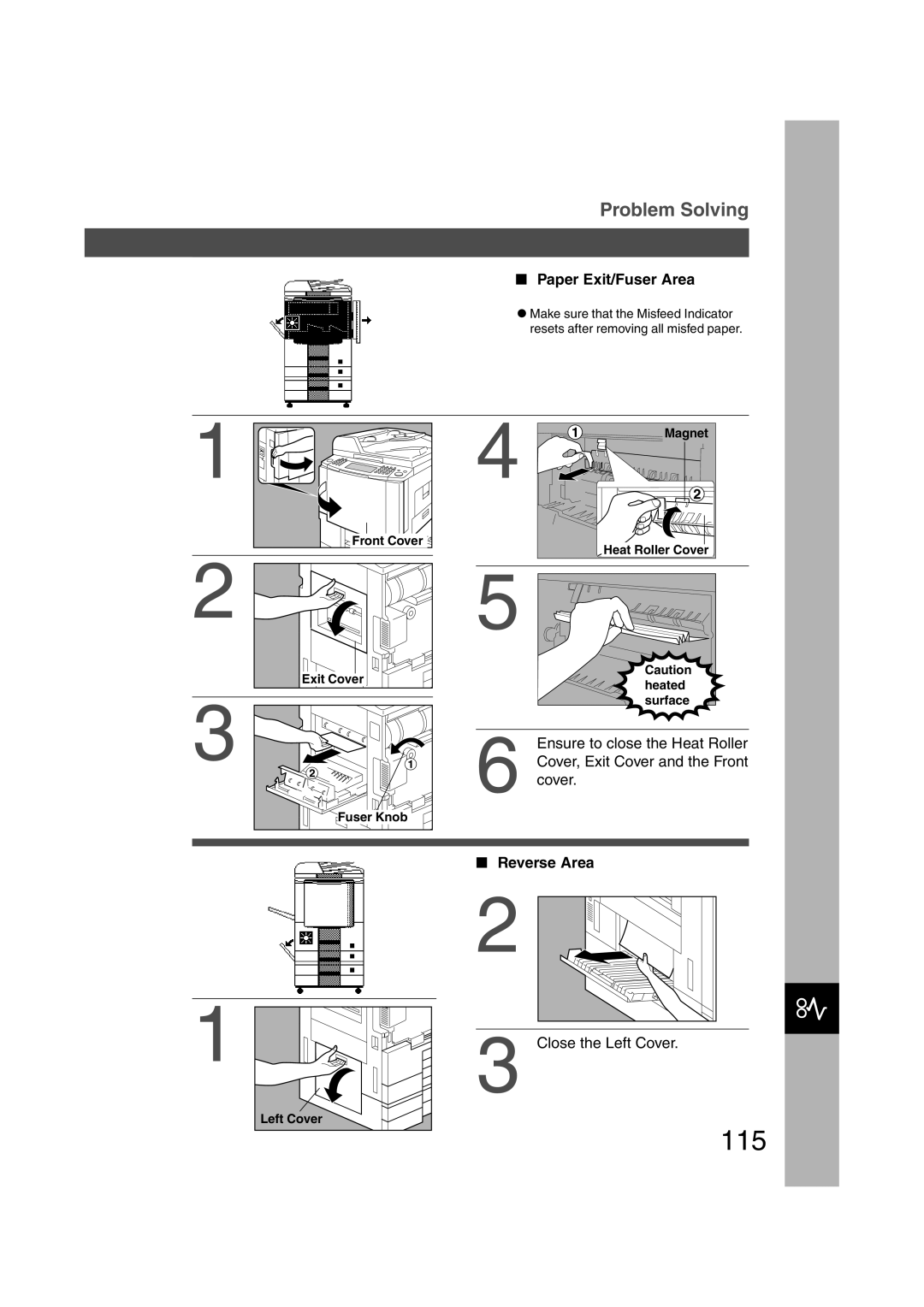Options
Making Copies Before Starting
English
Model and Serial Number
Important Information
DP-3510/4510/6010 Operating Instructions
Useful Office Functions
Common Features and Usage
Operation Chart
Function Categories
Touch Panel Display Brightness Adjustment
Tab Name Features See
Touch Panel Display
Energy Star
Table of Contents
Options
Problem Solving
Others
For Your Safety
Precautions
Laser Safety
Toner and Paper
Handling
Ventilation
For Your Safety
Installation
For U.K
Control Panel
Touch Panel Display
Touch Panel Display Indications
Contents See
Full Size Copying
Basic Menu
Inappropriate Originals
Using the Sheet Bypass
Reduction or Enlargement Copying
Copying with Preset Ratios
Proof Copying
Proof Copying
Tandem/Remote Copying
Select 04 Key operator mode
Tandem/Remote Copy Settings Registering
Tandem user parameter
Key operator mode button
Tandem/Remote Copy Settings Registration
Add new tandem desti
Edit tandem desti
Tandem/Remote Copy Settings Editing
Deletion
Tandem/Remote Copy Settings Deleting
Select the registered machine name
Touch the YES button to confirm
$Touch Print JOB Queue
Job Queue
Completion Notice
Completion Notice
Sided/Orig. \ Copy Button
Sided/Original \ Copy
Face-Up
\ 2, 2 \ 1, 2 \ 2 Copy
\ 2 Copy \ 1 Copy
ADF
Book \ 2 Copy
Book \ 2 Copy
Platen
Copy
Copy
Sided Copy
1 Copy
1 Copy
1 Copy
Mode Originals Layout
Booklet Copy
Booklet Copy
Originals Copies
Multi-Size Feeding
Reduction
Sadf Single Sheet Automatic Document Feeder Function
Sadf Mode
100
Operation
When using Sort Mode without optional Finisher 1. Features
Sort/Finish
Sort/Finish Button
Zoom/Effects Button
Zoom/Effects
To set the width and length Zoom to same ratio
Effect Mode
Zoom Copying
Zoom
Auto Zoom
Auto Zoom Copying
Edge Book Margin Select Edge, Book or
Edge/Book/Margin
Select Stamping
Feature
Effect Mode Numbering
Stamping Page Numbering
Stamping Date Stamp
Effect Mode Date Stamp
Select Stamping Issue
Stamping Issue Number Stamping
Effect Mode Number Stamping
Centering Image Repeat
Centering/Image Repeat/Inverse Copy
Inverse
Insertion/Overlay Button
Insertion/Overlay
Cover
Cover
Select Insertion Select Blank/Copy
Insertion
Insertion
ADF Original Copied Paper
OHP Interleaving
OHP Interleaving
Presentation
Presentation mode
# Select Presentation mode
Presentation
Lighter and Darker buttons
Overlay
Overlay
1st-page
$Touch the File Name Edit
File Edit
File Edit
Select Insertion Select File Edit
File
Select Form Overlay mode
Form Overlay
Form Overlay
To store a job in memory
Job Memory
To recall a job stored in memory
Touch Reserve a Job button
Other Features
Concurrent Copying
Touch Reserve a
Energy Saver/Interrupt
Energy Saver Mode
Sleep/Auto Off Mode
Interrupt Mode
Digital skyshot setting
Skyshot Mode
Digital Skyshot Mode
Touch the 06 Digital skyshot mode button
Touch the 19 Set key operator code button
Manual Skyshot Mode
Changing the default M1/M2 size
Memory button
First
Combined Function Table
Others Next
Selections
Options
Using Function Modes to change the Initial Copy Modes
Function Key Reset Key
Function
Screen Modes Function Initial Setting
Using Function Modes to Change the Initial Machine Modes
Copier Settings
Function
Using Function Modes to change the Initial Scanner Modes
Scanner Settings
Using Function Modes to change the Initial Printer Modes
Printer Settings
CCR, CR + LF
Modes Function Initial Setting
Input the Key Operator ID Code to change Settings
General Functions for Key Operator
General Functions for Key Operator
Function
Screen Modes Function Initial
Copier Settings for Key Operator
Modes Function
Function
Printer Setting for Key Operator
Proceed as Follows
Function Setting for Key Operator
Changing the Auto Contrast Setting
Press the Function Key
Select 00 Paper size
Changing the Paper Size
# Touch General Functions
$Select 04 Set key operator code button
For Tray 2Insert the paper size indicator
Department Counter
Dept. Counter mode $ Touch 04 Set key operator code
Change the Department Counter Number, ID Code and limit
Exit function mode
Maximum Number of Copies
Weekly Timer
Network Settings
Components
Accessories
Punch Unit
Bin Finisher DA-FS600/2 Bin Saddle-Stitch Finisher DA-FS605
Bin Capacity sheets
Saddle Stitcher Tray Capacity
Finisher
Features
How to use
Face-Up Platen
New
Staple Cover
Close the Stapler Cover
Staple Cartridge
Bin Saddle-Stitch Finisher DA-FS605
Cover Green Handle Stitcher Unit Until it Stops
Close the Punch Unit Front Cover
Remove the Staple Cartridge
Components
Bin Finisher DA-FS330
Ex. $-1
ADF Face-Up Platen
Stapler Cover Stapler Unit Lock Lever Staple Cartridge
Replacing the staple cartridge
New Empty
Punch disposal Pull out the finisher
Reinstall the staple cartridge
Procedures steps 7 to 10
Check operation. See
Bin Finisher
Bin Saddle-Stitch Finisher DA-FS355
Multiple copies are sorted automatically Stacked with shift
Stapler Unit Staple Cartridge
New Staple Case
Punch disposal Pull out the finisher Pull out the trash box
Procedures steps 7 to 9 and check
Memo
File key
Network Scanner Option
Document Scanning
Document Scanning
Address Book
Touch Scanner Settings button
Adding a New PC’s IP Address
Favourite section, press YES
Do not change the default Port Number
Without your Network Administrator’s
If you want to assign this address into
100
Touch the Scanner Settings button
Editing the Address Book
101
Touch 07 Delete address
Touch the Scanner Settings button
102
Touch the Function Key
Adding the DD Server IP Address
103
Ex Salesdept
Up to 65535, default is
104
Then enter the directory name
Sheet Paper Tray
Problem Solving
105
Adding Paper k
Close the door
106
Adding Paper
Sheet Large Capacity Paper Tray LCT DA-MA301
Replacing the Toner Bottle ?
107
Removing a Misfed Paper
108
Paper Exit/Fuser Area See Paper Feed Unit ADU Area See
Bin Finisher DA-FS600/FS605
When the Punch Unit is
Installed
109
Bin Saddle-Stitch Finisher DA-FS605 only
110
Knob B
Upper Cover Misfed Paper When paper cannot be removed
111
Bin Finisher DA-FS330
Upper Cover
112
Bin Saddle-Stitch Finisher DA-FS355
Return the finisher to original position
Lower Knob Stitch Tray
113
Close the Finisher Front
Finisher Front Cover
Paper Transport Area Paper Entry Area
114
Right Cover Misfed Paper Transport Release Lever
Close the Left Cover
115
Paper Exit/Fuser Area
Reverse Area
Automatic Duplex Unit ADU
116
Capacity paper tray to the right
117
Right Cover Lower
#Hold the latch and slide the large
ADF Tray Green
118
ADF
Close the ADF
Check
Troubleshooting
Before Calling Service
119
As a rule, clean weekly
User Error Codes U Code
120
121
Replacing the Battery
Battery Replacement Message
Battery Replacement Procedure
122
Specifications
DP-6010/4510/3510 Copier
System Console 2 DA-DS602
123
ADF Standard
System Console 1 DA-DS601
Punch Unit DA-SP31
124
Bin Finisher DA-FS600
Bin Saddle-Stitch Finisher DA-FS605
Punch Unit DA-SP41
125
126
Options and Supplies
Part Name Remarks
Supplies
127
128
Index
84, 91
129
For Service, Call