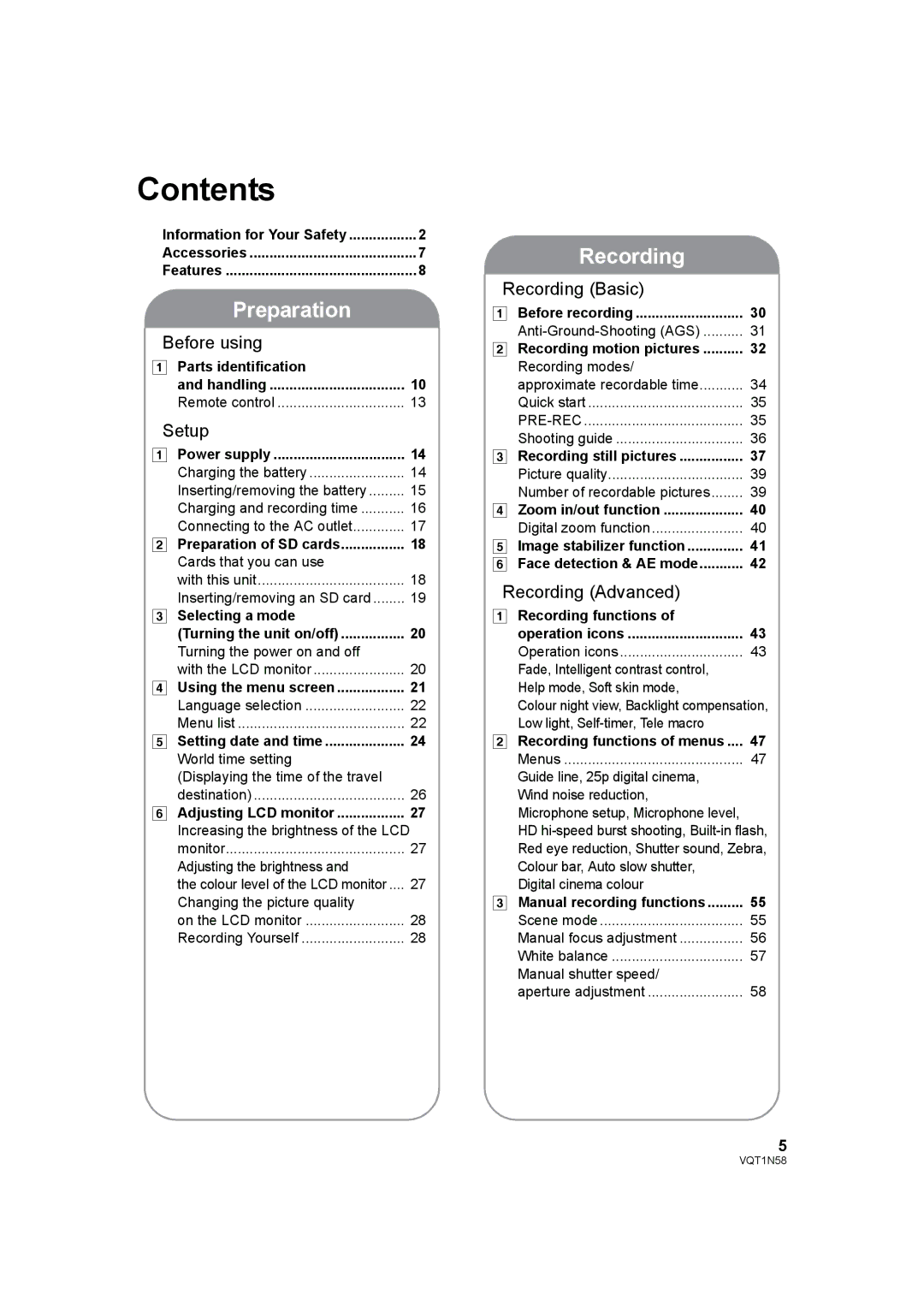Contents |
|
Information for Your Safety | 2 |
Accessories | 7 |
Features | 8 |
Preparation
Before using
[1]Parts identification
| and handling | 10 |
| Remote control | 13 |
Setup |
| |
[1] | Power supply | 14 |
| Charging the battery | 14 |
| Inserting/removing the battery | 15 |
| Charging and recording time | 16 |
| Connecting to the AC outlet | 17 |
[2] Preparation of SD cards | 18 | |
| Cards that you can use |
|
| with this unit | 18 |
| Inserting/removing an SD card | 19 |
[3] | Selecting a mode |
|
| (Turning the unit on/off) | 20 |
| Turning the power on and off |
|
| with the LCD monitor | 20 |
[4] Using the menu screen | 21 | |
| Language selection | 22 |
| Menu list | 22 |
[5] Setting date and time | 24 | |
| World time setting |
|
| (Displaying the time of the travel |
|
| destination) | 26 |
[6] | Adjusting LCD monitor | 27 |
| Increasing the brightness of the LCD |
|
| monitor | 27 |
| Adjusting the brightness and |
|
| the colour level of the LCD monitor .... | 27 |
| Changing the picture quality |
|
| on the LCD monitor | 28 |
| Recording Yourself | 28 |
| Recording |
|
Recording (Basic) |
| |
[1] | Before recording | 30 |
| 31 | |
[2] | Recording motion pictures | 32 |
| Recording modes/ |
|
| approximate recordable time | 34 |
| Quick start | 35 |
| 35 | |
| Shooting guide | 36 |
[3] | Recording still pictures | 37 |
| Picture quality | 39 |
| Number of recordable pictures | 39 |
[4] | Zoom in/out function | 40 |
| Digital zoom function | 40 |
[5] | Image stabilizer function | 41 |
[6] | Face detection & AE mode | 42 |
Recording (Advanced)
[1] | Recording functions of |
|
| operation icons | 43 |
| Operation icons | 43 |
| Fade, Intelligent contrast control, |
|
| Help mode, Soft skin mode, |
|
| Colour night view, Backlight compensation, | |
| Low light, |
|
[2] Recording functions of menus .... | 47 | |
| Menus | 47 |
| Guide line, 25p digital cinema, |
|
| Wind noise reduction, |
|
| Microphone setup, Microphone level, |
|
| HD | |
| Red eye reduction, Shutter sound, Zebra, | |
| Colour bar, Auto slow shutter, |
|
| Digital cinema colour |
|
[3] | Manual recording functions | 55 |
| Scene mode | 55 |
| Manual focus adjustment | 56 |
| White balance | 57 |
| Manual shutter speed/ |
|
| aperture adjustment | 58 |
5
VQT1N58