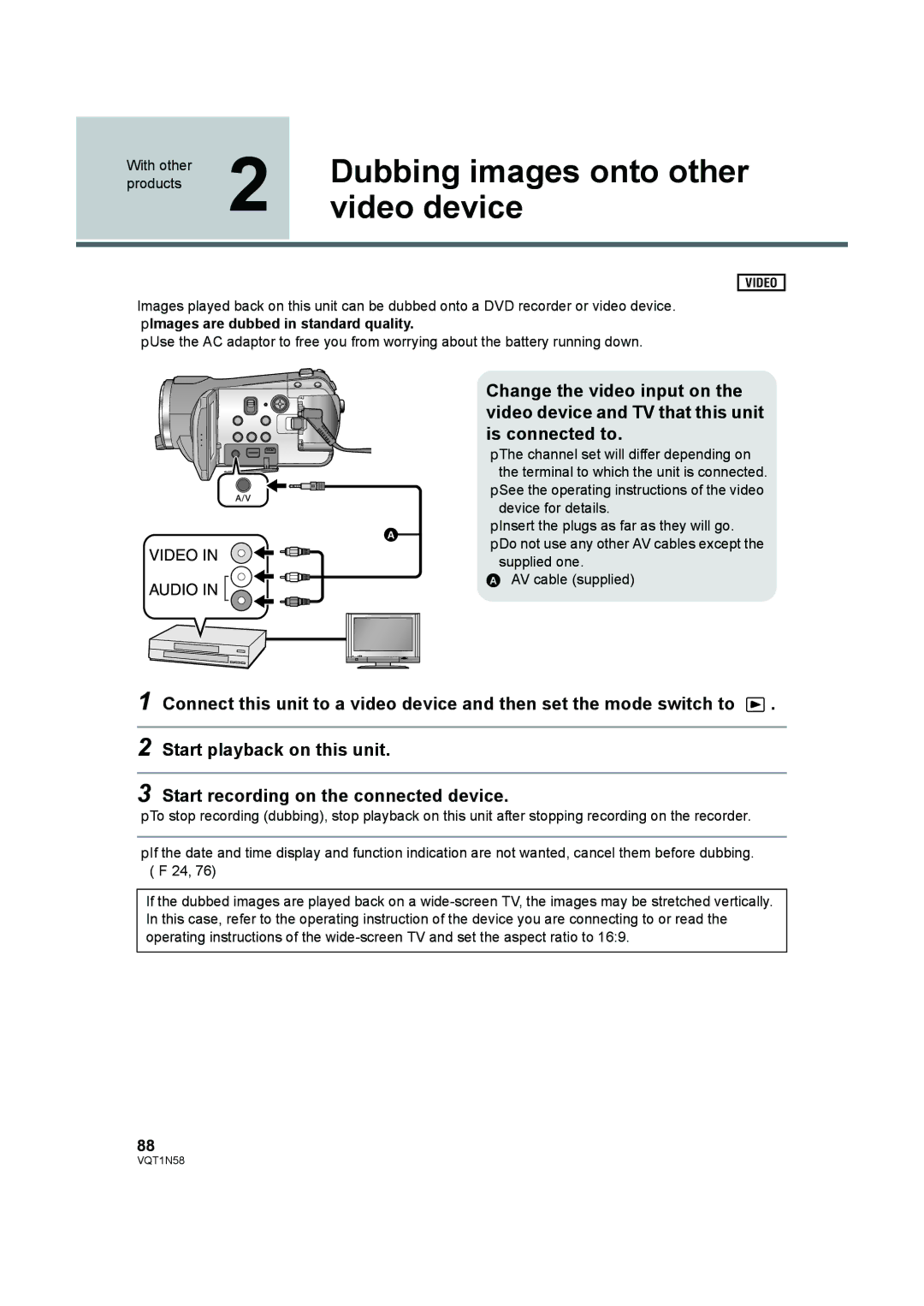products | 2 | Dubbing images onto other |
With other |
| |
| video device | |
|
|
|
VIDEO
Images played back on this unit can be dubbed onto a DVD recorder or video device.
≥Images are dubbed in standard quality.
≥Use the AC adaptor to free you from worrying about the battery running down.
Change the video input on the video device and TV that this unit is connected to.
≥ The channel set will differ depending on the terminal to which the unit is connected.
≥ See the operating instructions of the video
A/V | device for details. |
| |
| ≥ Insert the plugs as far as they will go. |
| ≥ Do not use any other AV cables except the |
| supplied one. |
| A AV cable (supplied) |
1 Connect this unit to a video device and then set the mode switch to ![]() .
.
2 Start playback on this unit.
3 Start recording on the connected device.
≥To stop recording (dubbing), stop playback on this unit after stopping recording on the recorder.
≥If the date and time display and function indication are not wanted, cancel them before dubbing. (l 24, 76)
If the dubbed images are played back on a
88
VQT1N58