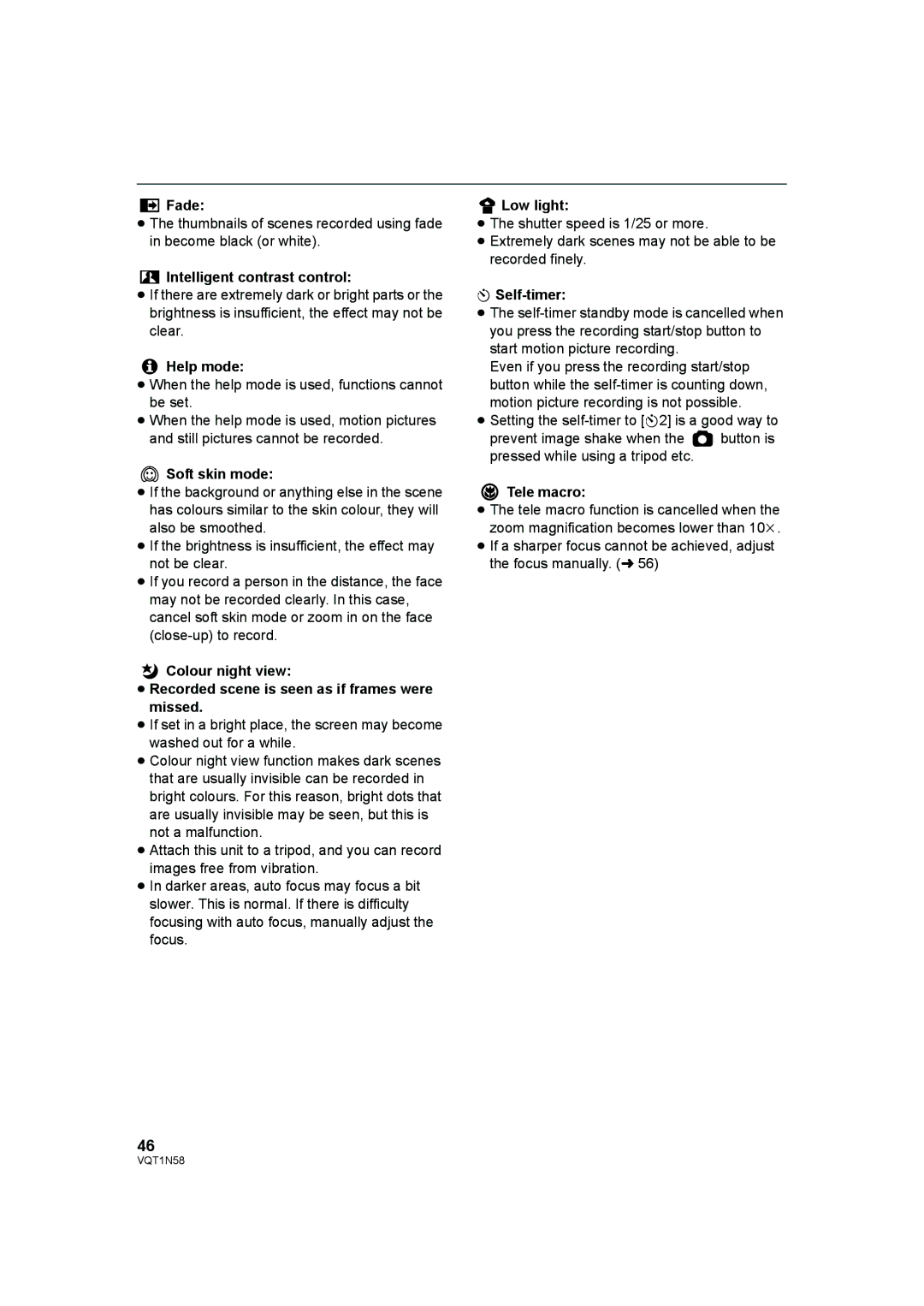Fade:
Fade:
≥The thumbnails of scenes recorded using fade in become black (or white).
 Intelligent contrast control:
Intelligent contrast control:
≥If there are extremely dark or bright parts or the brightness is insufficient, the effect may not be clear.
Help mode:
≥When the help mode is used, functions cannot be set.
≥When the help mode is used, motion pictures and still pictures cannot be recorded.
Soft skin mode:
≥If the background or anything else in the scene has colours similar to the skin colour, they will also be smoothed.
≥If the brightness is insufficient, the effect may not be clear.
≥If you record a person in the distance, the face may not be recorded clearly. In this case, cancel soft skin mode or zoom in on the face
Colour night view:
≥Recorded scene is seen as if frames were missed.
≥If set in a bright place, the screen may become washed out for a while.
≥Colour night view function makes dark scenes that are usually invisible can be recorded in bright colours. For this reason, bright dots that are usually invisible may be seen, but this is not a malfunction.
≥Attach this unit to a tripod, and you can record images free from vibration.
≥In darker areas, auto focus may focus a bit slower. This is normal. If there is difficulty focusing with auto focus, manually adjust the focus.
 Low light:
Low light:
≥The shutter speed is 1/25 or more.
≥Extremely dark scenes may not be able to be recorded finely.
ØSelf-timer:
≥The
Even if you press the recording start/stop button while the
≥Setting the
prevent image shake when the ![]() button is pressed while using a tripod etc.
button is pressed while using a tripod etc.
Tele macro:
≥The tele macro function is cancelled when the zoom magnification becomes lower than 10k.
≥If a sharper focus cannot be achieved, adjust the focus manually. (l 56)
46
VQT1N58