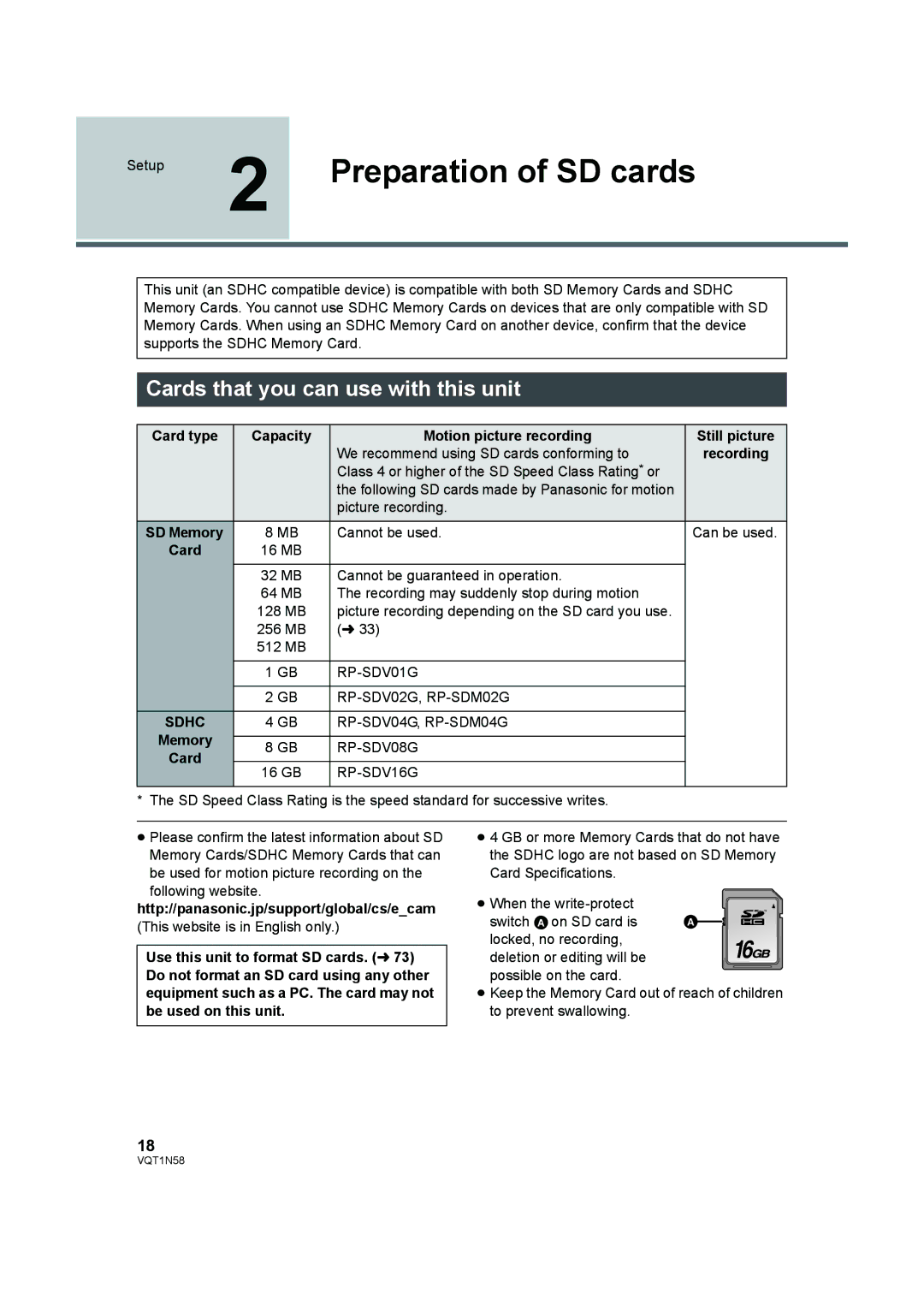Setup 2 Preparation of SD cards
This unit (an SDHC compatible device) is compatible with both SD Memory Cards and SDHC Memory Cards. You cannot use SDHC Memory Cards on devices that are only compatible with SD Memory Cards. When using an SDHC Memory Card on another device, confirm that the device supports the SDHC Memory Card.
Cards that you can use with this unit
Card type | Capacity | Motion picture recording | Still picture |
|
| We recommend using SD cards conforming to | recording |
|
| Class 4 or higher of the SD Speed Class Rating* or |
|
|
| the following SD cards made by Panasonic for motion |
|
|
| picture recording. |
|
SD Memory | 8 MB | Cannot be used. | Can be used. |
Card | 16 MB |
|
|
|
|
|
|
| 32 MB | Cannot be guaranteed in operation. |
|
| 64 MB | The recording may suddenly stop during motion |
|
| 128 MB | picture recording depending on the SD card you use. |
|
| 256 MB | (l 33) |
|
| 512 MB |
|
|
|
|
|
|
| 1 GB |
| |
|
|
|
|
| 2 GB |
| |
SDHC | 4 GB |
| |
Memory |
|
|
|
8 GB |
| ||
Card |
| ||
|
|
| |
16 GB |
|
| |
|
| ||
|
|
|
|
* The SD Speed Class Rating is the speed standard for successive writes.
≥Please confirm the latest information about SD Memory Cards/SDHC Memory Cards that can
be used for motion picture recording on the following website.
http://panasonic.jp/support/global/cs/e_cam (This website is in English only.)
Use this unit to format SD cards. (l 73) Do not format an SD card using any other equipment such as a PC. The card may not be used on this unit.
≥4 GB or more Memory Cards that do not have the SDHC logo are not based on SD Memory Card Specifications.
≥ When the |
|
switch A on SD card is |
|
locked, no recording, | 16 |
deletion or editing will be |
possible on the card.
≥Keep the Memory Card out of reach of children to prevent swallowing.
18
VQT1N58