Receiving voice and fax messages
To set the main unit and telephone answering machine to allow callers to leave a voice message and send a fax message, proceed as follows.
1 | Turn on the answering machine. |
2 | Set the AUTO RECEIVE mode to EXT.TAM |
(see page 19). | |
3 | Turn on the AUTO RECEIVE mode by |
pressing (AUTO\RECEIVE) until the FAX |
indicator light goes on.
¡The display shows the following message.
EXT.TAM MODE
(AUTO\RECEIVE)
How to receive incoming calls in the EXT. TAM mode
When a call is received, the main unit and external telephone answering machine will work as follows.
A call is received.
The external telephone answering machine will answer the call.
Operations | Advanced |
The main unit will activate the fax function to receive a document.
The caller should press your remote fax activation code.
The main unit will activate the fax function.
The caller should press their start button to send a document.
The external telephone answering machine will record the caller’s message.
If the caller wishes to send documents on the same call, they may press your remote fax activation code.
47