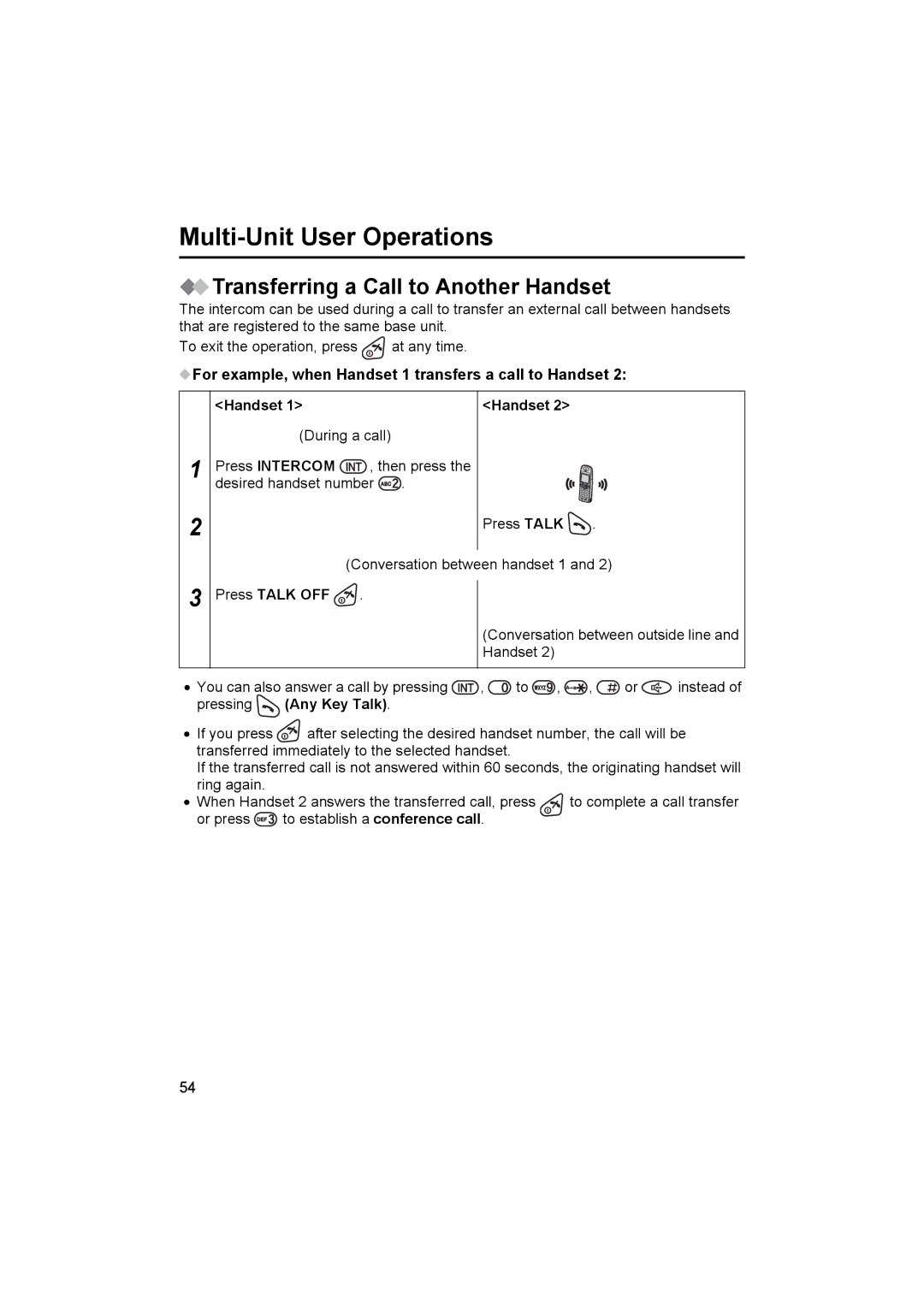Multi-Unit User Operations
 Transferring a Call to Another Handset
Transferring a Call to Another Handset
The intercom can be used during a call to transfer an external call between handsets that are registered to the same base unit.
To exit the operation, press ![]() at any time.
at any time.
 For example, when Handset 1 transfers a call to Handset 2:
For example, when Handset 1 transfers a call to Handset 2:
1
2
3
<Handset 1> | <Handset 2> |
(During a call)
Press INTERCOM ![]() , then press the desired handset number
, then press the desired handset number ![]() .
.
Press TALK ![]() .
.
(Conversation between handset 1 and 2)
Press TALK OFF ![]() .
.
(Conversation between outside line and Handset 2)
•You can also answer a call by pressing ![]() ,
, ![]() to
to ![]() ,
, ![]() ,
, ![]() or
or ![]() instead of pressing
instead of pressing ![]() (Any Key Talk).
(Any Key Talk).
•If you press ![]() after selecting the desired handset number, the call will be transferred immediately to the selected handset.
after selecting the desired handset number, the call will be transferred immediately to the selected handset.
If the transferred call is not answered within 60 seconds, the originating handset will ring again.
• When Handset 2 answers the transferred call, press | to complete a call transfer | |
or press | to establish a conference call. |
|
54