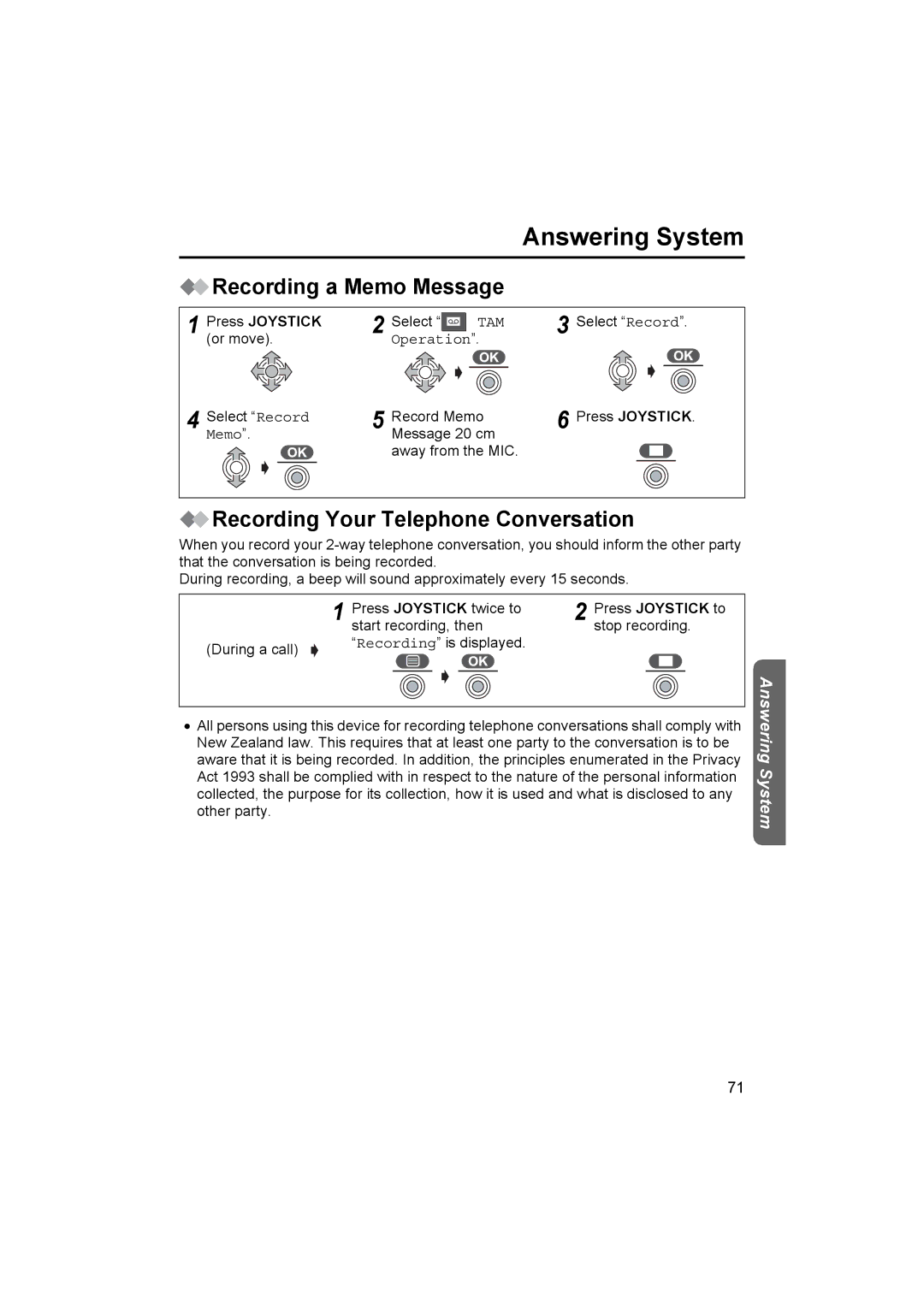Answering System
 Recording a Memo Message
Recording a Memo Message
1 | Press JOYSTICK | 2 | Select “ | TAM | 3 | Select “Record”. |
| (or move). |
| Operation”. |
|
| |
4 | Select “Record | 5 | Record Memo | 6 | Press JOYSTICK. | |
Memo”. | Message 20 cm |
| ||||
away from the MIC.
 Recording Your Telephone Conversation
Recording Your Telephone Conversation
When you record your
During recording, a beep will sound approximately every 15 seconds.
| Press JOYSTICK twice to | Press JOYSTICK to | ||||||||
| 1 start recording, then | 2 stop recording. | ||||||||
(During a call) | “Recording” is displayed. |
|
|
|
|
| ||||
|
|
|
|
|
|
|
|
|
| |
|
|
|
|
|
|
|
|
|
|
|
|
|
|
|
|
|
|
|
|
|
|
•All persons using this device for recording telephone conversations shall comply with New Zealand law. This requires that at least one party to the conversation is to be aware that it is being recorded. In addition, the principles enumerated in the Privacy Act 1993 shall be complied with in respect to the nature of the personal information collected, the purpose for its collection, how it is used and what is disclosed to any other party.
Answering System
71