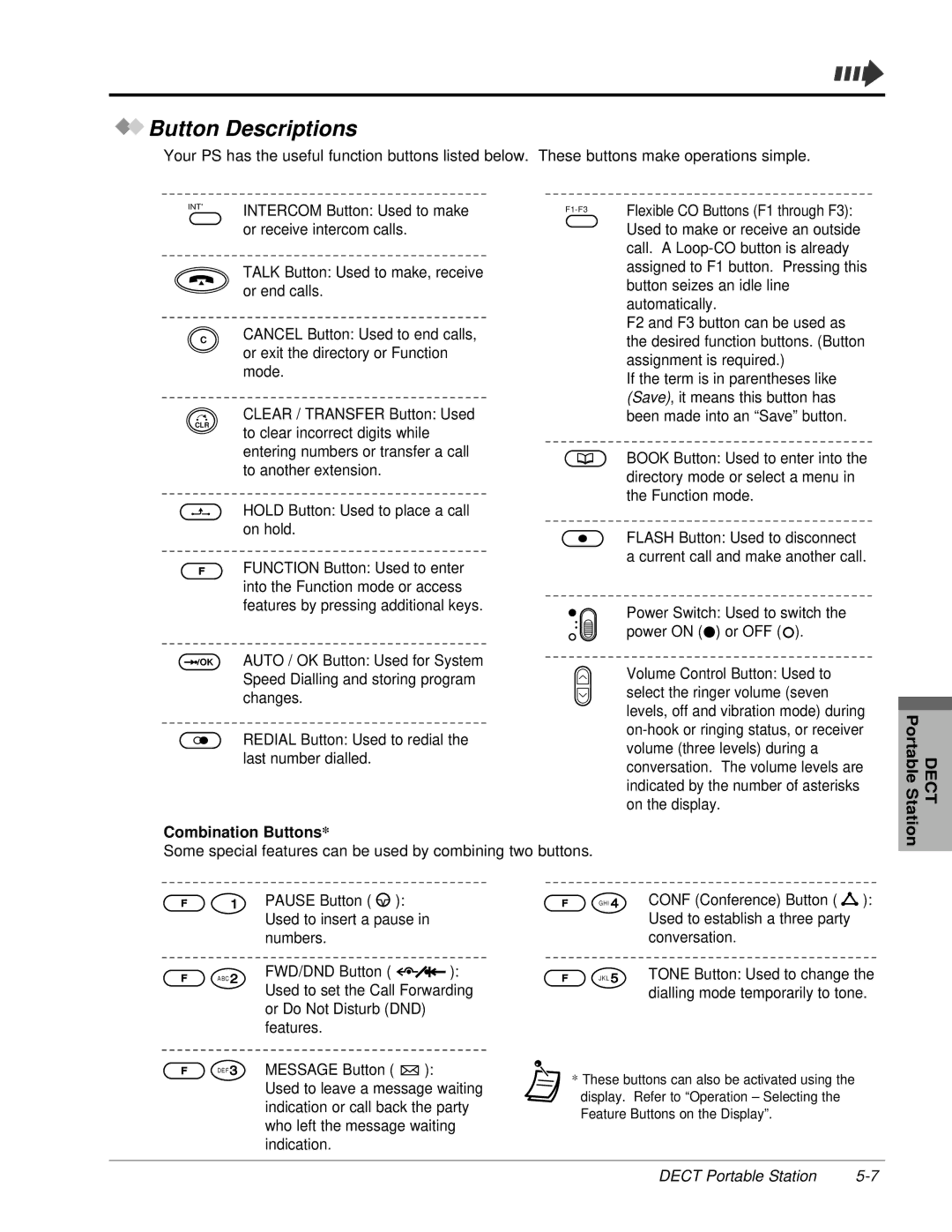KX-TD816E/KX-TD1232E
More Extensions
Telephones
Dect System
Voice Mail Integration
Following icons are used frequently in this manual
Precaution
For future reference
Safety Instructions
Table of Contents
Index
Operator Operation
Operator Customising Dect Appendix Index
Page
Overview
Capacity
KX-TD816 Inside view
Names and Locations
To open the front cover
To close the front cover
To AC Outlet
Connection Example
To Extensions
Adding Another Telephone in Parallel
Conductor wiring cord For a digital proprietary telephone
Method
Parallelled Telephone Connection
Conductor wiring cord Connect pins a and B
Conductor wiring cord Connect pins L and H
Operation
Before Operating the Telephones
Feature Numbers
What kind of telephone can be used?
Tones
Your Extension Number
Display
Examples
Restrictions
Icon Descriptions
When You Use a Panasonic Proprietary Telephone
Left Right
Using a Jog Dial
Level decreases Level increases
Using an account code Account Code Entry
How to Follow the Steps
Calling Without a Restriction
Basic Calling
Making Calls
Calling another extension
To another extension Intercom Call
Phone no
Calling an external party
Emergency call
Charge Fee Management Hands-free operation
With one touch button One-Touch Dialling
Easy Dialling
To store a phone number
Desired no
To dial
Using numbers stored in the system System Speed Dialling
Dialling Example
To a pre-set party by going off-hook Pickup Dialling
To set / cancel
To a Phantom extension
Using a pre-assigned number Quick Dialling
To call or transfer to a phantom extension
To answer
Redialling the last number you dialled Last Number Redial
Redial
To save
Saving the number and redialling Saved Number Redial
To cancel
When the Dialled Line is Busy or There is No Answer
Reserving a busy line Automatic Callback Busy
To answer a call-back ringing and call
BSS
Sending a call waiting tone Busy Station Signalling BSS
Leaving a message waiting indication Message Waiting
To leave / cancel a message waiting indication
To leave a message waiting indication
To check and select the party
To leave / cancel a message waiting indication contd
To call back
Enter your extension
To clear all message waiting indications
Calling without Restrictions
Using an account code Account Code Entry
Account code
Changing the dialling mode Pulse to Tone Conversion
To an extension refusing the call DND Override
Alternating the Calling Method
Ring-calling Default
For voice-calling
For ring-calling
Answering Calls
Receiving Calls
Example
Helpful hints for the hands-free operation
Hands-free Answerback
Answering Hands-free
Call Pickup
Answering a Call Ringing at Another Telephone
Group Call Pickup only
Press C.Pickup Group
If you receive a call waiting tone, you can ask a third
Trunk Answer From Any Station Tafas
Answering a Call via an External Speaker
Speaker no
Enter speaker
Holding a Call
During a Conversation
Holding regular
To retrieve a call
To hold multiple intercom calls, use the Call Park feature
To set
Holding in a system parking zone Call Park
Parking zone no
To set contd
To retrieve
Feature Access Until Call Park Zone number
Stored parking Zone no
Enter stored parking
Call Splitting
Transferring to an extension
Transferring a Call
Press Transfer Enter extension
Enter line access Enter phone number
Line access
Transferring to an external party
Answering a Call Waiting
Default
To talk to the new party
Special Tones
Adding a third party during a conversation Conference
Three-party Conversation
Enter desired
Party’s number
To return
Leaving a conference
To store
Saving a Number
Flashing red Mute
Mute
Off-Hook Monitor KX-T7400 series telephone only
Letting Other People Listen to the Conversation
Press SP-PHONE
Forwarding Your Calls
Before Leaving Your Desk
Call Forwarding
To Outside Line CO Line
Press desired button Enter line access
Enter line access
Press FWD/DND
Your
To set Call Forwarding by Isdn Line
Your MSN
Phone no
Boss-Secretary function
To cancel Call Forwarding by Isdn Line
Call Forwarding from Hunting Group
Forwarding Calls from a Receiving Group
Group number
Showing an Absent Message on the Caller’s
Message no Default Message
Telephone Display Absent Message Capability
On-hook
Rotate Jog Dial or press Next until
Feature Access until Abst MSG On
Rotate Jog Dial until Abst MSG Off is displayed
To confirm the message, go off-hook. It will be displayed
Press Absent MSG Off
To lock / unlock
Preventing Other People from Using Your Telephone
Electronic Station Lockout
Same code
Log-In / Log-Out
Leaving a Call Distribution Group
Group no
Paging
Making / Answering an Announcement
All
External
Group
External contd
Group no. Specific
Press Paging External
Group contd
Feature Access until Page GRP
Press Paging Group
Through a speaker and telephones
Paging a Person and Transferring a Call
Through a speaker
Through the telephone of a particular extension group
Through a speaker contd
Page-E ANS is
Answering a Paged Announcement
Press Page-Ext Answer
Through the telephones
Feature Access Page-GRP ANS is
Press Page-GRP Answer
Setting the Alarm
Setting the Telephone According to Your Needs
To view the setting
Timed Reminder
Any key
To stop or answer the ringback
Refusing all calls
Refusing Incoming Calls
Do Not Disturb DND
Extension no
Press FWD/DND Cancel
To cancel contd
Ohca
Receiving a Call Waiting
Paging Deny
Denying the Paged Announcement
Or 2 for extension
Dial 1 for outside line
Identification number Tone
Calling Line Identification Restriction Clir
To change the setting at any time for a particular call
Connected Line Identification Restriction Colr
Denying Other People the Possibility of Picking up
Your Calls Call Pickup Deny
Turning on the Background Music
Checking the Day / Night Service Status
Parallelled Telephone
Setting the Parallel Connected Telephone Ringer
Press Parallel On/Off
Operation
Station Program Clear
Clearing the Feature Settings at Your Extension
If a Doorphone / Door Opener is Connected
Using User-supplied Equipment
Doorphone call
To call from the doorphone
To clear the phone number
To set / cancel at the extension receiving doorphone calls
Doorphone no
From a specified extension
Opening the door
From any extension while talking to the doorphone
Time limit
If a Host PBX is Connected
Accessing external services External Feature Access
Enter desired number
Press FLASH/RCL or Transfer and dial
Voice mail integration
If a Voice Processing System is Connected
To forward your calls to a mailbox
To listen to a stored message
Transferring calls
Press VM Transfer Enter extension
To cancel Live Call Screening
To set / cancel the password
Screening calls Live Call Screening LCS
To set Live Call Screening
Live Call
Operation Flowchart
Screening or
To record into your mailbox
Recording a conversation Two-Way Recording
To record into another mailbox
Press Two-Way Record
Calling Using the Call Log
Using the Display Proprietary Telephone
To confirm
To clear the log
How to treat the 16th call
To record a call log
Recording a Call Log
To view the call duration
KX-T7433, KX-T7436, KX-T7230, KX-T7235 only
Denying Other People the Possibility of Seeing Your
Using the KX-T7431
Using the KX-T7431, KX-T7433, KX-T7436 or KX-T7235
Feature name
Using the KX-T7433
Initial Display
Parameter
Operation using the function buttons
Using the KX-T7436
Station Speed Extension Dialling Access
Operation using the soft buttons
Names Calling an intercom Operating
At your extension Directory
Call using Directory
Using the KX-T7235
Calling using names
System Feature Access
Input
Storing the names and numbers for station speed dialling
Name
For the desired no
KX-T7436/KX-T7235 KX-T7431/KX-T7433
Display feature list
Call Forwarding/Do Not Disturb feature
Page
Operator Operation
Extension Control
Assigning Level of Service
Or COS Second
COS Secondary
To assign all extensions, press
Changing the Settings
Press Program
Enter programming
Forwarding a Waiting Call
System Control
To forward
Automatic Overflow / Hurry-up Transfer
Day / Night Service
Press Night On/Off
To start / stop background music
Turning on the External Background Music
Ext-BGM On/Off
Press Extrn BGM On/Off
To record
Recording Outgoing Messages
To play back
OGM no
To transfer a call
Using the Answer / Release Button
To transfer an outside call to an extension with one-touch
KX-T7441 only
Check-in / check-out KX-T7436, KX-T7235 only
Hotel Use Features
To check-in
To check-out
Hotel Wake up
Setting the alarm for other extensions Wake-up Call
CLR END
Menu
Unanswered timed reminder alert KX-T7436, KX-T7235 only
Enter parameter
Printing out guest room information
Dial Dial 1 to print On-hook Or 0 to clear
Printing the System Working Report
Page
Customising Your
Customising Your Phone Station Programming
Initial Settings
Intercom line
Ringing line
To clear all settings
To confirm the current setting
Programmable Button
Customising the Buttons
Or Pause DSS or PF Programming Input
Night*2 Call Pickup Deny*2 Call Waiting*4
Phantom Extension
One-Touch Dialling with Auto Hold
Terminate
To change the ringing tone for intercom calls
To distinguish the ringing tones for each CO button
To set a phantom extension ringing or not
To clear the button data
Pre-assigned extension only
Charge Fee Management
ID code
Enter ID code
Programming Information
Customising Your System System Programming
Jack Number / Extension Number
Display
Confirmation
Example
Entering the programming mode
Procedure
Exiting the mode
To exit the programming mode at any time, lift the handset
Entering characters
Character Entry
Combination Table
Keys Space Example To enter Ann Using Jog Dial
AM or PM
Date and Time Set
Speed dial no Phone no
System Speed Dialling Number Set
Enter speed dial
Speed dial no Name
System Speed Dialling Name Set
Speed Name Phone no
Programming List for 001/002
Name Phone no
Speed
Customising Your System System Programming
Customising
Customising Your System System Programming
Customising
Customising Your System System Programming
Extension Number Set
Default Jack no. = Extension no
Jack no
Jack no
Extension Name Set
Dial Press Next
Jack Extension no Name
Programming List for 003/004
Directory is on
Dect
Installation
Safety
Battery
Placement
Operating Range
For Best Performance
Noise
Before Operating the Dect Portable Station
What is the Dect Portable Station?
Registration
Standard Battery Life
Battery Charge
To install a battery
To replace a battery
Your Extension Number / Dect System Number
Combination Buttons
Button Descriptions
Calling the Call Directories
Sub feature title
Storing the names and numbers
Description Operation steps
Making Calls
Operation
Using automatic line access number / outside line number
Using a Flexible CO button
Receiving Calls
Automatic Answer Mode Set
To clear all of the numbers in the call log
CO or Intercom
Press Hold Press Hold again
Portable
Dect Station
Storing the names and numbers
Using the Call Directories
PBX System Speed Dialling Directory
PBX Extension Dialling Directory
To store a phone number first and then a name
To store a PS Dialling Directory item
To enter characters, see
Press Function
Edit name Edit phone no
To edit a PS Dialling Directory item
Phone number
To store / edit a PBX Station Speed Dialling Directory item
PS-DELETE
Desired name
Making calls using the Call Directories
Entering characters
To confirm the extension number of the paired telephone
Using Your PS in Parallel with the Wired Telephone
Super EXtra Device Ports Sxdp
Enter destination
Press Function for 2 seconds
Locking the Keypads
Display sequence in KEY display
Selecting the Feature Button on the Display
Other Operations
Alternating the Calling Method
Calling without Restrictions
Alternate Calling Ring / Voice
Answering a Call Ringing at
Holding in a system parking zone
Holding a Call
Call Park
Talking to Two Parties Alternately
Forwarding your Calls
Using Your Telephone
Call Forwarding
Forwarding Calls from a
Refusing Incoming Calls
Setting the Alarm
Leaving a Call Distribution Group
Log-In / Log-Out
Call Pickup Deny Clearing the Feature
Refusing direct outside calls
DND for Direct Dialling In Calls
Receiving a Call Waiting
If a Host PBX is Connected
If a Doorphone / Door Opener is Connected
If a Voice Processing System is Connected
Display sequence in Programming display
Customising Your PS
PS Programming
To cancel the PS Programming / Dect System Lock password
To set the PS Programming / Dect System Lock password
Password
Not use the vibration Ring mode OFF
To change the initial settings
Enter password
Yes on
Unlock OFF
Auto English*2
No OFF
Ring
Date and time Time
No Disable
PBX Programming
Initial Settings
Button Programming Input
Customising the Buttons
To exit the mode at any time, press the Cancel button
Pre-assigned extension only
Charge Fee Management
Page
Appendix
Troubleshooting for wired telephones
Troubleshooting
Cannot remember the feature
Cannot make an outside call using
Screening Password Background music started
One-Touch Dialling button or
When turning the power back on
Power Failure occurred When a power failure occurs
Message button light lit
Check Printer is displayed at the operator 1’s telephone
Troubleshooting for Dect Portable Station
Radio signal Even though you
Alarm sounds after pressing the Redial button
You cannot store a phone number and name in the directory
flashes or beeps tones sound
Feature Default Assigned no Additional digits
Feature Number List
+forwarding group no
Setting / cancelling Storing the phone number 715
Extension
Directory
33-1
Name
System Speed Dialling
Appendix
Directory
Station Speed Dialling
Quick Dialling
When going off-hook
What is This Tone?
While on-hook
When talking to an external party
When you make calls
While off-hooking
Confirmation Tones
When setting the features or programming
Specifications
Characteristics
General Description
Quick Reference Card
When a Line is Busy
To Make Calls
To Pick Up Someone’s Call
Frequently Used Features at Your Extension Settings
Settings
Frequently Used Features at Your Extension
Locking / Unlocking Your Phone
Index
Auto Dial
Index
DSS
FWD → FWD/DND
Live Call Screening LCS
Pause
Symbols
Icons
Names and Locations of the KX-T7436
Page
Panasonic Business Systems U.K