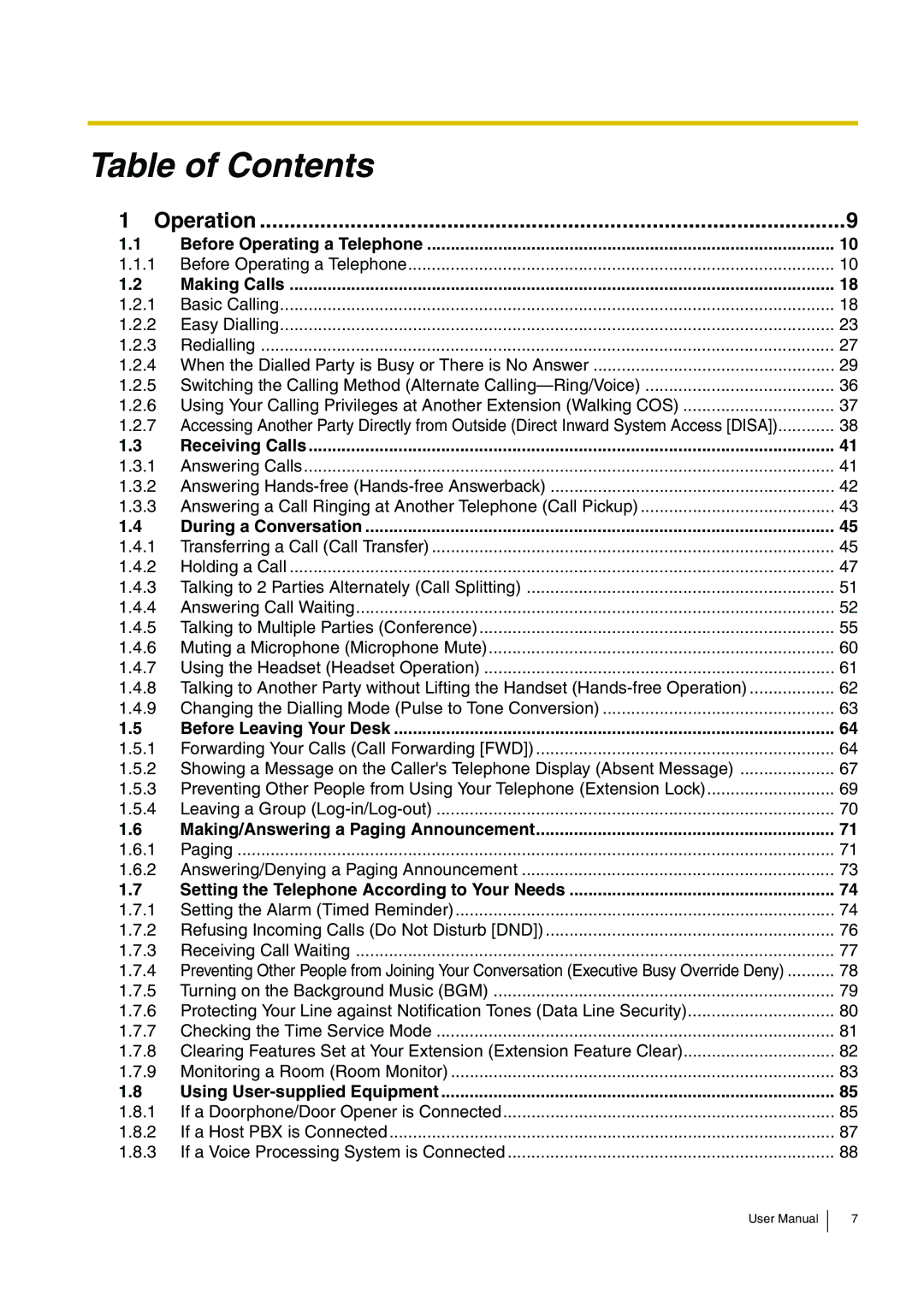KX-TEB308 specifications
The Panasonic KX-TEB308 is a highly versatile and compact telephone system designed to meet the communication needs of small businesses and commercial establishments. This advanced key system offers a range of features and technologies that enhance productivity and streamline daily operations.At the heart of the KX-TEB308 is its ability to support up to eight telephone lines and 24 extensions, making it ideal for growing organizations. This scalability allows businesses to expand their communication capabilities without needing a complete system overhaul. One of the standout features of the KX-TEB308 is its ease of installation and maintenance, designed for both novice and experienced users.
The phone system supports various telephony options, including analog and digital phones, enabling users to tailor their setup according to specific needs. The KX-TEB308 is equipped with a built-in answering machine, which features a message recording capacity of up to 2 hours. This enables users to manage calls effectively, ensuring no important messages go unchecked.
Another significant technological advancement in the KX-TEB308 is the integration of Caller ID functionality, allowing users to identify incoming calls conveniently. This feature enhances communication efficiency and helps businesses respond more promptly to customer inquiries. Furthermore, the system supports intercom functionality, facilitating seamless communication among employees within the office.
In terms of operation, the KX-TEB308 offers programmable features like call forwarding, call transfer, and voicemail access. These capabilities are essential for maintaining high levels of customer service and ensuring that calls are efficiently managed, even during busy hours.
The KX-TEB308 is also compatible with various Panasonic accessories, such as wireless headsets and additional handsets, ensuring users can customize their setups for optimal performance. Additionally, the system promotes energy efficiency, helping businesses reduce operational costs while maintaining reliable communication.
In summary, the Panasonic KX-TEB308 is a robust and innovative telephone system that combines flexibility, advanced features, and ease of use. Its scalability and support for numerous devices make it an excellent choice for small businesses looking to improve their communication infrastructure while preparing for future growth.