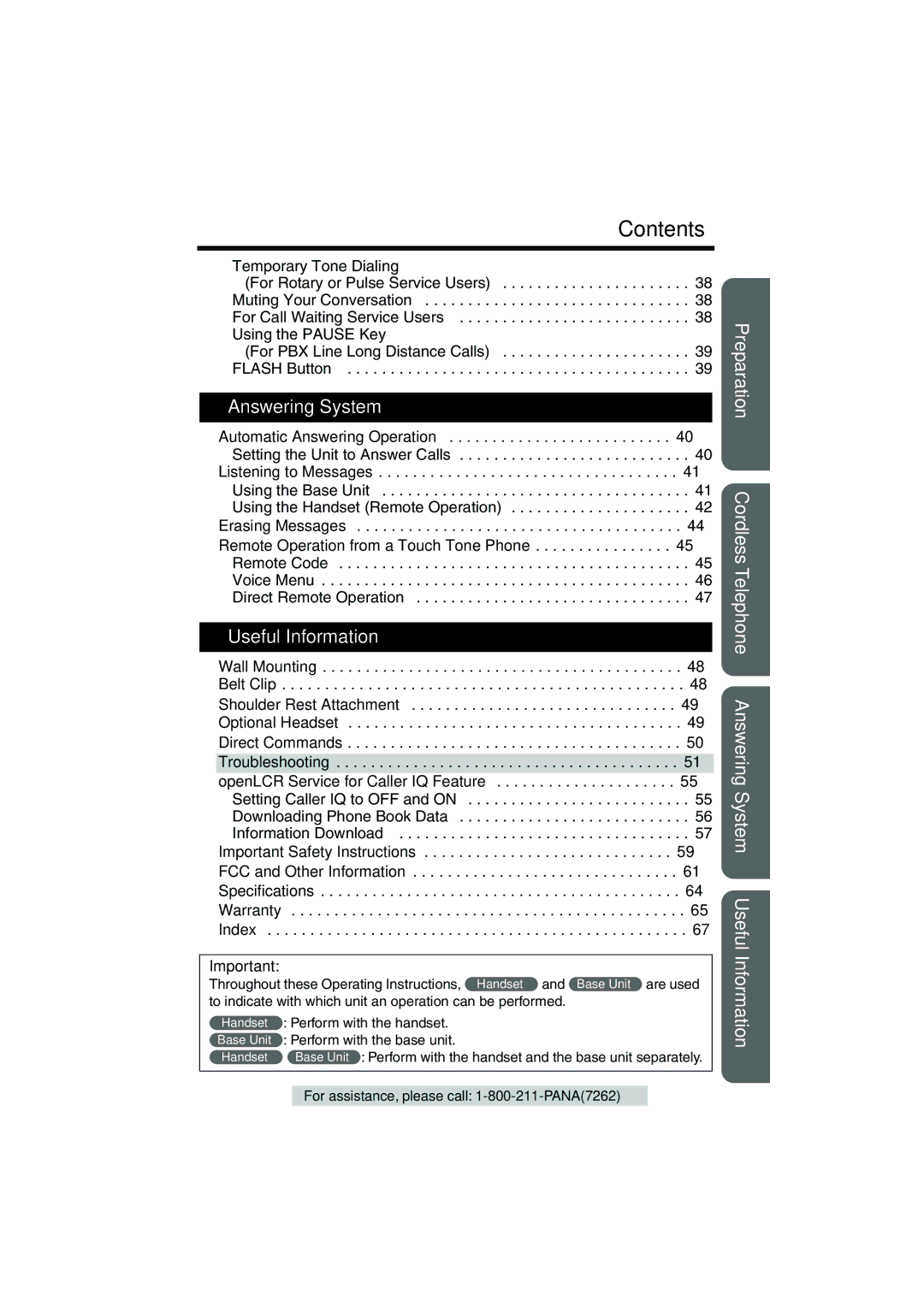| Contents |
Temporary Tone Dialing |
|
(For Rotary or Pulse Service Users) | . . . . . . . . . 38 |
Muting Your Conversation | . . . . . . . . . 38 |
For Call Waiting Service Users | . . . . . . . . . 38 |
Using the PAUSE Key |
|
(For PBX Line/Long Distance Calls) | . . . . . . . . . 39 |
FLASH Button | . . . . . . . . . 39 |
Answering System
Automatic Answering Operation . . . . . . . . . . . . . . . . . . . . . . . . . . 40
Setting the Unit to Answer Calls . . . . . . . . . . . . . . . . . . . . . . . . . . . 40
Listening to Messages . . . . . . . . . . . . . . . . . . . . . . . . . . . . . . . . . . . 41
Using the Base Unit | 41 |
Using the Handset (Remote Operation) | 42 |
Erasing Messages . . . . . . . . . . . . . . . . . . . . . . . . . . . . . . . . . . . . . . 44 Remote Operation from a Touch Tone Phone . . . . . . . . . . . . . . . . 45
Remote Code . . . . . . . . . . . . . . . . . . . . . . . . . . . . . . . . . . . . . . . . . 45
Voice Menu . . . . . . . . . . . . . . . . . . . . . . . . . . . . . . . . . . . . . . . . . . . 46
Direct Remote Operation . . . . . . . . . . . . . . . . . . . . . . . . . . . . . . . . 47
Useful Information
Wall Mounting . . . . . . . . . . . . . . . . . . . . . . . . . . . . . . . . . . . . . . . . . . 48
Belt Clip . . . . . . . . . . . . . . . . . . . . . . . . . . . . . . . . . . . . . . . . . . . . . . . 48
Shoulder Rest Attachment . . . . . . . . . . . . . . . . . . . . . . . . . . . . . . . 49
Optional Headset . . . . . . . . . . . . . . . . . . . . . . . . . . . . . . . . . . . . . . . 49
Direct Commands . . . . . . . . . . . . . . . . . . . . . . . . . . . . . . . . . . . . . . . 50
Troubleshooting . . . . . . . . . . . . . . . . . . . . . . . . . . . . . . . . . . . . . . . . 51
openLCR Service for Caller IQ Feature . . . . . . . . . . . . . . . . . . . . . 55
Setting Caller IQ to OFF and ON | 55 |
Downloading Phone Book Data | 56 |
Information Download | 57 |
Important Safety Instructions . . . . . . . . . . . . . . . . . . . . . . . . . . . . . 59
FCC and Other Information . . . . . . . . . . . . . . . . . . . . . . . . . . . . . . . 61
Specifications . . . . . . . . . . . . . . . . . . . . . . . . . . . . . . . . . . . . . . . . . . 64
Warranty . . . . . . . . . . . . . . . . . . . . . . . . . . . . . . . . . . . . . . . . . . . . . . 65
Index . . . . . . . . . . . . . . . . . . . . . . . . . . . . . . . . . . . . . . . . . . . . . . . . . 67
Important:
Throughout these Operating Instructions, Handset and Base Unit are used to indicate with which unit an operation can be performed.
Handset | : Perform with the handset. |
Base Unit | : Perform with the base unit. |
Handset | Base Unit : Perform with the handset and the base unit separately. |
Preparation Cordless Telephone Answering System Useful Information
For assistance, please call: 1-800-211-PANA(7262)
5